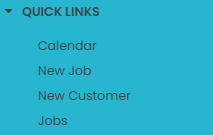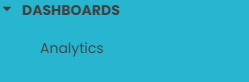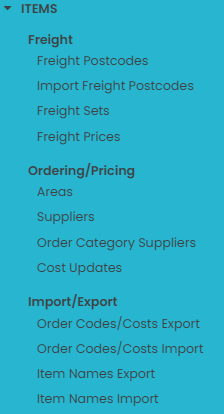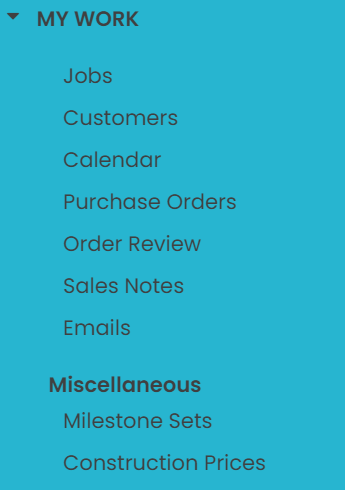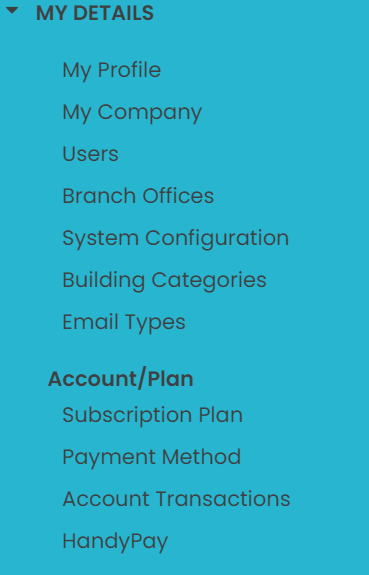Quotec Menu
See below a complete walk through of the Quotec Menu. Click on the link to find more information about a section.
The Quotec menu is split into six main sections to make finding what you need easy.

Quick Links
Dashboards
Items
The items section is split further into Freight, Ordering/ Pricing, and Import/ Export.