Accounts/ Invoice Emails
The recipients for emails sent by Quotec to your staff can be customised through your Email Types. Some of these emails are related to invoicing and payments made through Quotec which you may wish for your accounts team to be made aware of. Whether they have access to Quotec or not you can set them as a recipient for these emails.
Emails you may wish to have sent to your accounts team include:
Q-Plate Sale
Q-Plate Sale (No Job)
Tax Invoice
Subscription Paid
To edit the recipients of these emails start by going to Settings >> Email Templates.
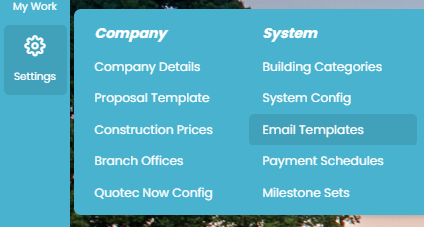
On this page you can search for each of the above listed email types. For each, follow the steps below:
Click on the Email Type to open its details page.
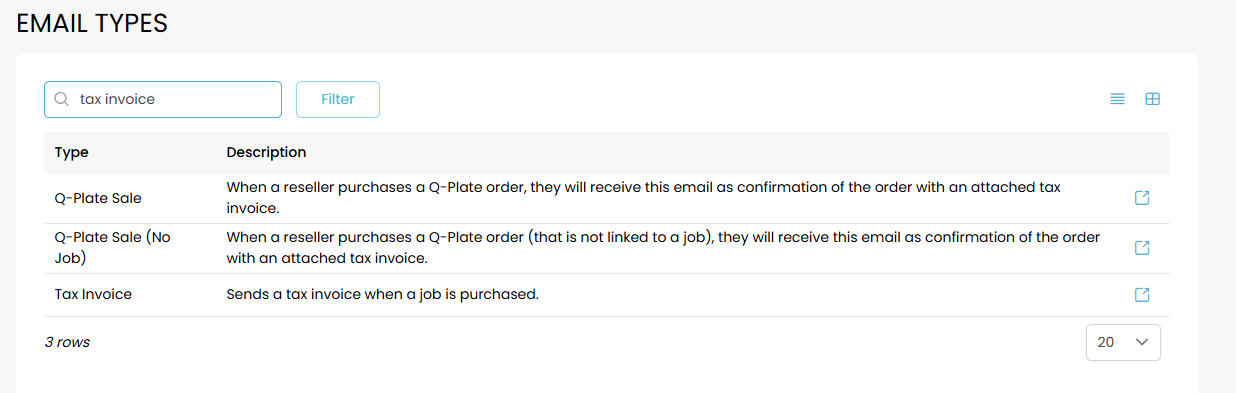
This page will show two sections: Send To and Send To Specific Emails
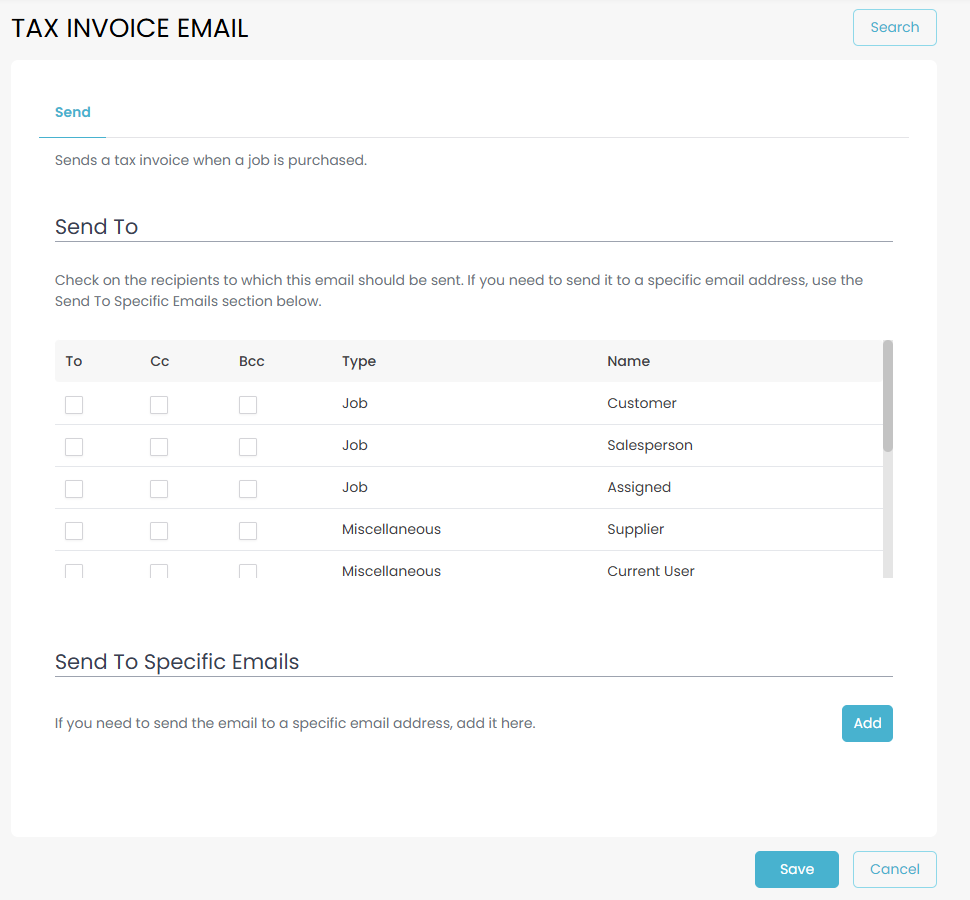
If your accounts staff has access to Quotec you can use the Send To section to specify that you would like them to receive this email type.
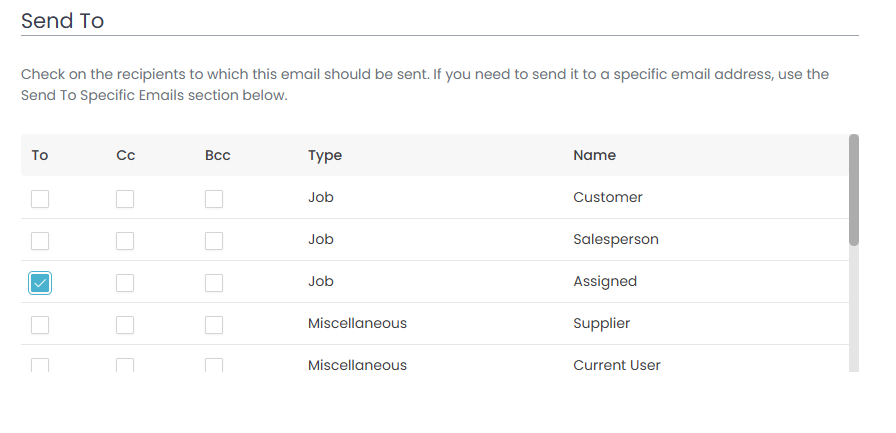
Scroll down through the list to find the specific user you wish to have these emails sent to and then check either the first, second, or third checkbox to specify whether you would like them to be the main recipient, cc’d, or bcc’d into the email respectively.

If they do not have access use the Send To Specific Emails section. Click the “Add” button to add an email address.
Select whether you want them to be a main recipient, cc’d or bcc’d into the email then fill in a name and their email address.
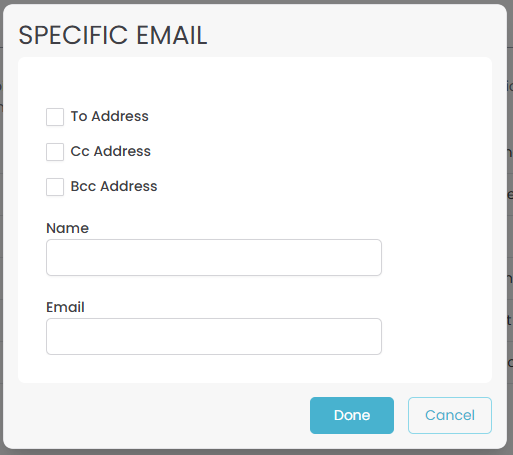
Click ‘DONE’ on the pop-up and then ‘SAVE’ at the bottom of the page to apply the changes to the email type.
