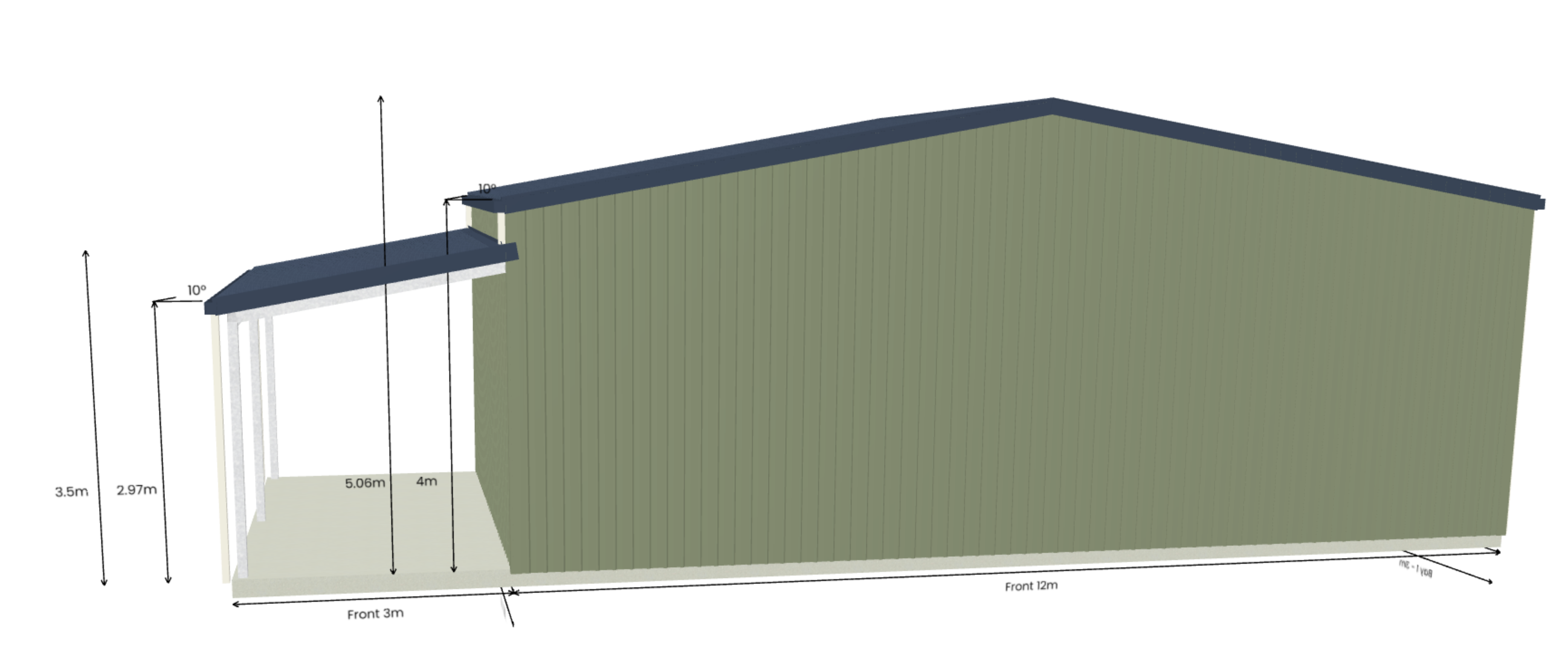Adding and Editing Awnings
Awnings can be added to garages or sheds on either the left or right side of the building.
To add or edit an awning in the designer, click the Awnings icon. This will open the awning details. You can select either the left or right awning using the icon options at the top.
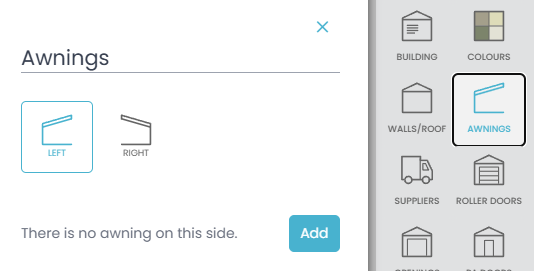
To add an awning simply click the side you want the awning and then click ADD.
Once you’ve added the awning, more details will show, allowing you to make any changes.
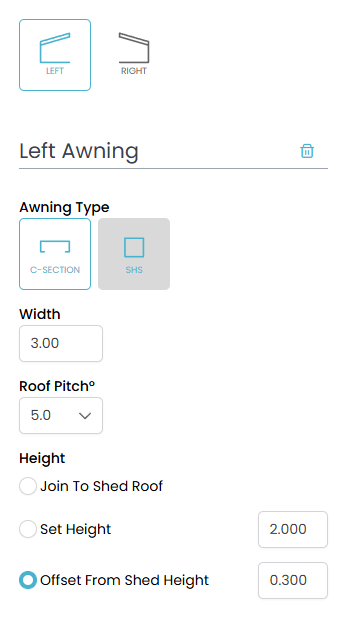
Awning Type
Choose between either a C-Section or SHS framed awning. You can edit this framing further in the Buildings section of the designer.
Width
Set the width you want the awning to be.
Roof Pitch
Use the drop-down to select the roof pitch for the awning. This may be the same as your main building or you can select a different degree.
Height
There are three options to determine the height of your awning: join to shed roof, set height, or offset from shed height.
Join to shed roof:
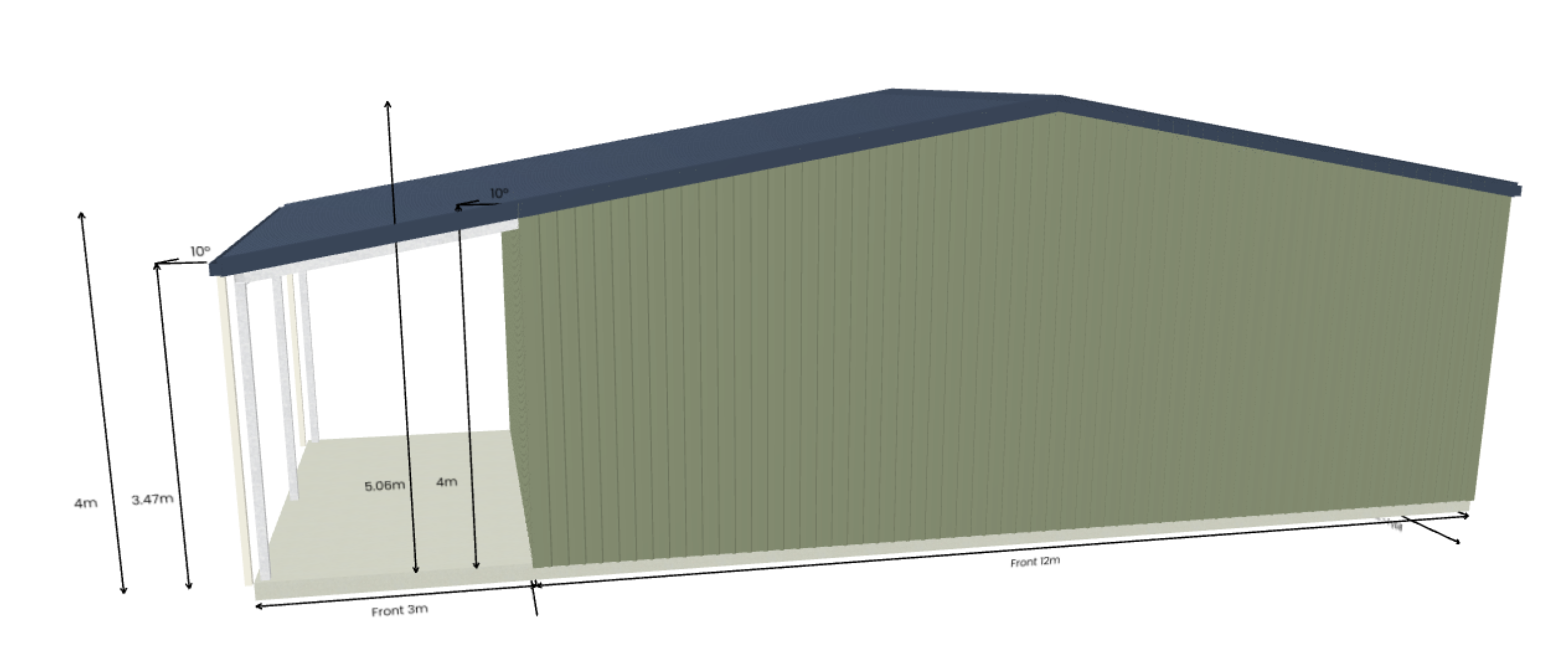
Set height: Input the height of the side of the awning in metres. e.g. below is set at 2m
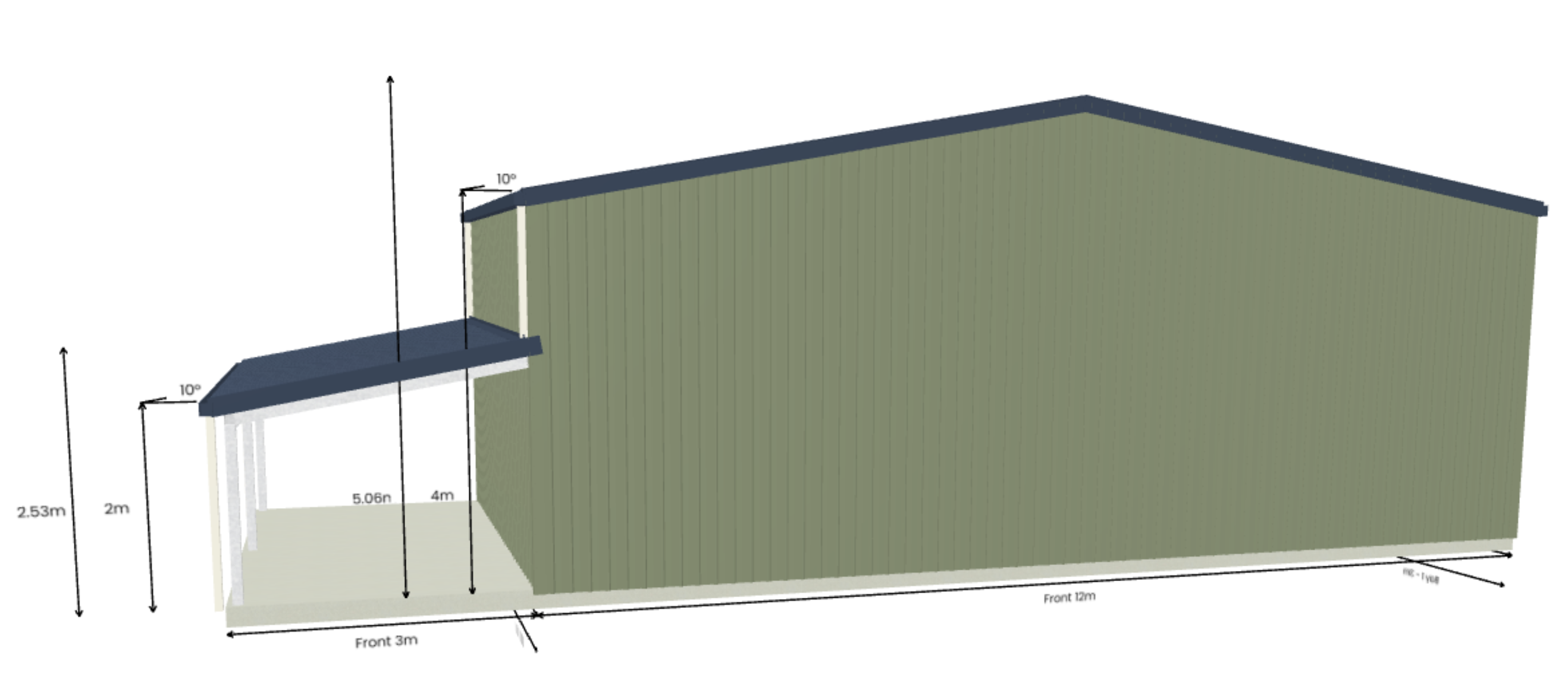
Offset from shed height: Below is offset by 0.5m