Adjust Hole Punching Drawings
If you use your own steel supplier your supplier may request hole punch drawings formats which differ from the Quotec standard. If this is the case, you can adjust the hole punch drawing formats for both C-Section and Z-Section separately. To do so you will need to go to your steel supplier’s information page.
Go to ITEMS >> Suppliers
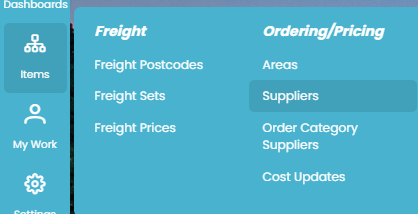
From here, search for the steel supplier that you would like to adjust hole punch drawings for.
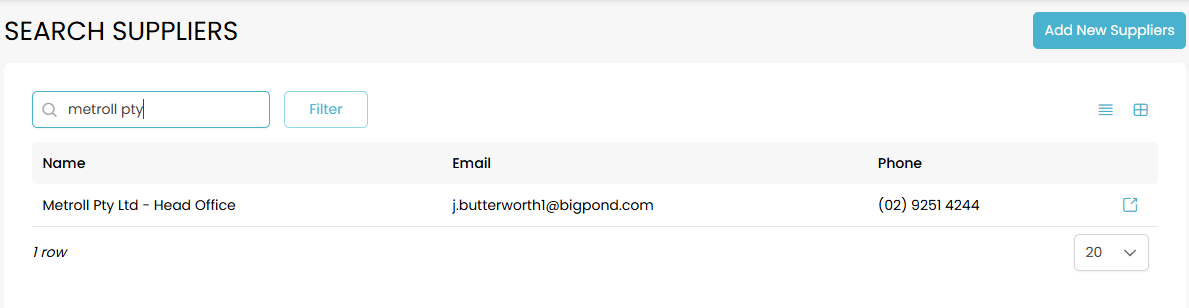
Click on the supplier to open their supplier information page and navigate to the Ordering tab.
Approximately halfway down this section you will find hole punch drawing options for C-Section and Z-Section respectively.
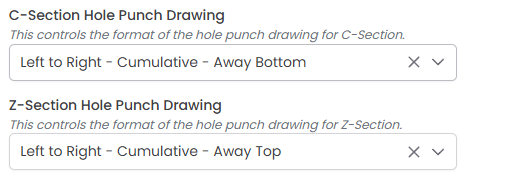
Using the drop down menus, select the suitable option for this supplier. There are three sections in each of the options:
Specify if the numbers go left to right or right to left
Specify whether the offset numbers are from end of post to hole (cumulative) or whether they are from the last hole to the next hole (Centre to Centre)
Specify whether the Away is to be at the top or bottom
Once you have selected the options you would like for this supplier, click SAVE to save your selections.

