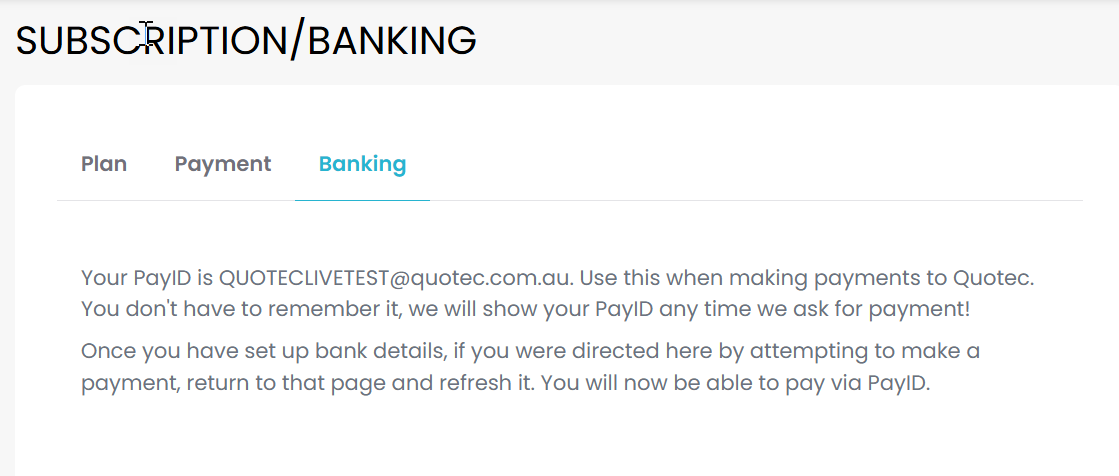Bank Details
When you pay for jobs or Q-Plate orders you can make direct payments from your bank account to Quotec. In order to do this, you need a PayID. The beauty of paying with PayID is no fee to you and Quotec receives the payment pretty much immediately (typically within a minute or two). Note, your first payment (especially if a large one) may get checked by your bank and take a bit longer. Once a payment pattern is established though, the payment process is nice and smooth. For more details about PayID go to PayID - Fast, Secure Payments.
Quotec will generate a unique PayID just for your business. When you make a payment, you use this PayID and Quotec will recognise the payment has come from you.
Go to Settings >> Subscription Details
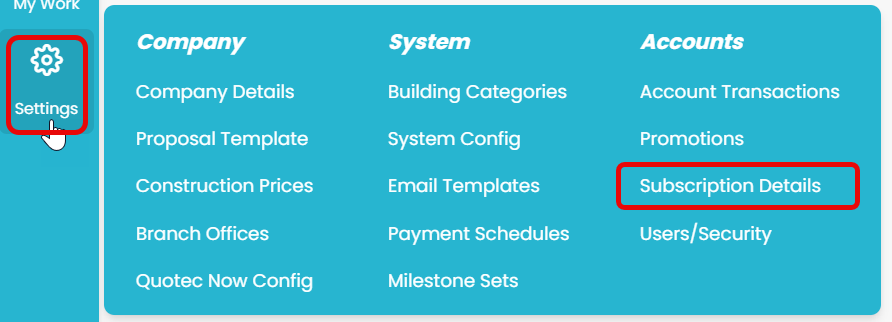
This will take you to the Subscription/Banking page and from here click the Banking tab
The first time you go to this screen you will see the following. Press the SETUP PAYID button. The process may take up to 20 seconds.
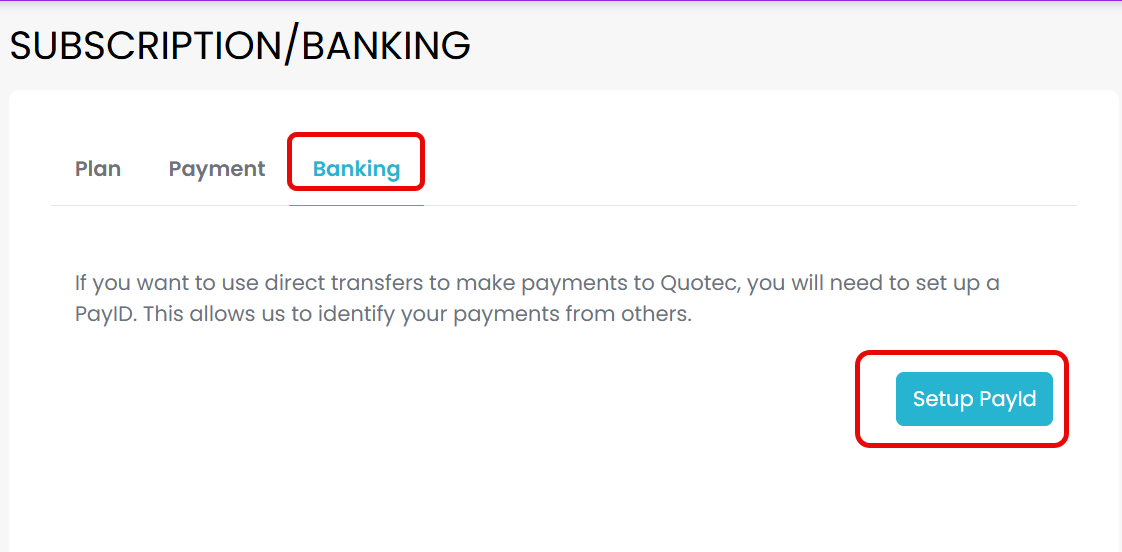
Once the PayID is set up you will see this screen. There is no need to remember the PayID. Anytime Quotec asks you for payment, it will display the PayID to you.