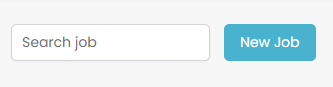Calendar
This will be the page your users should be on during the day when they’re not using the system for anything else. It allows your users to view the tasks they have to complete for the day, the schedule for the next three months and to easily create a new job or search for an existing job.
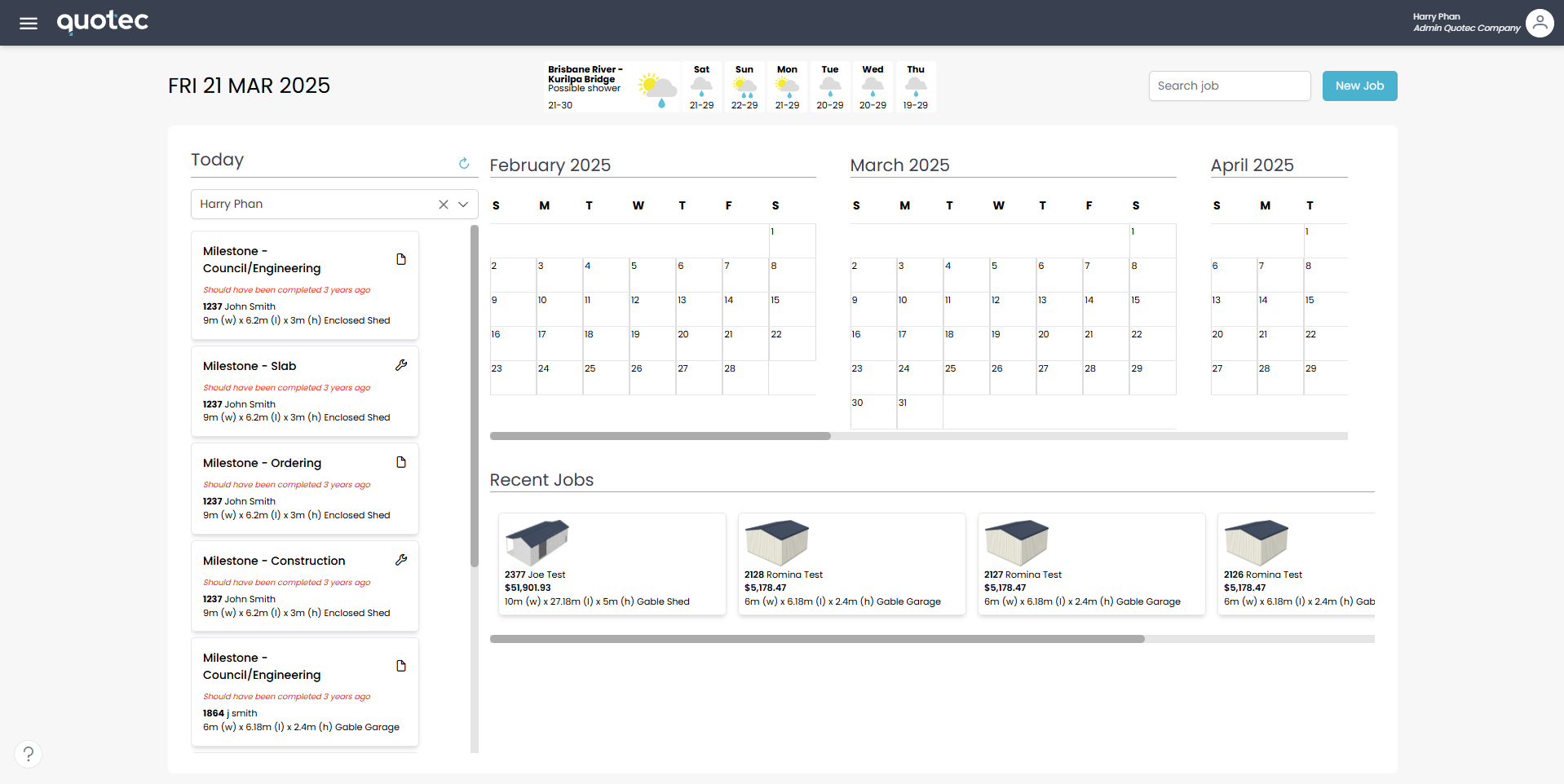
Tasks will be displayed down the left hand side of the page
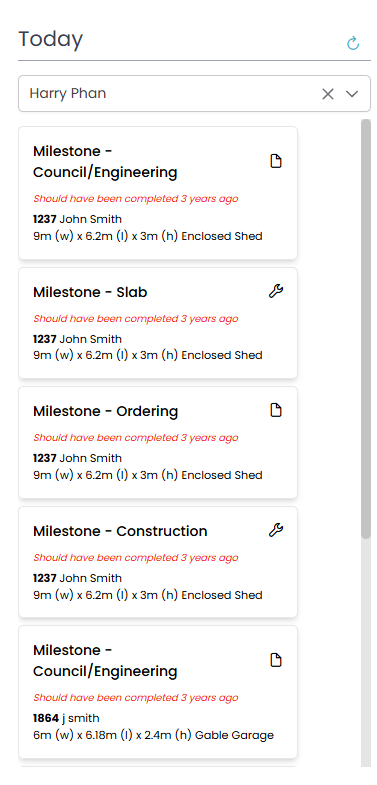
Your company schedule will be displayed as a calendar showing both tasks and milestones.
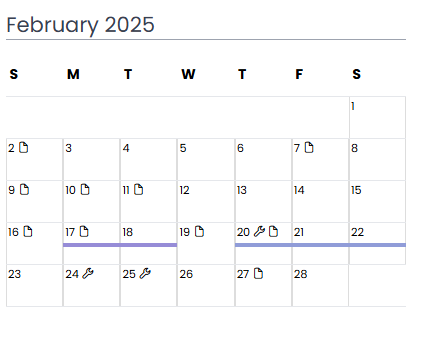
To create a new job or search for an existing job use the blue NEW JOB button or search bar respectively in the top right hand corner. Searching for a job here will take you to the relevant job management screen.