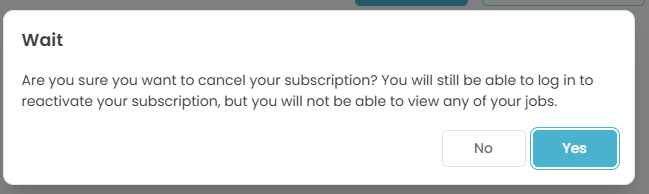Cancel Your Subscription
To cancel your Quotec subscription log in to your Quotec account. If you don’t know which email address you used for your account contact support@quotec.com.au and they’ll be able to let you know. If you don’t remember your password you will need to reset your password to gain access.
In the menu, go to Settings >> Subscription Details.
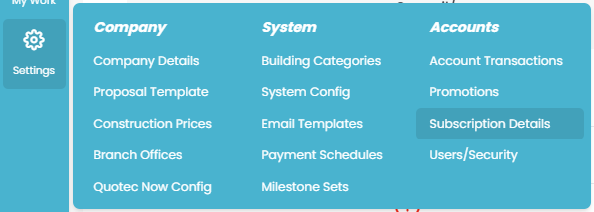
Under the tab Plan, this will show your current subscription plan and the option to cancel you subscription.
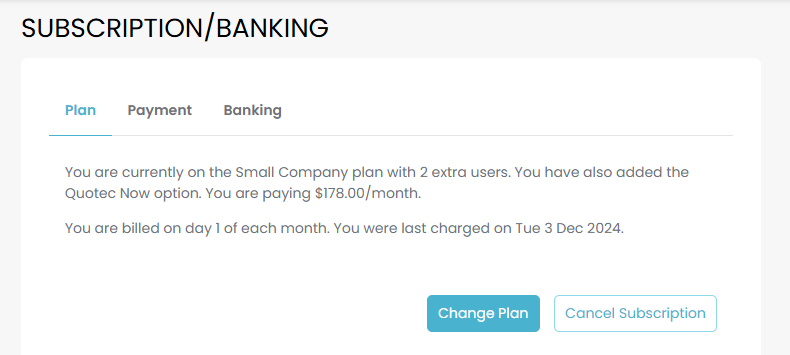
After clicking on the CANCEL SUBSCRIPTION button, the below pop-up will appear to confirm your decision.