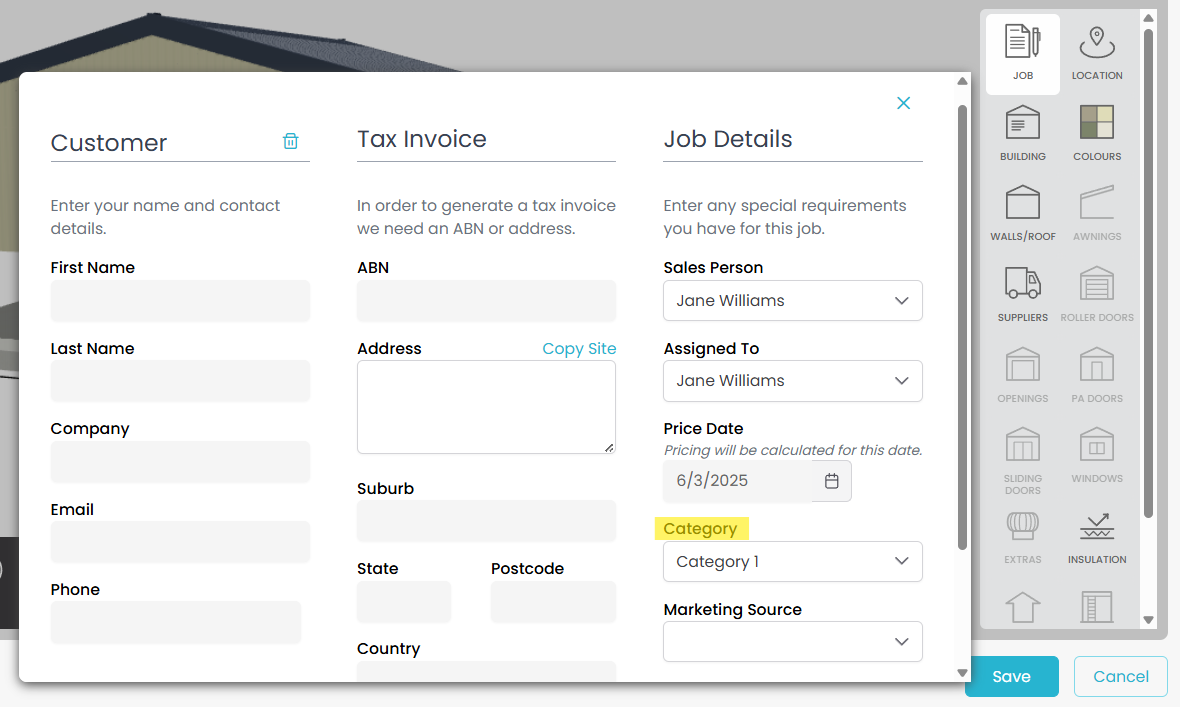Change the Margin for a Specific Job
You can apply a different margin to a job from the designer screen.
From the menu down the right select JOB. In the Job Details column you will find an option titled Category. Use the drop down menu to select the margin category you wish to apply to the job.