Creating Purchase Orders For Extra Items
Purchase orders are usually created when a job is purchased. Quotec will create the various purchase orders with all the items you need for your building. But sometimes you might want to order some extra plates or you need some items from one of your other suppliers.
Creating A New Purchase Order
Select My Work, Purchase Orders from the menu.
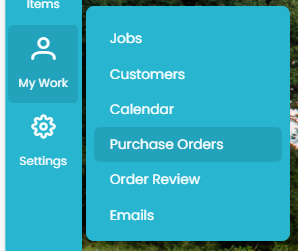
You will see the purchase order search screen. Click the Add New Order button.
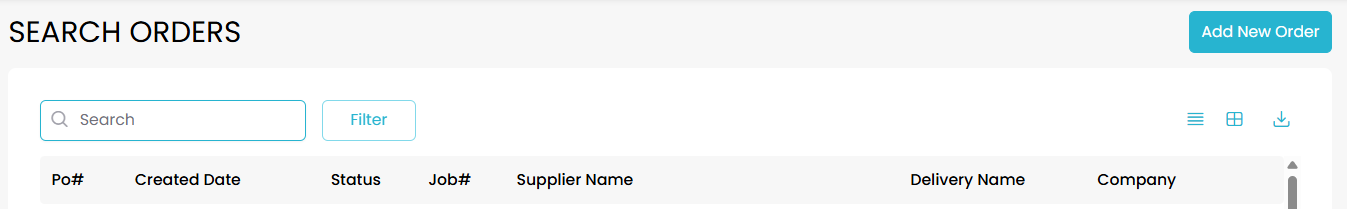
You will then be asked for the supplier.
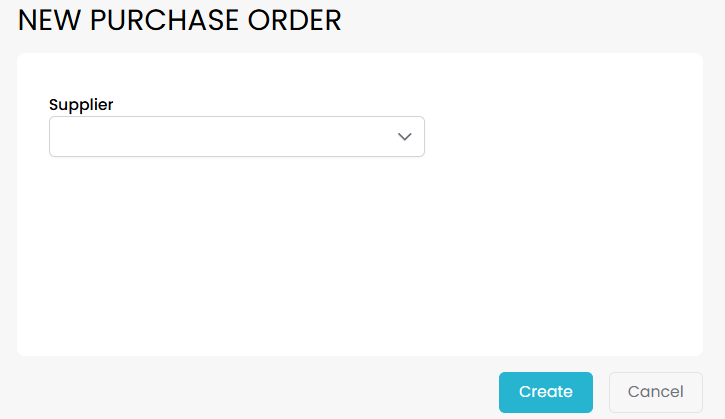
If you select a supplier with branches, e.g. Metroll, you will also be asked for the branch.
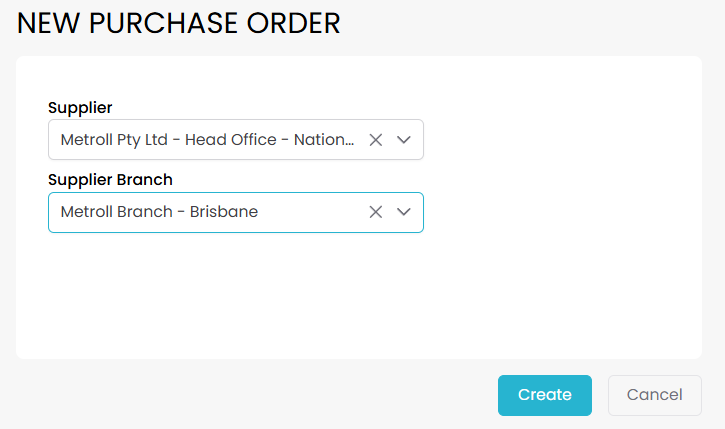
When you press the Create button, a new purchase order screen will be displayed. You can now fill in all the relevant details. Note that these orders are for delivery to a customer or office address. You can’t consolidate these orders to a supplier.
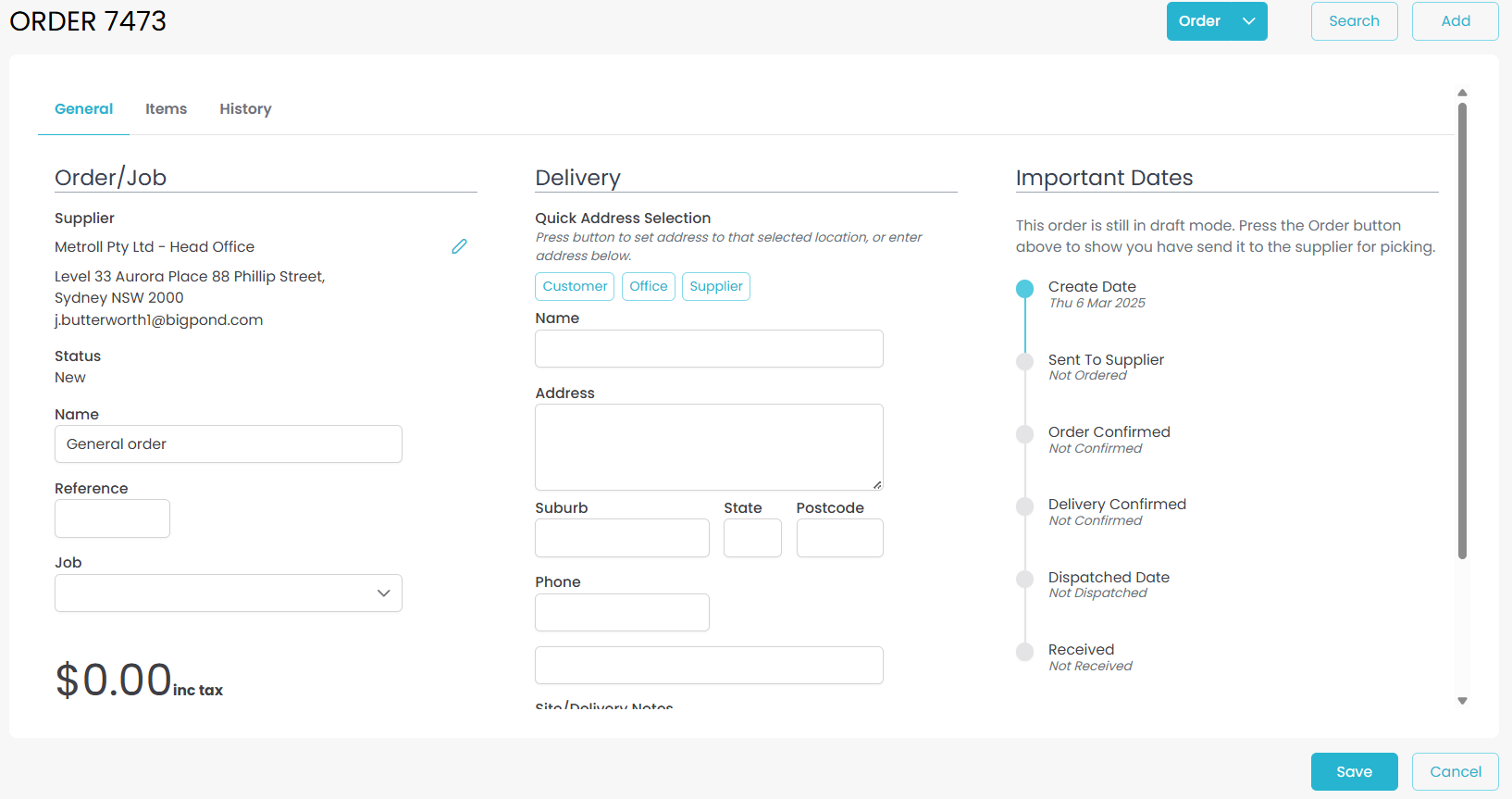
The Job is optional. You can enter it if you want, which helps set the delivery address, but it is not required.
To add your items, navigate to Items tab and click the Add button, then enter the item details as you would for any other purchase order.
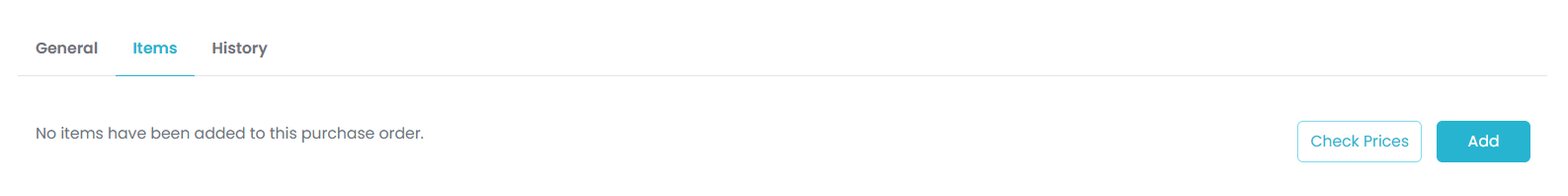
Once complete, press the Order button at the header to finalise your order. This is exactly the same as the purchase orders that are generated by Quotec. If this is a Q-Plates order, you will be asked for payment details.
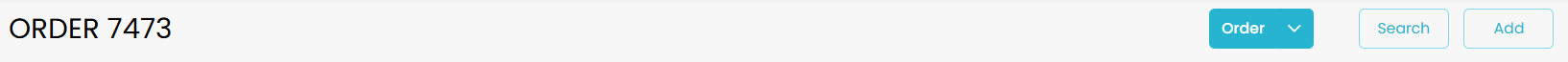
Purchasing Q-Plates Stock Orders
Freight for stock orders will be quoted per order.
