Customers
The Quotec system will keep track of all your customers making it easier to find information and contact details or share internal notes within your team regarding your customers.
To find your customer details go to MY WORK >> Customers.
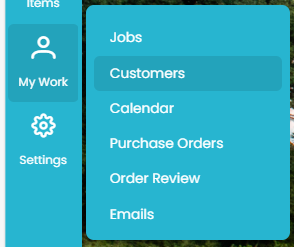
This page allows you to search through your existing customers or create new customer records.
Each individual customer will have a unique number; you can use either this or part of their name to find their details by filling in the relevant filter. Then click Search to find matching customers.
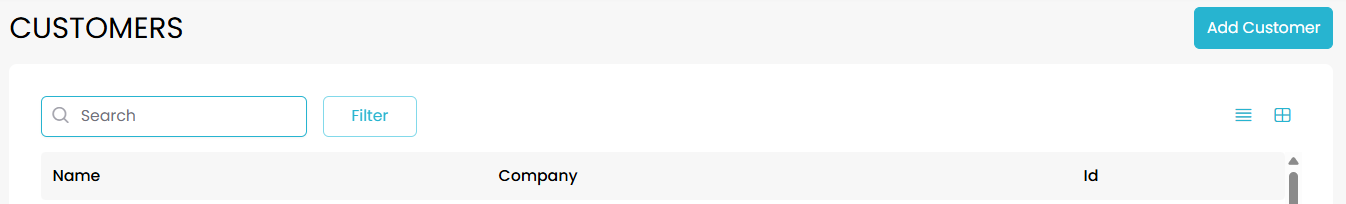
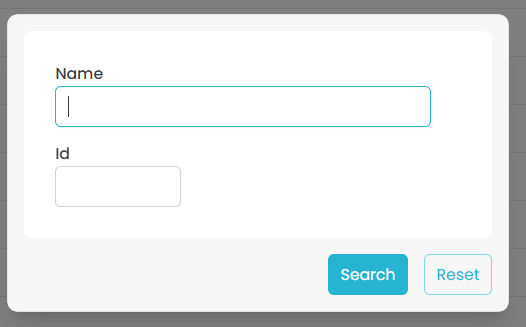
Click the blue icon on the right to open a customer’s details page in a new tab.
This page will show you key information regarding the customer including their contact information as well as allow you to make notes or create actions for your users to complete. If you’d like to know more about adding actions and notes check out ().
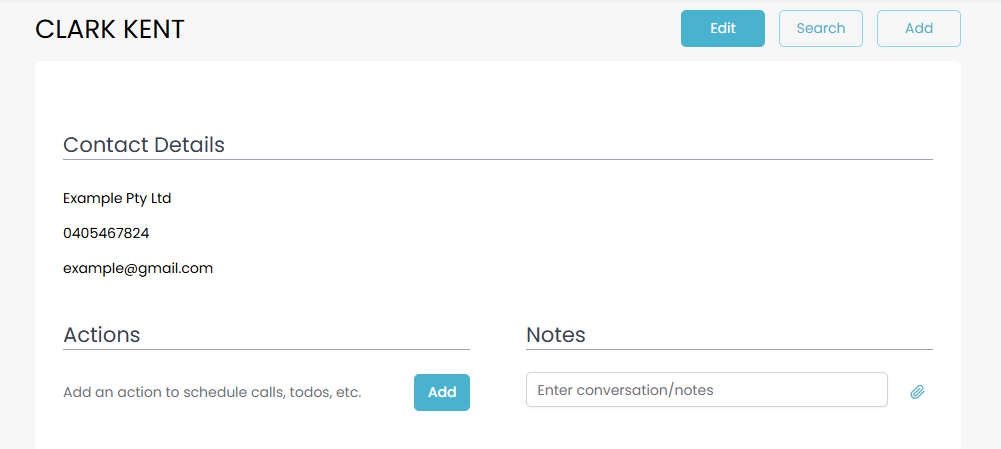
Use the EDIT button in the header to add or change any details for this customer.
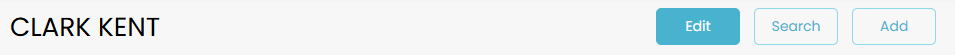
From here, you can add and edit details relating the the customer’s name, contacts, address and business.
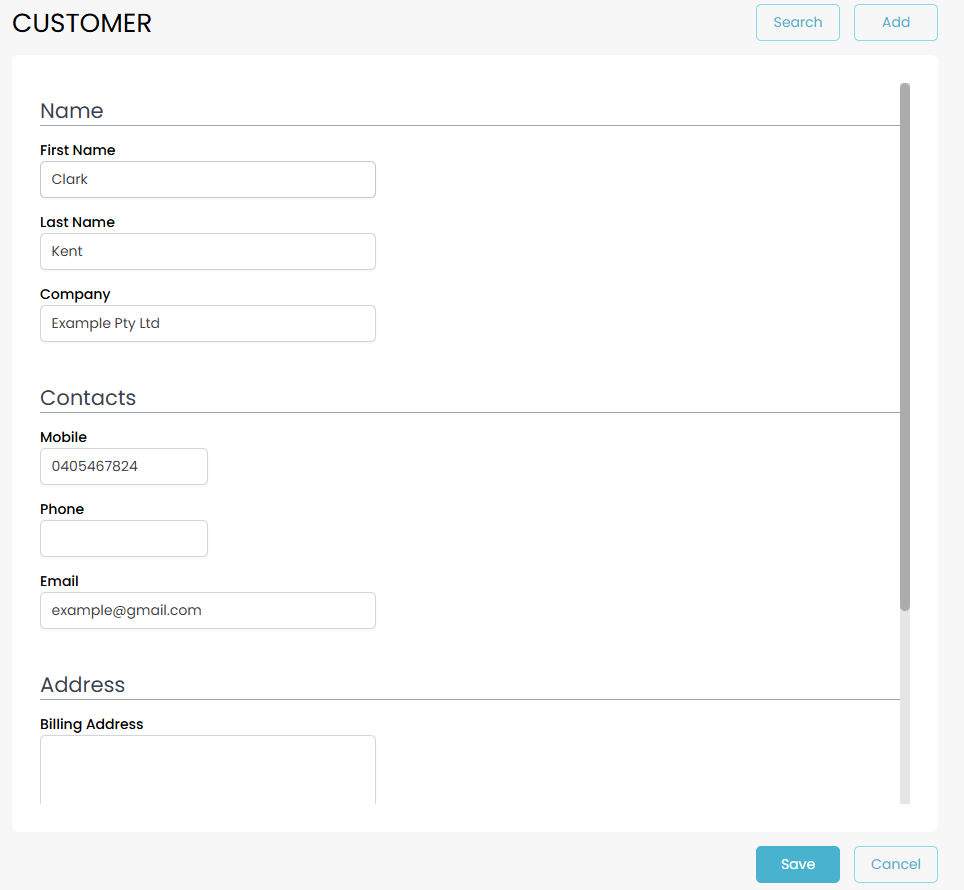
Once you’re done, save your changes with the SAVE button at the bottom.
Use CANCEL to return to the customer page without saving changes, SEARCH to find a different customer or ADD to create a new customer record.
.png?inst-v=eba52540-856e-4857-b79a-ef88a9ecb0dd)
