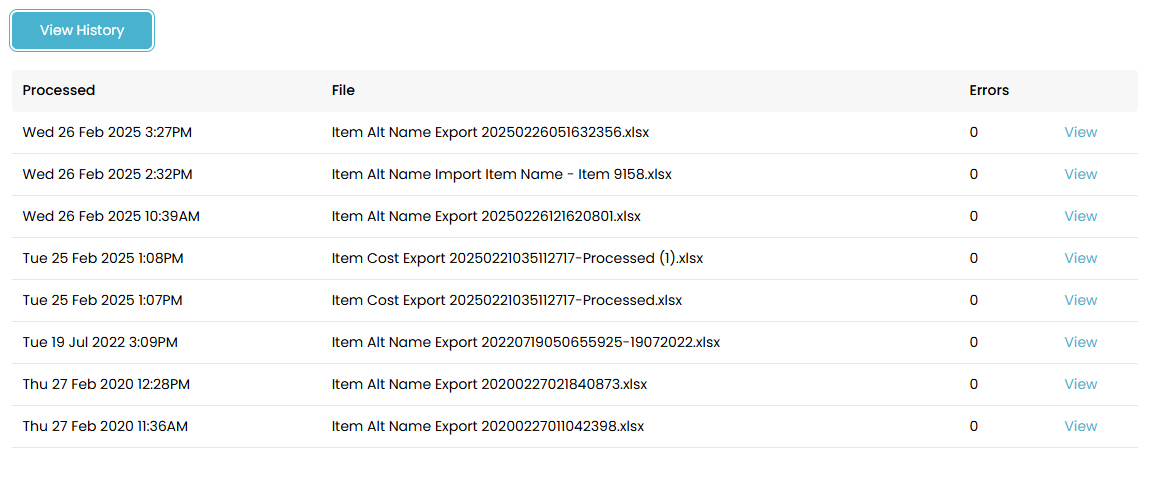Editing Item Names
To make it easier for you or your supplier you may wish to change the name of an item within the system. You can do this by first exporting your item names data file, making the necessary changes and then importing the amended file.
To export the item names data file from the system go to ITEMS >> Item Names Export.
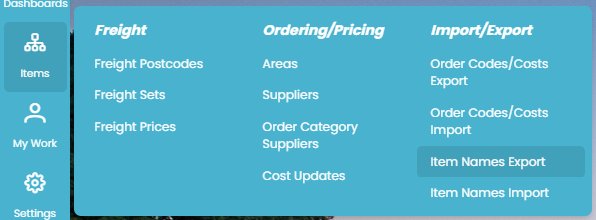
Simply click the EXPORT DATA button to generate the excel file.
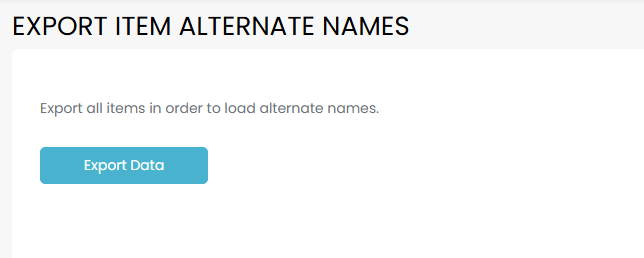
Click the blue Click to download link to download this file.
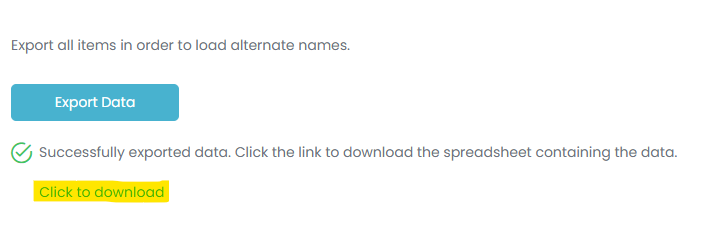
The data file will display the date and time it was exported followed by a complete list of all items (Item#, Description, UOM, and Part Code).
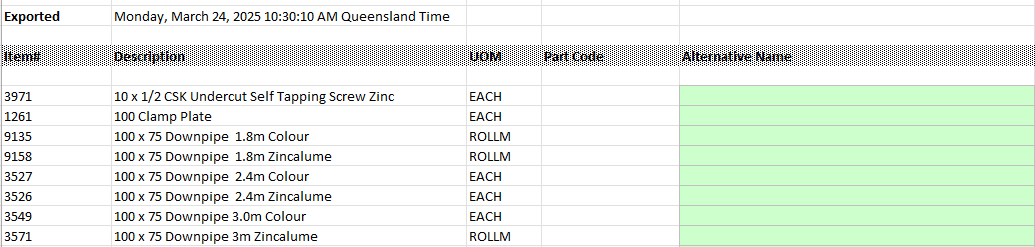
Simply fill in the Alternate Name column for each item you would like to adjust the name of.
Use the Ctrl + F search function to easily locate the item you would like to rename.
Once you have made all the necessary changes you can reupload the file to the system.
Go to ITEMS >> Item Names Import
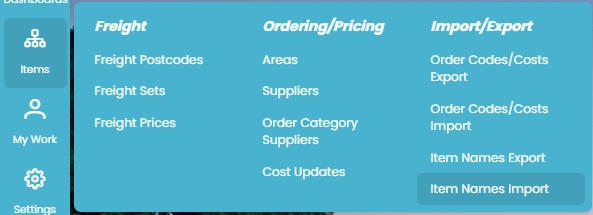
Upload your edited data file using the file upload box. Your item names will now be updated in the system for all future use.
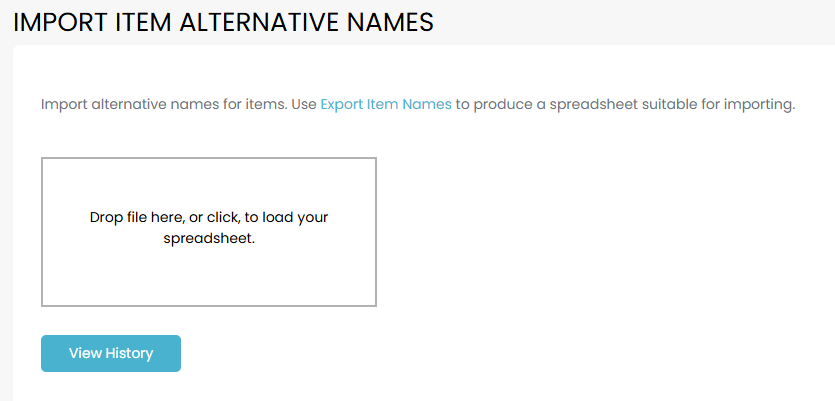
Clicking the VIEW HISTORY button on this import page will bring up a list of your past item name imports showing the date and time the file was uploaded. Click the blue View link to open the file that was uploaded at that time and see what changes were made.