Footing Brackets Delivery - BOM Users
In Slab footing brackets can be delivered with the main plates order or separately before the main delivery. Through the system you can select which option you want as your default. Below you’ll find instructions for setting these defaults and also what to do when you preference for a job doesn’t match this default.
Default In Slab Brackets To Be Sent Early
To adjust your default footing brackets preference go to ITEMS >> Order Category Suppliers.
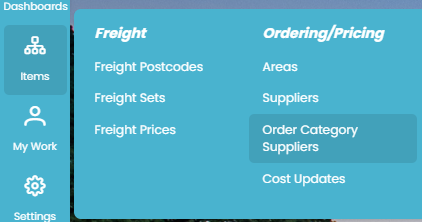
Scroll down the page until you reach the Plates In Slab Brackets section.
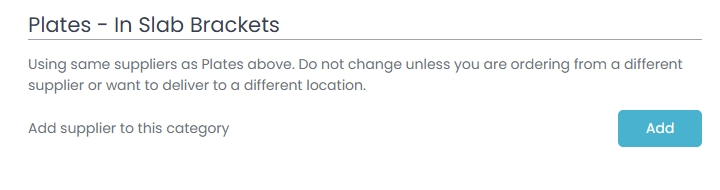
Click the Add button to separate In Slab footing brackets from the rest of the plates order and have them delivered separately. Once you’ve clicked this you will need to fill in the Area and Supplier information in the pop-up. These should be “National” and “Q-Plates” respectively.
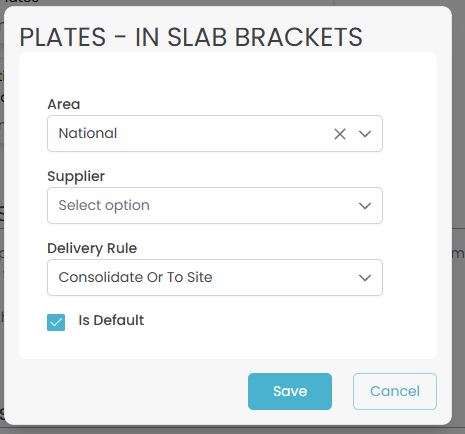
You can also adjust the Delivery Rule to default whether these brackets are sent to site or your office.
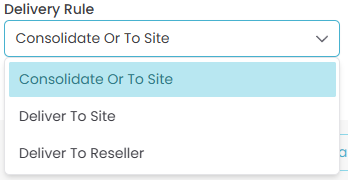
Having footing brackets delivered separately will incur an additional freight charge which will vary depending on the brackets and delivery address.
Once you have a supplier added to this category you can use the action icons on the right to make any adjustments. Use the edit icon to change your delivery preference or you can delete the supplier using the Bin icon - this will default the In Slab Brackets back to delivery with the main order.
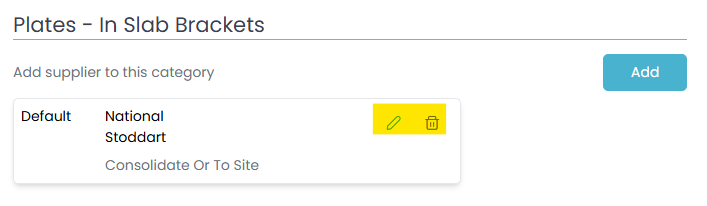
Combine Footing Brackets with Main Order
If you would like your footing brackets sent with your main order, add these items to your main purchase order and do not process the footing brackets order.
Add Items To The Main Order
Use the Add button above the list of items on your purchase order page to add the footing brackets items to your order.
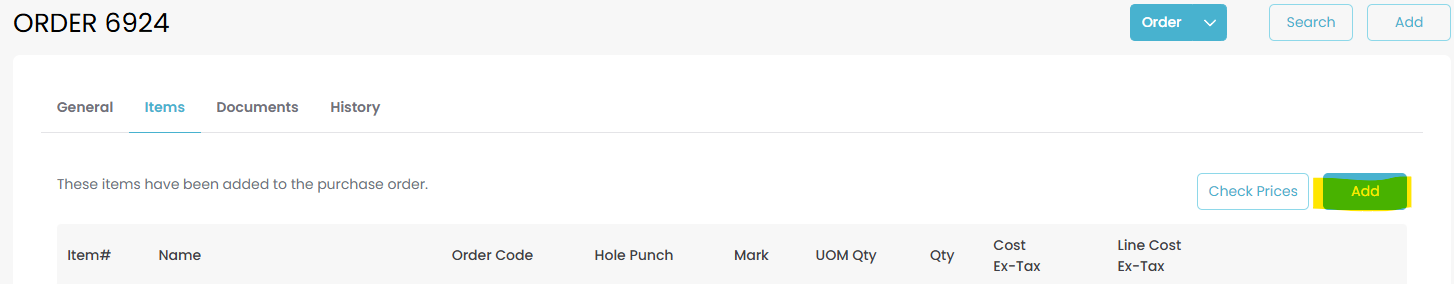
Use the code from the footing brackets order to help find the correct items and then fill in your required quantity.
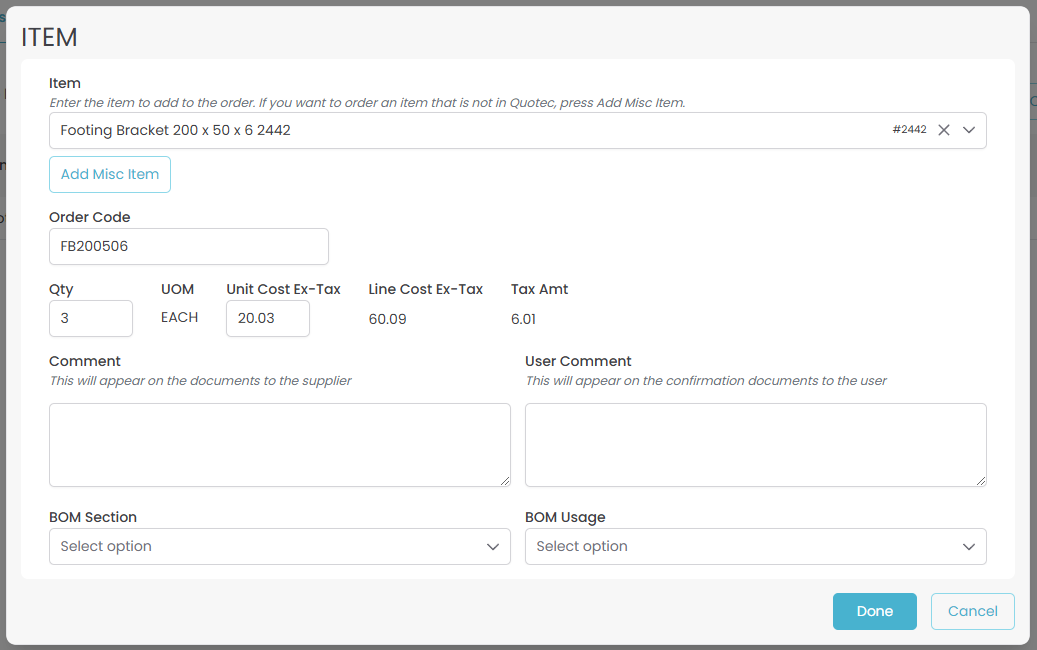
Do Not Process Footing Brackets Order
Add a note to your footing brackets purchase order that these items have been added to your main order and this order does not need to be processed. This will act as a reminder for your staff to ensure the order is not processed.
Default Footing Brackets To Be Sent With Main Order
If you would prefer footing brackets be sent with your main order by default start by following a similar process as above.
Open the Order Category Supplier page and scroll down to the Plates In Slab Brackets section. From here simply remove the supplier record from this section using the Bin action button.
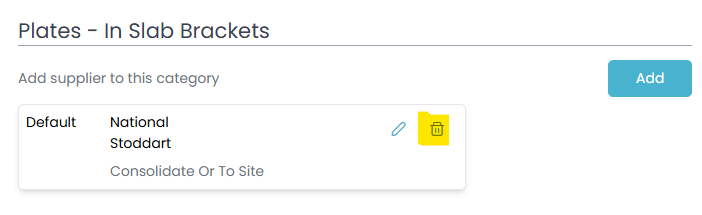
For future jobs, your footing brackets will now be included with the main plates order.
Footing Brackets Sent Early
To have your footing brackets delivered earlier, create a general order for the footing brackets and remove these from your main order.
Create a General Order
From your Order Search page click the “Add New Order” button at the top to create a general order.
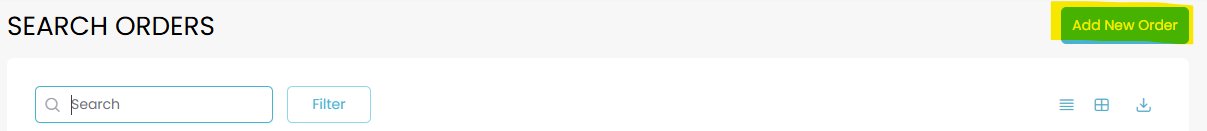
Select “Q-Plates - National” as your supplier
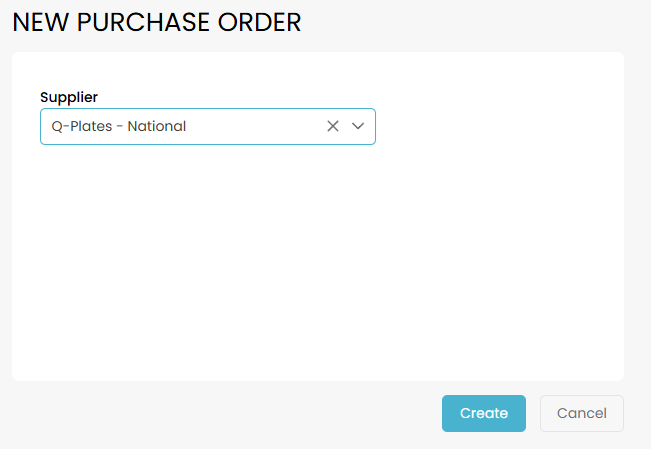
On this blank purchase order select your Job. This will link the order to your job
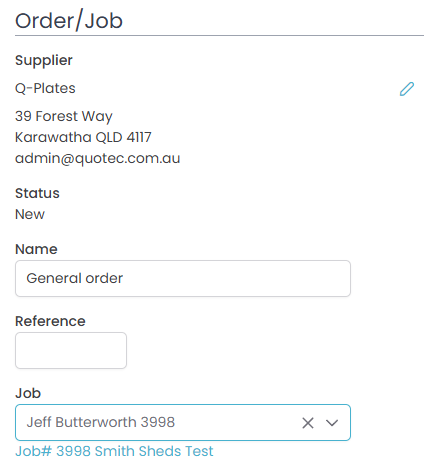
Fill in the delivery information and add the footing bracket items using the Add button.
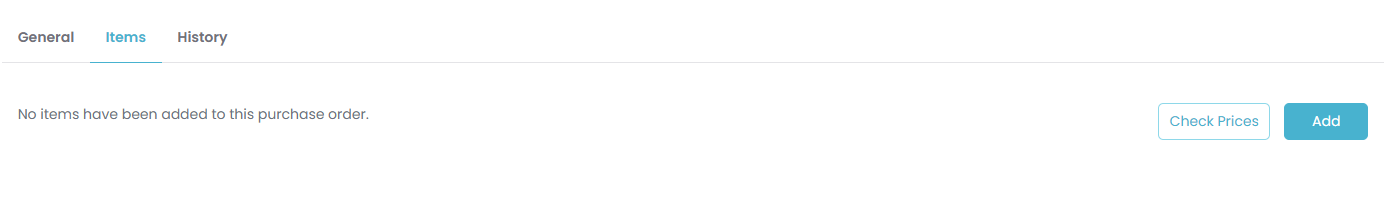
Before processing your order contact orders@quotec.com.au for the freight cost
Remove Brackets From The Main Order
Once you’ve created your general order, you can remove the footing brackets from your main order.
Open the purchase order page for your main plates order and scroll down to the footing brackets. Then simply click the Bin button to the right of the item. The item won’t be removed however the qty will be changed to 0.
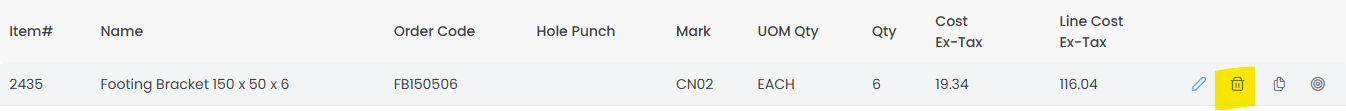
You can now purchase both your general order and main plates order.
If you’ve already purchased your orders contact orders@quotec.com.au for help.
