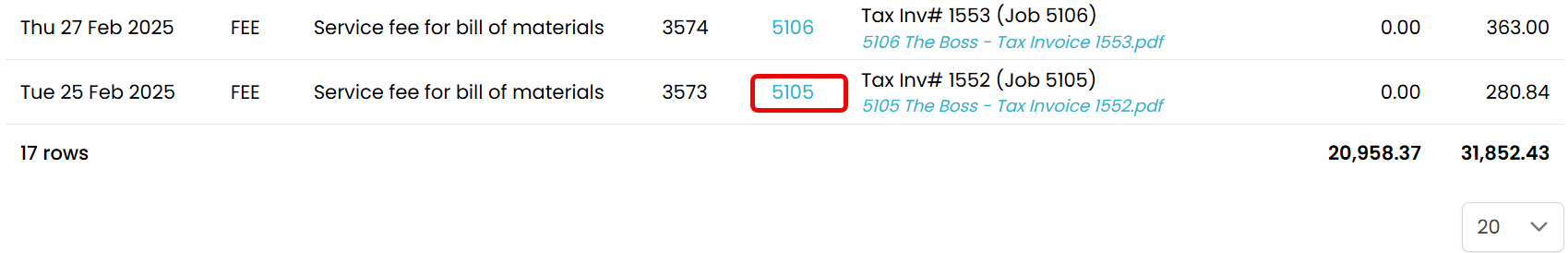Payment History
Your payment history with Quotec is recorded and easily accessible for you within the system.
To view your Quotec payment history, go to Settings >> Account Transactions
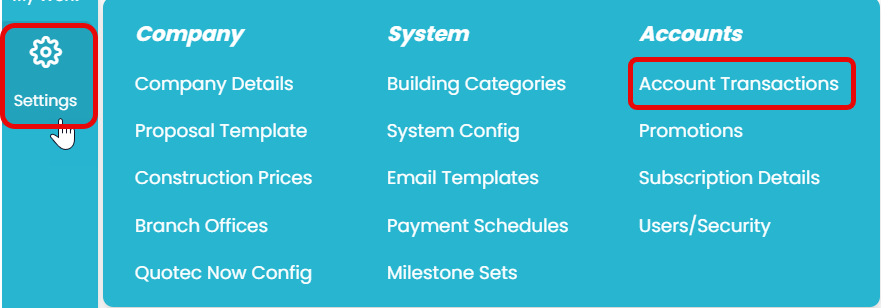
This will bring up your account transactions page and fetch all transactions. You will be able Filter your account transactions. At the top right of this page you will also see your unpaid invoices balance and Download button.
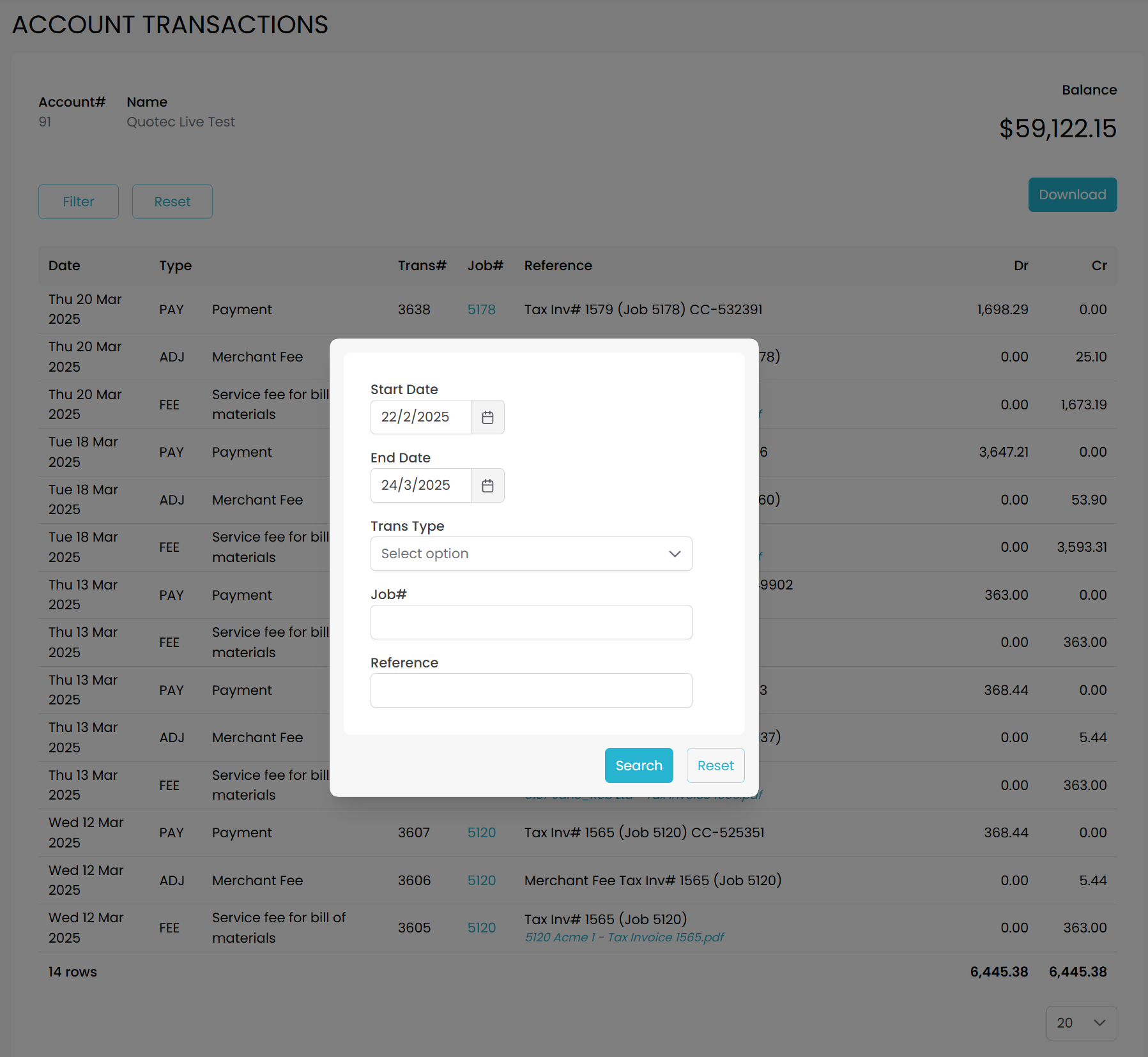
To search your history, fill in the start and end date, transaction type, job# or reference. Click the Search button to see the matching transactions. Press the Download button to download a zip file containing a list of matching transactions in an Excel spreadsheet as well as all associated tax invoice PDFs.
Your transaction history will appear in the format below.
Double Accounting Display
Each invoice payment should be shown over two lines - as a debit and credit. These two transactions will have different transaction numbers however the tax invoice number listed in the reference will be the same for both.
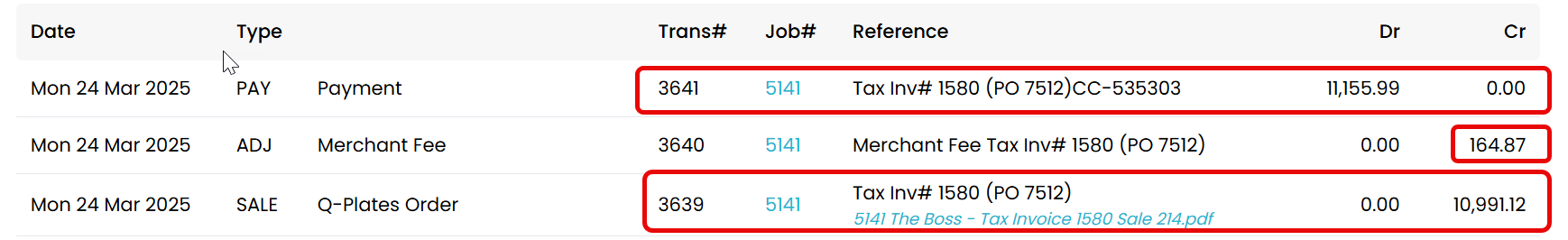
The credit transaction refers to the amount you were invoiced while the debit is your payment of this amount, plus the merchant merchant fee.
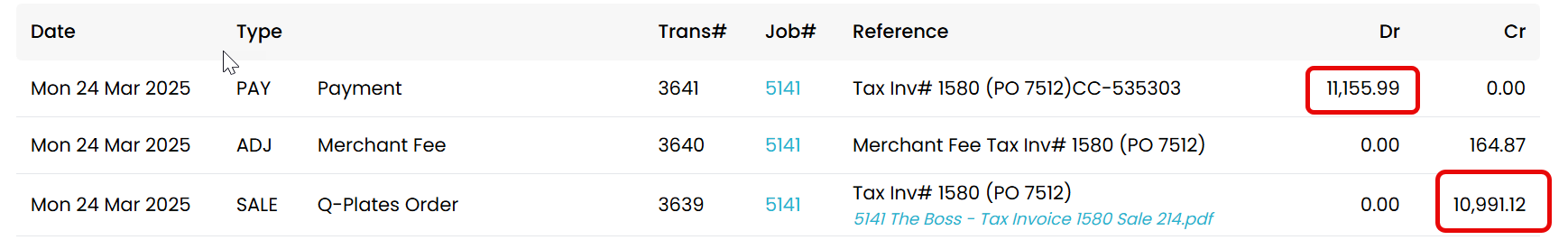
Transaction Type
The transaction type references what the payment relates to.
All debited transactions will show type PAY Payment.
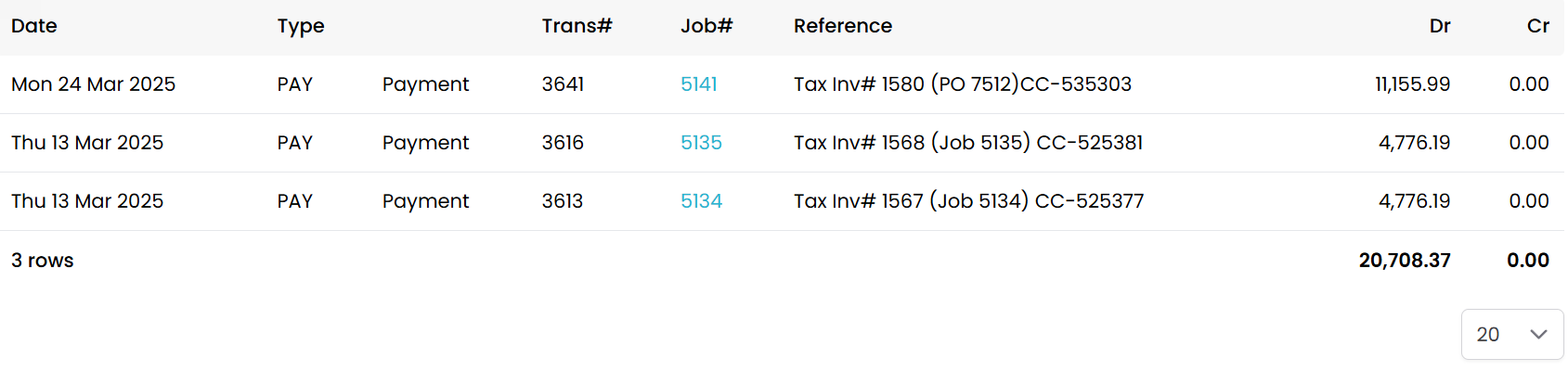
Invoice transactions will be either ADJ, SUB, SALE or FEE. SUB refers to your subscription payment.
Transactions of type SALE or FEE will have further type information listed.
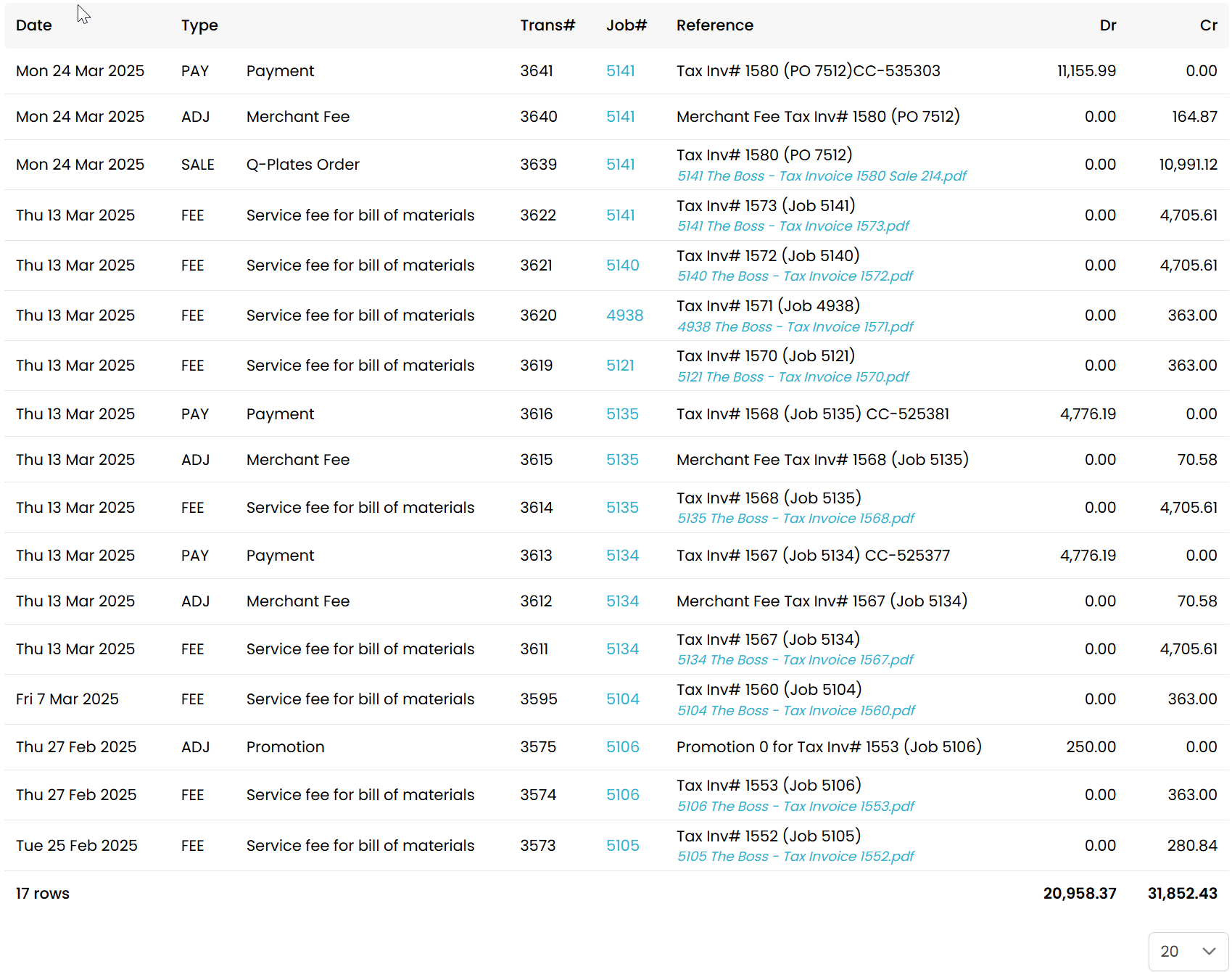
Transaction Reference and Job#
The reference column will include the related tax invoice number.
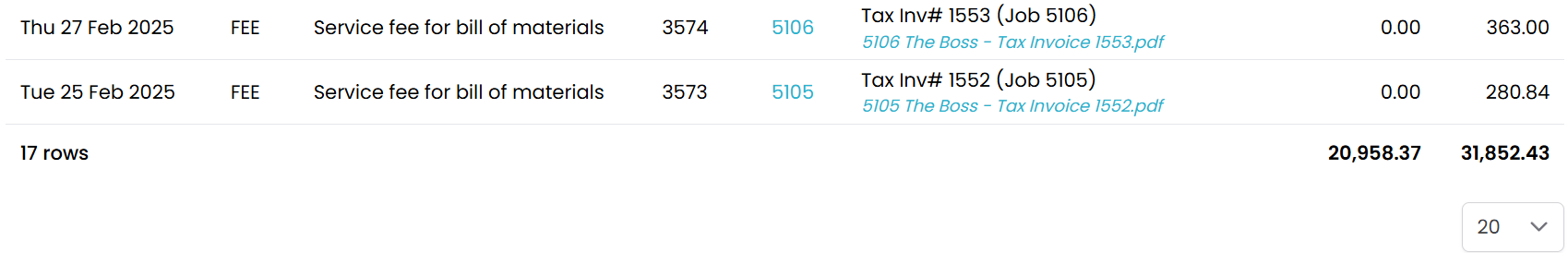
For payment transactions it will also include a bank reference number:
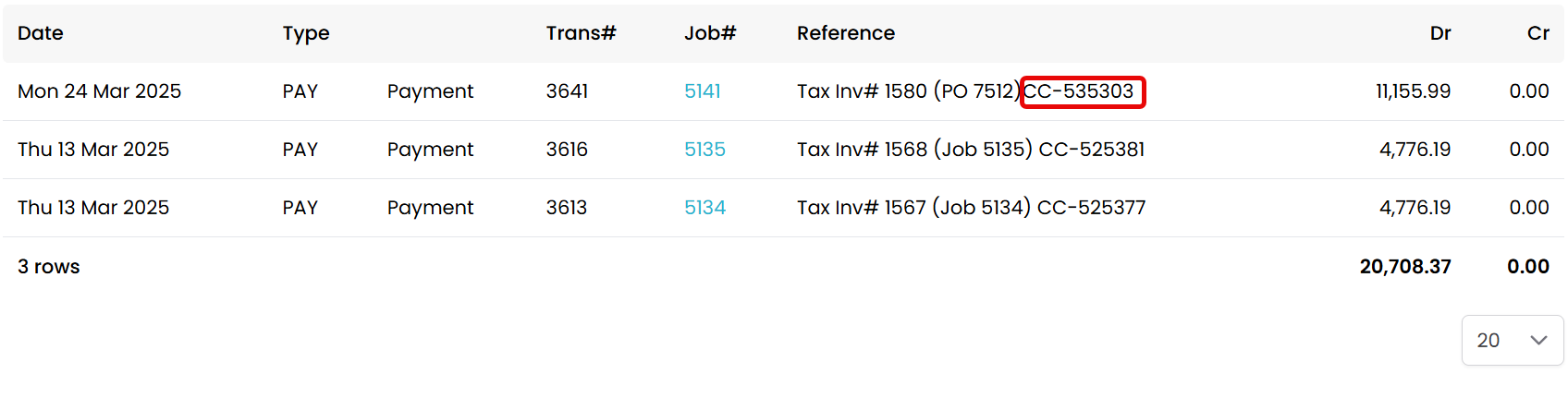
For tax invoice transactions it will include a link to open a pdf of the tax invoice:
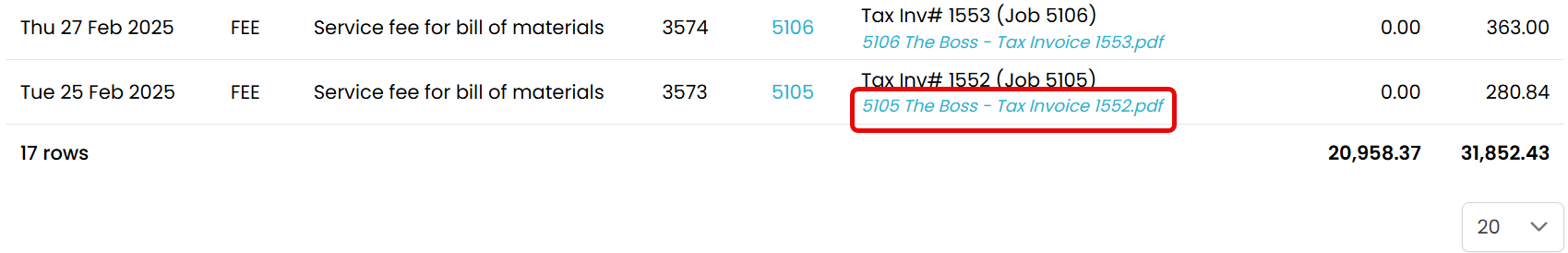
The Job# column will list the job the payment or invoice relates to in a link form. Clicking on this blue link will open the relevant job management page.