Quote Expiry Details
From the menu select SETTINGS >> Company Details.
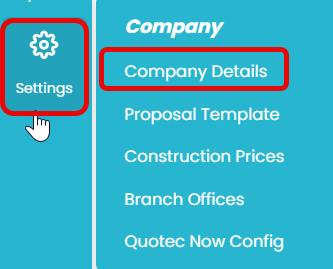
At the top right of the My Company page you will see Pricing button. Click on it to open your company’s pricing details page.

At the beginning of the page you will see the Proposal Valid Days section. In the text box below simply type the number of days your quotes are valid for.
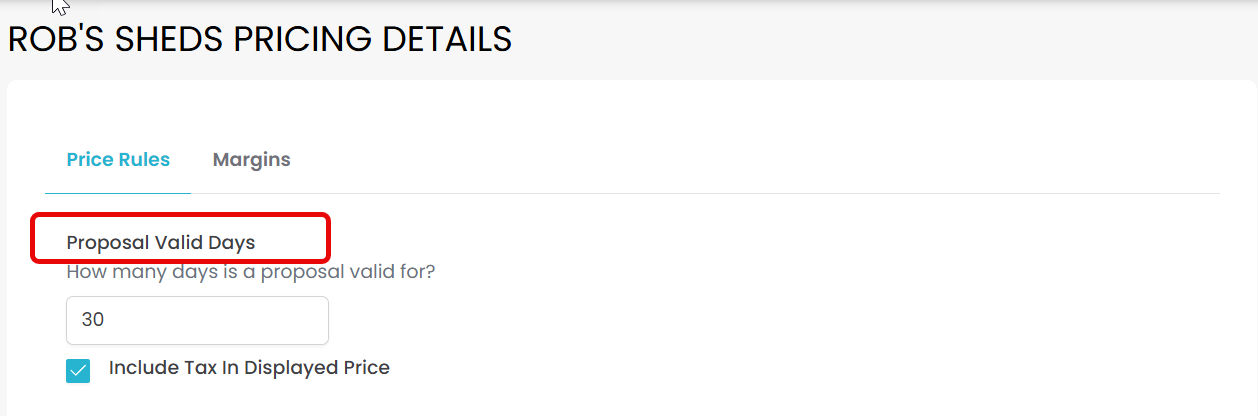
Once you’ve adjusted this value click the SAVE button in the page footer to apply the change.

