Version 2.00 - Release Notes
Welcome to 2025! This is a big one. When we released Quotec in 2020 it was a revelation as the first cloud based shed designer in Australia. Over the years we have continued to add features to meet user demand. But in the computer world, technologies date very quickly. It becomes harder to maintain systems, find appropriate developers, etc.
https://vimeo.com/1069470637/7e32dd586e?ts=0&share=copy
We have spent the last few months modernising the underlying platform which will allow us to continue developing Quotec for many more years. We have also modernised the user interface to produce a clean, slick new interface. It’s still the same Quotec you know and love but sexier!
Check out the new features below.
Mobile
All the screens are now useable on mobile. Desktop is still the best experience but if you are on the road and need to do something, Quotec has you covered!
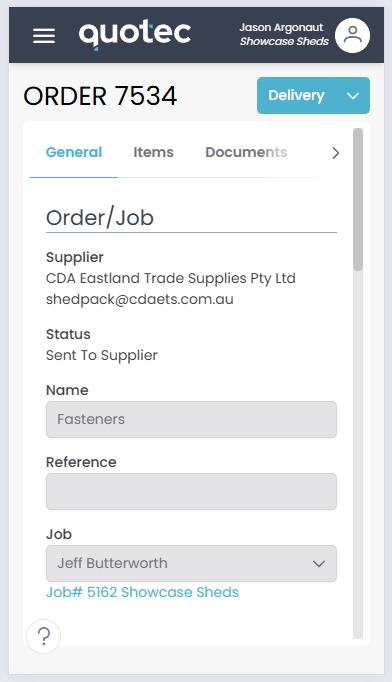
Menu
The menu UI has been improved.
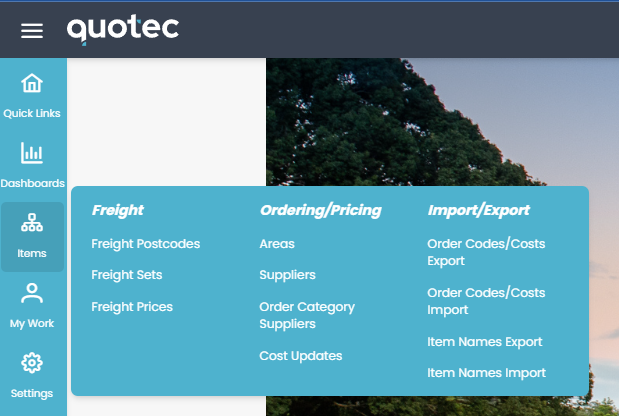
You can use the hamburger icon to toggle the menu to give you more space.
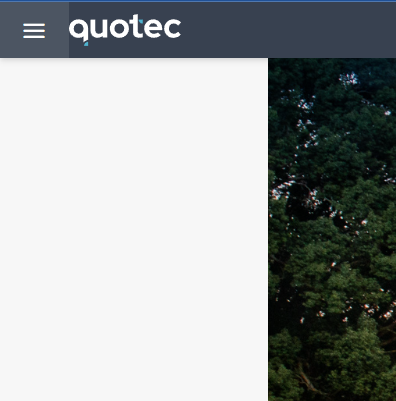
Options have been moved around one the menu. Everything is still there but possibly not in the position you are used to. But once you are used to the new menu, we believe you will find it more intuitive to use.
Search Screens
When you open a search screen it will show results immediately. Get to your recent information faster!
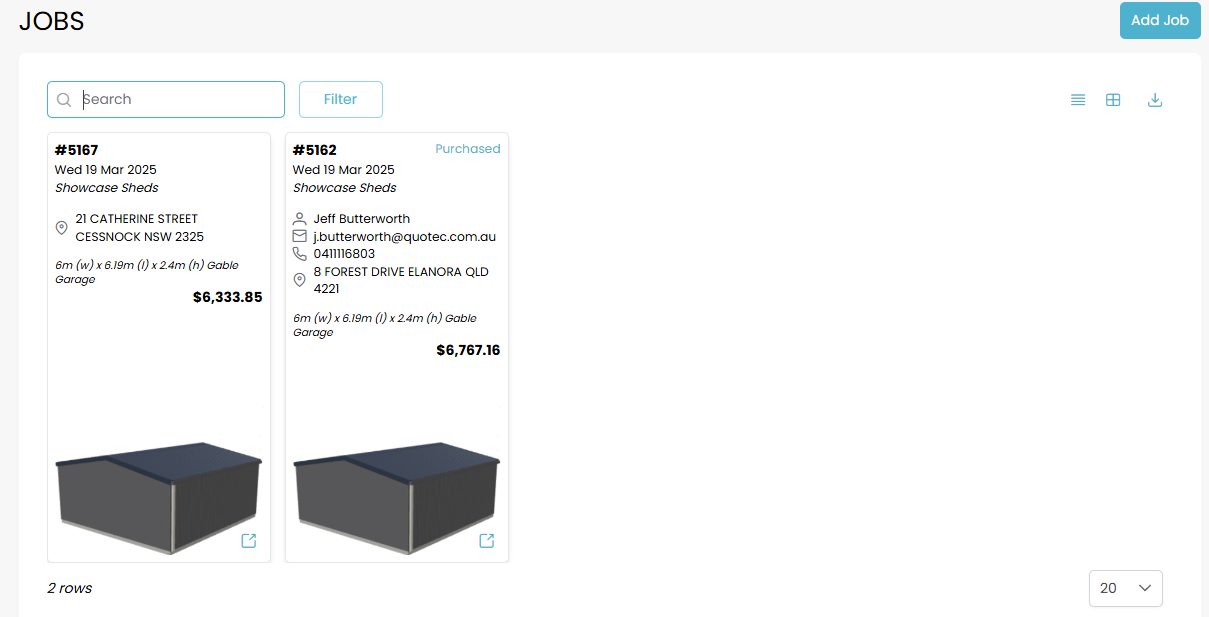
There is a general search field at the top of the screen where you can type in your criteria. The system will look across relevant fields, e.g. when searching jobs it will look at the job# and customer name for a match. If you want more specific control over filtering the rows, you can click the Filter button to get the same options you had in the old version of Quotec.
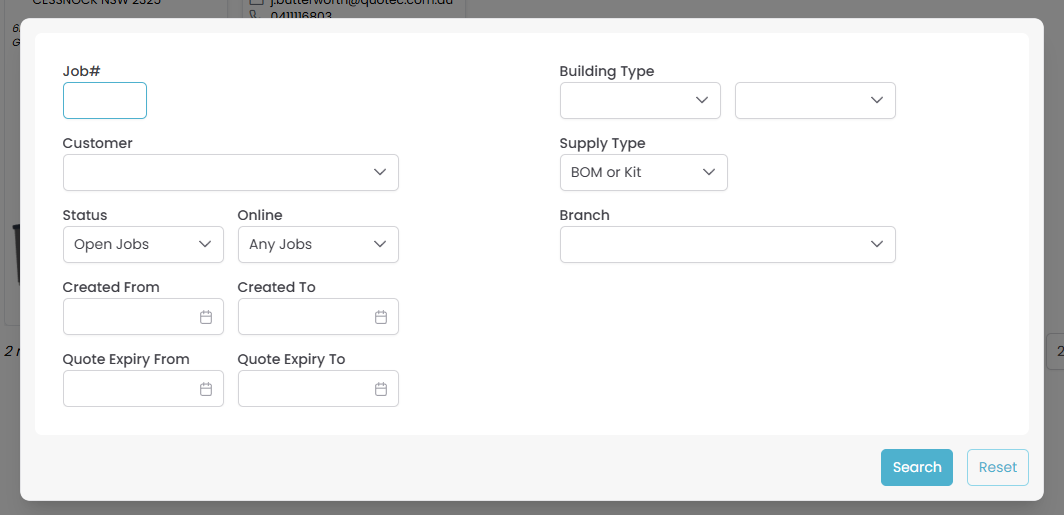
The search screens now have the option to show data in table or card format. Choose which one you prefer. (Mobile will always use card view).

Edit Screens
The layout of the edit screens has changed:
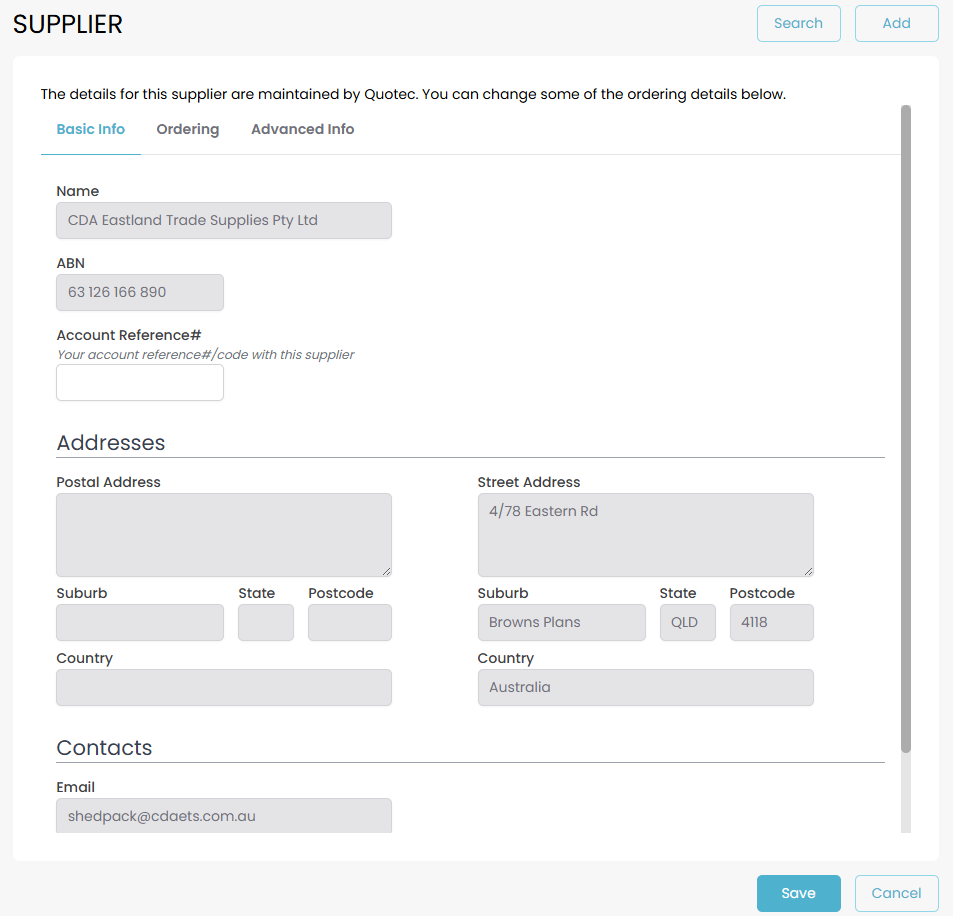
The Save and Cancel buttons have been moved to the bottom of the screen.
We have made more use of tabs to better separate information.
Multiple buttons have been compressed to a menu button to keep the options together and give a cleaner UI. You can click on the main button to perform that action immediately or click on the arrow to see more options.
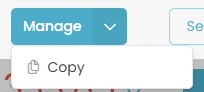
The UI controls like text entry, dropdown lists, number entry have been upgraded for a better experience.
Designer
The 3D engine has been upgraded to give better performance.
We have added shadows to the building which gives a bit more punch to the 3D representation of the building.
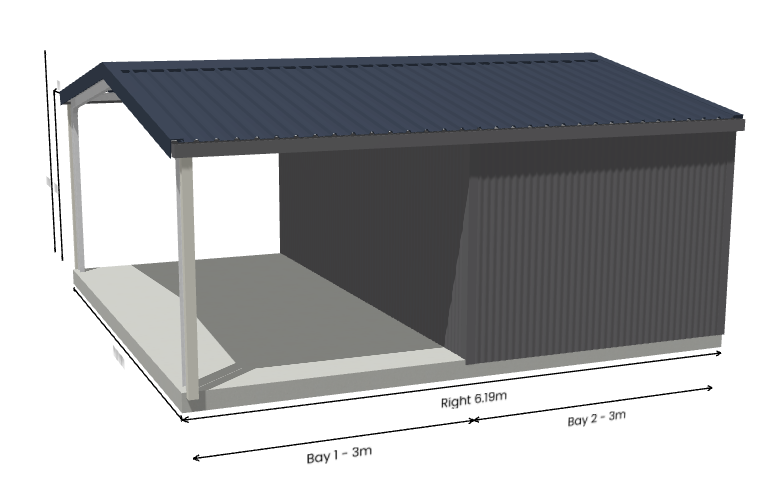
Wall designer buttons have been changed. It’s faster to add a full wall to a building.
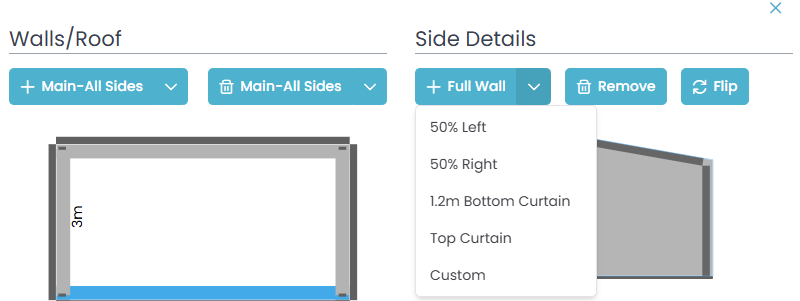
Purchase Order
The relevant dates have been changed to make it easier to determine the current state of the order.
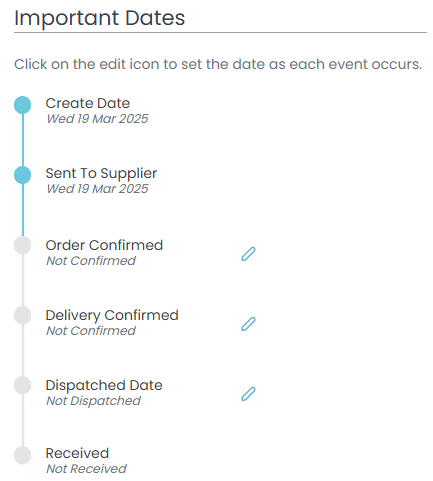
My Company
This used to have options for pricing, proposal templates and online designer. These have all been moved to their own screens and are accessible directly from the menu rather than via the My Company screen.
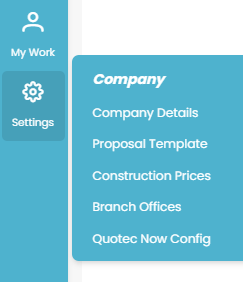
Miscellaneous
Enhanced. Horizontal cladding lengths are calculated to allow slight overlap when multiple sheets are required for longer/wider buildings.
