Version 2.01 - Release Notes
This update has been cooking for a while but we are pleased to present some major product updates. With the initial work done here we have also laid the groundwork to revise gable carports and mezzanines in the not too distance future!
We have redesigned skillion carports:
Much bigger structures and bigger bay spacing.
Redesigned rafter/ column connections so you can create eaves all around. You can inset the columns, which will keep the same size slab under the roof area or you can extend the roof line. Each side can have a different eave size from 200mm to 1200mm.
A new on slab footer bracket.
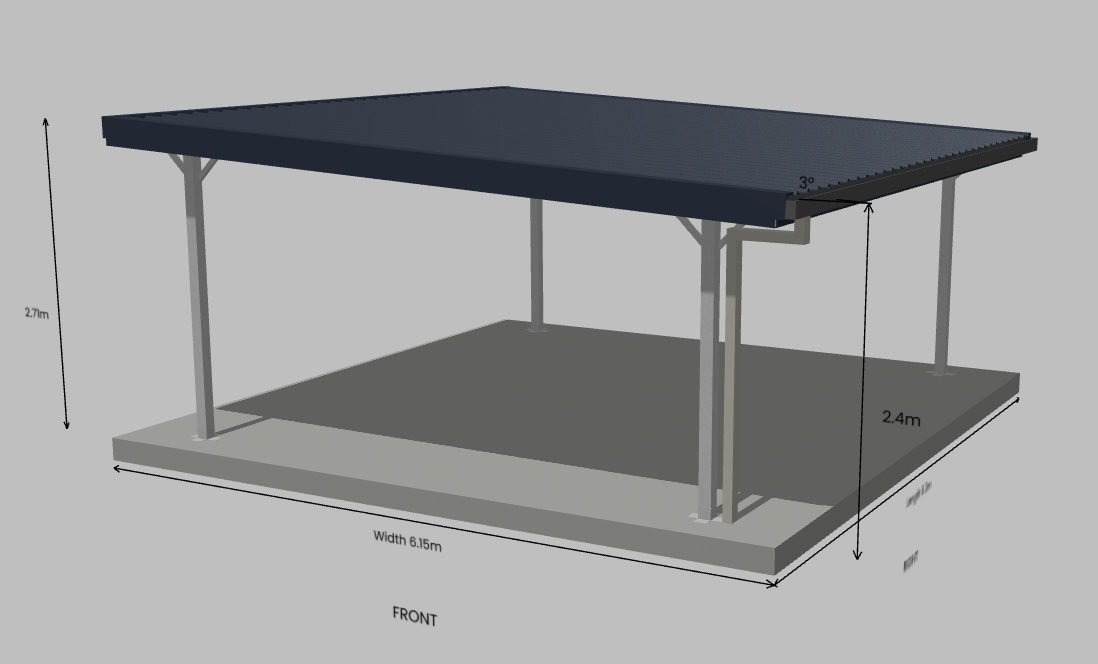
Front/Back Awnings
You can now add a front or back awning to a garage or shed!
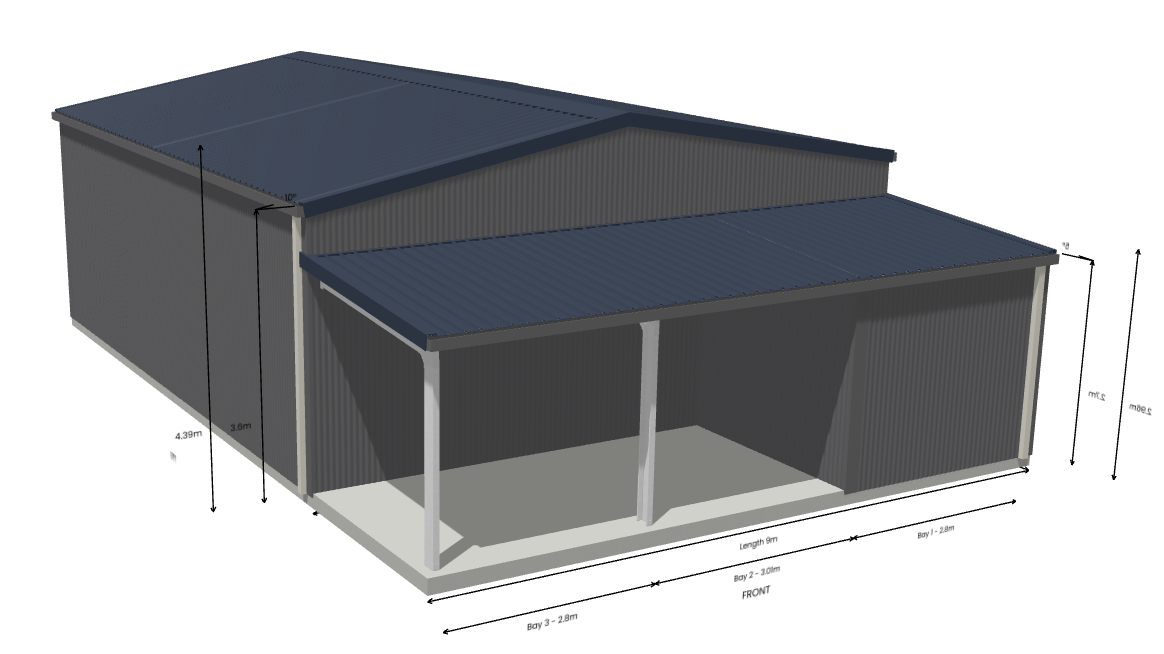
Awning Brackets
We have redesigned the awning brackets to make installation easier. With a flat plate, you can simply cut a slot in the cladding. As part of this we can also rotate the portal frames automatically to have a more pleasing design.
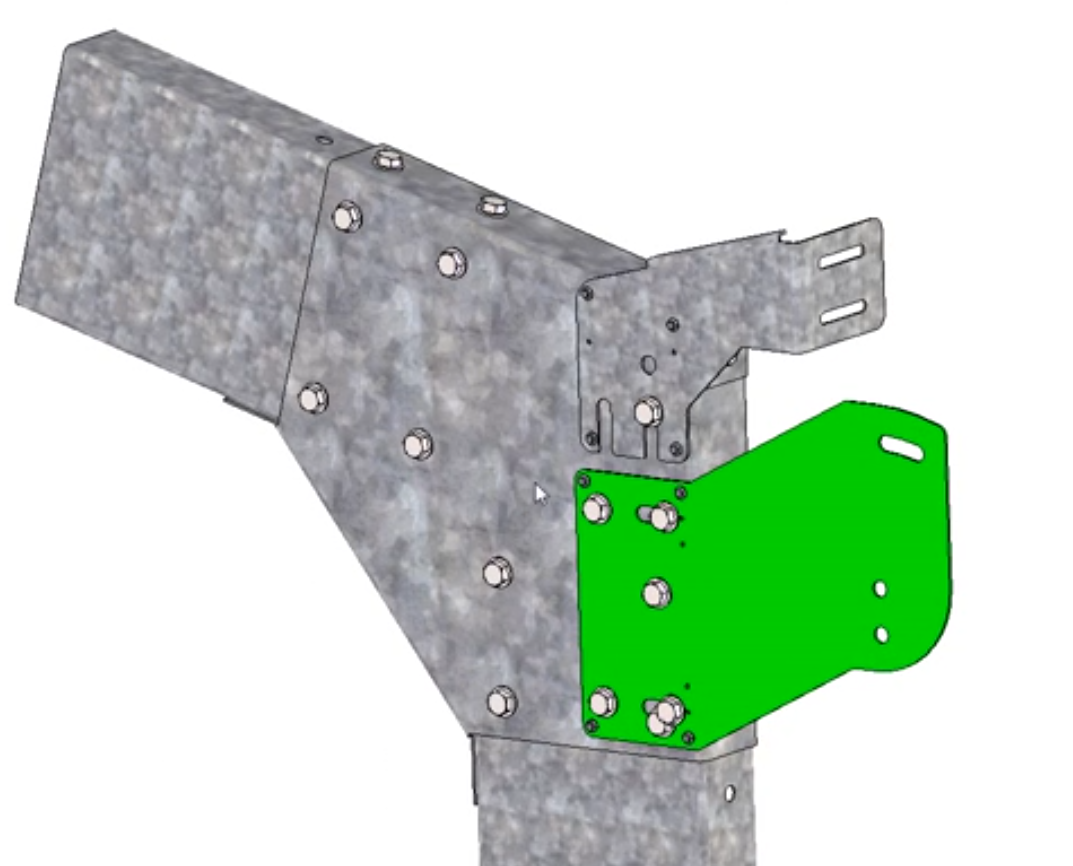
Quote Costs
There are a few changes made in the area where you enter costs to prepare your quote.
If you have a row where you can enter the name of the cost, you can now enter longer text (50 characters up from 20).
When you set up the cost options to be displayed on the quote screen, you can set up a default value for a cost. e.g. if you have an admin fee of $150, you can set it so it adds the $150 to every job.
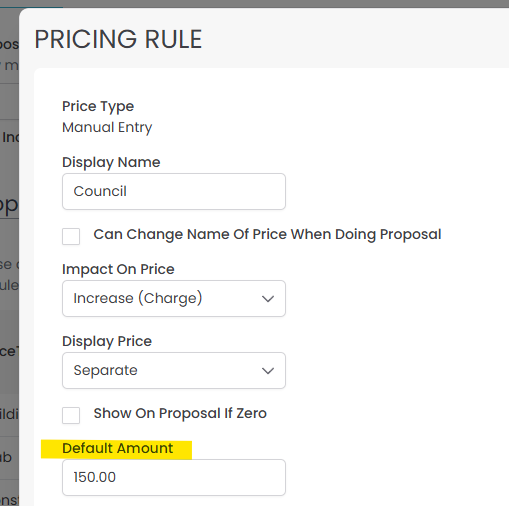
In your cost record setup, you will now see a Class 1A cost. This cost will always be in the list on the set up screen but it will only be added to Class 1A buildings. No more forgetting to add it! You will need to set the value though. You can either enter the cost Quotec charges you or you can set it to a higher value to include a little margin for yourself.
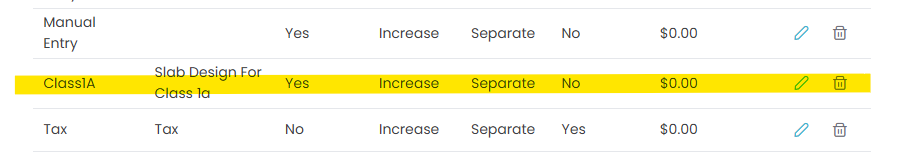
Branch Suppliers
Branches can use their own suppliers now. Head office is still responsibly for setting up the suppliers and maintaining the costs but a branch can be assigned to different suppliers than those used by head office. This means if you want to use a different steel supplier for a branch in a different state, you can!
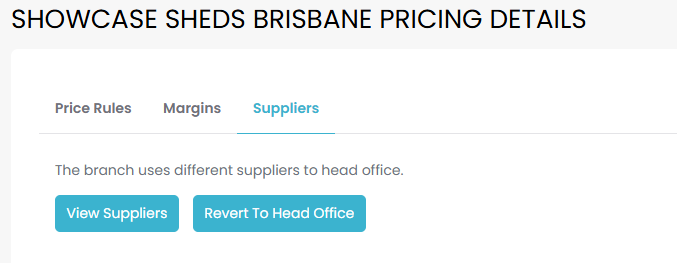
Miscellaneous
Fixed. On the constriction price set up, there was an issue setting a variable price.
Fixed. If you set additional email addresses on the Engineering Approval email type, they were not being used.
Fixed. Security screens added to multiple windows was not showing the correct quantity on the BOM.
Fixed. Security screens were not being exported correctly in the BOM csv file.
Fixed. Weight on the BOM was not included sub items correctly.
New. If you use the Order BOM function in the Job management screen, it will also create a matching Excel BOM file.
Fixed. Purchase order was not always allowing supplier to be changed.
Fixed. If a job had a BTB portal frame on the last frame, it was not showing on the proposal properly.
Fixed. On a purchase order, if you changed the UOM of an item to Metre, you couldn’t set the UOM Quantity.
New. If we have to alter the engineering documents, we can now load them against the job so you see it in the standard documents area, instead of getting it on a separate email and losing track of it.
New. Our integration with Checkwind has been updated to the latest version.
New. You can hide the bottom toolbar in the designer by clicking the small arrow button at the start of that toolbar. This will give a little more free space.
Fixed. AMIA freight calcs for some areas were not picking up the right region resulting in incorrect freight costs.
Enhanced. We have changed roof cladding calcs around awnings to make for an easier install on site.
