Adding Quotec Now to Your System
Take advantage of Quotec Now by adding it to your system today.
You will need to start by adding Quotec Now to your subscription.
Go to Settings >> Subscription Details
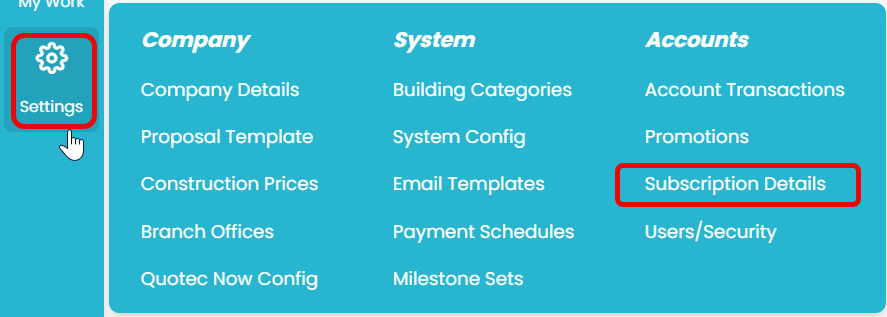
On this page, click the Change Plan button
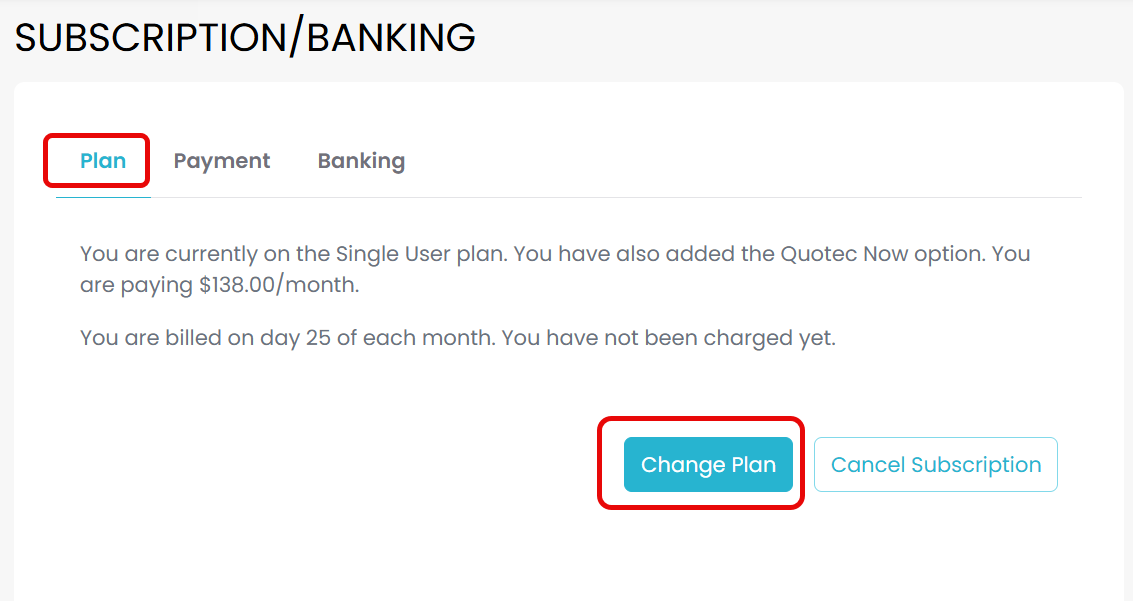
At the bottom of your subscription details will be the Add Quotec Now Package. Here simply use the drop-down to add it to your subscription.
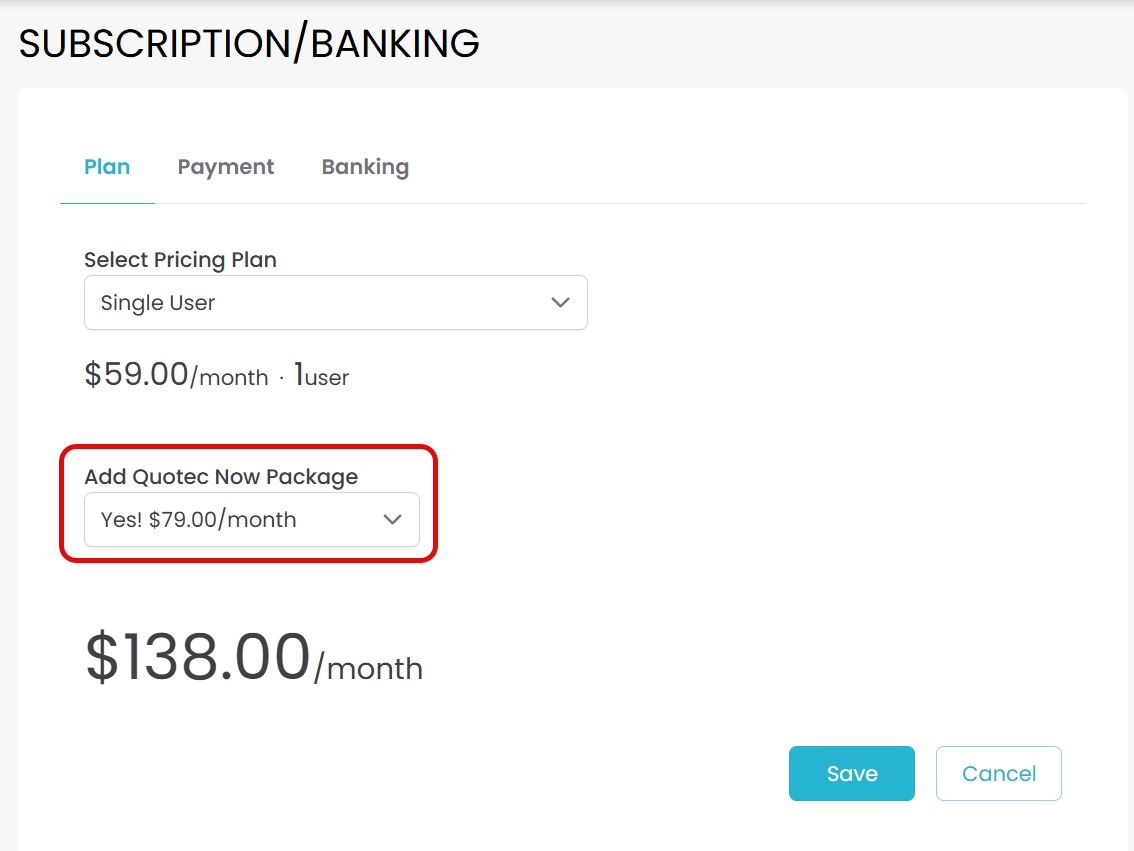
Don’t forget to click save to update your subscription.

Once this has been added to your subscription this will send an email to us here at Quotec. We will then begin to organise your Quotec Now in the back end.
We will then send you an invoice for the set up fee (contact us now for current pricing). Here you can decide if you would like Quotec to provide you with the code to pass on to your developer to input into your website or if you would like Quotec to set it up for you.
Still have questions? Send us an email at support@quotec.com.au or give use a call (07) 3871 2053.
