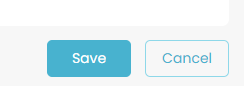Change Login Details
To login to the Quotec system you will need your email and password. Both of these can be changed at any time.
Password
At the top right of the page is your Quotec profile. Click the icon to open the below short menu.

From here simply select My Profile.
From this page, navigate to Change Password tab, then simply fill in your current password before creating a new password.
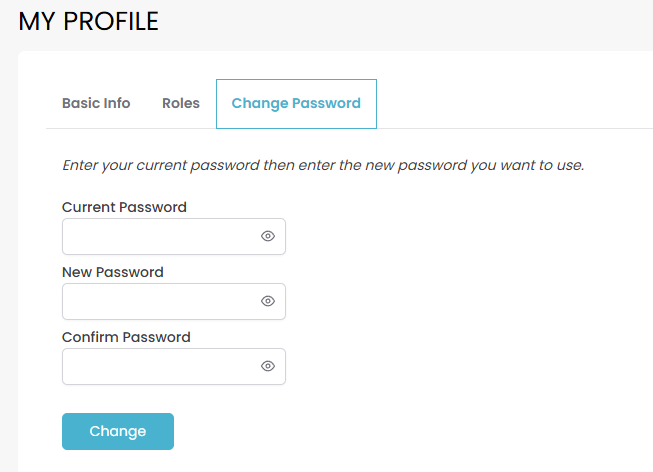
Quotec will send a verification code to your mobile as part of Two Factor Authentication (2FA) .
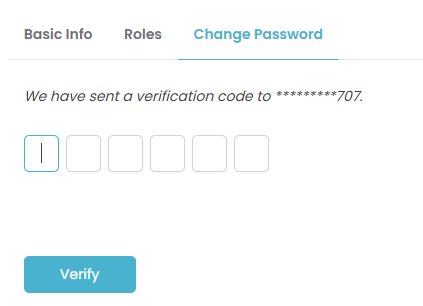
Once you enter the code, your password will be changed.
If you wish to change your login email you will simply need to change the email on your profile page.
You can access the profile page by clicking the profile icon in the top right then selecting My Profile.

Once on your MY PROFILE page, under Basic Info tab simply edit your email. Whatever email is entered here as your contact will be the email used to login to your account.
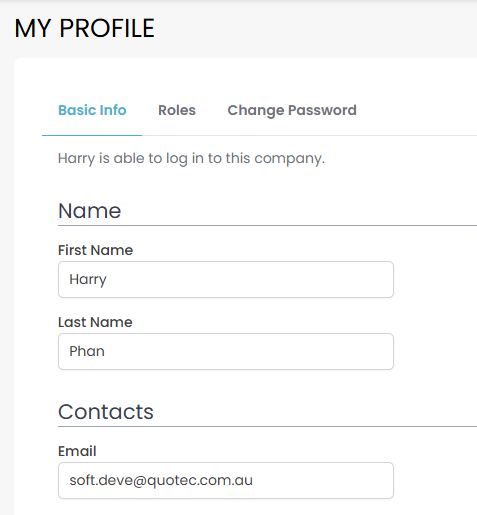
Once you’ve updated this email simply click the SAVE button at the bottom right of the page to apply the change.