Change Your Supplier For a Job
As Quotec manages orders for Kit users, only BOM Resellers will be able to change their suppliers.
You might want to change your supplier in a job for a number of reasons. Perhaps you use multiple suppliers and would like to select the cheapest or quickest supplier for this specific job, or maybe you’ve changed suppliers recently. If you have recently changed suppliers you will need to manually update this supplier in any existing jobs you have in Quotec.
In order to change your supplier you will need to make sure this supplier is included on your Order Category Supplier page.
To change your supplier for a specific job open the Job Design page.
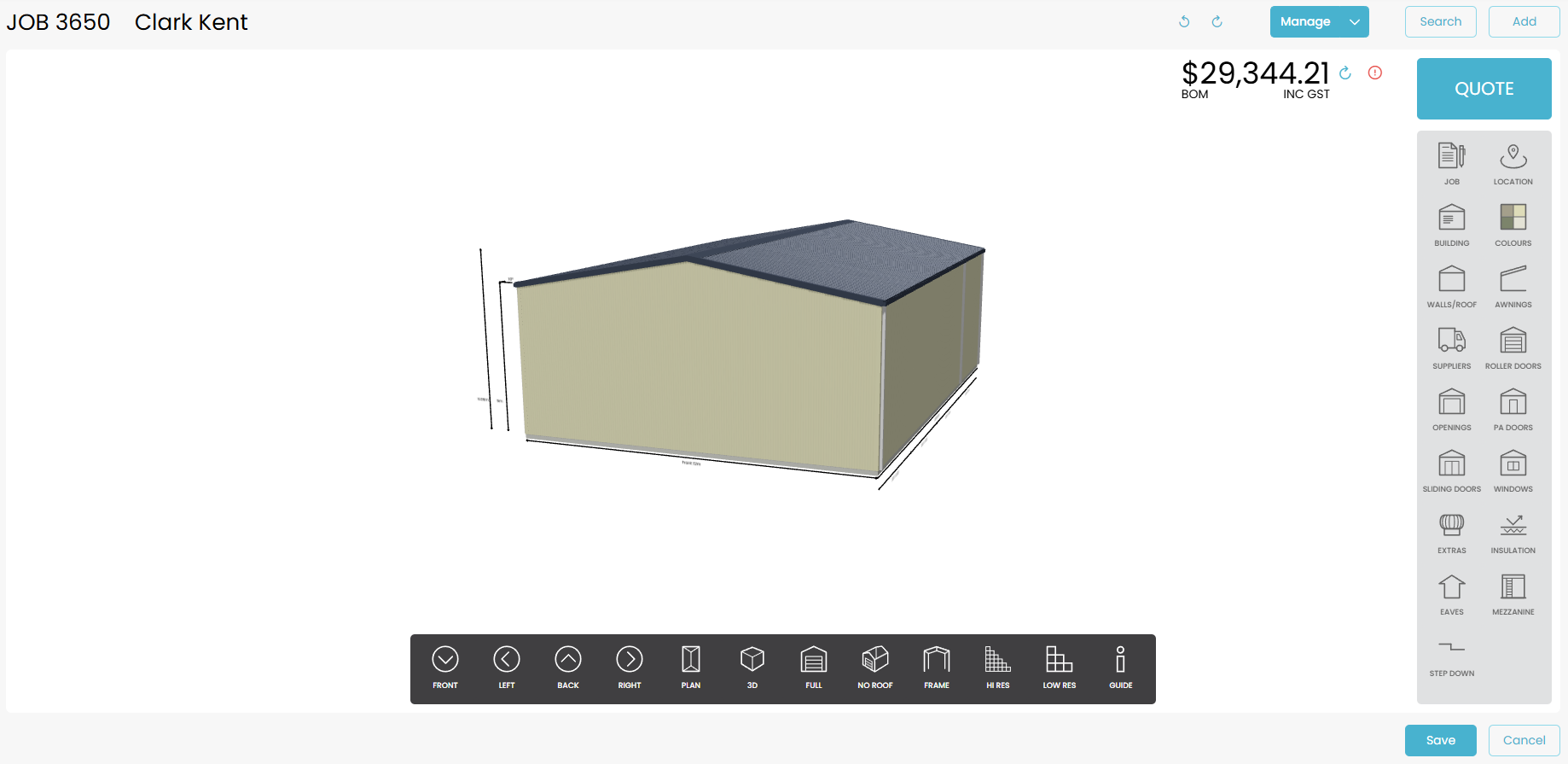
From the icons on the right select “SUPPLIER”.
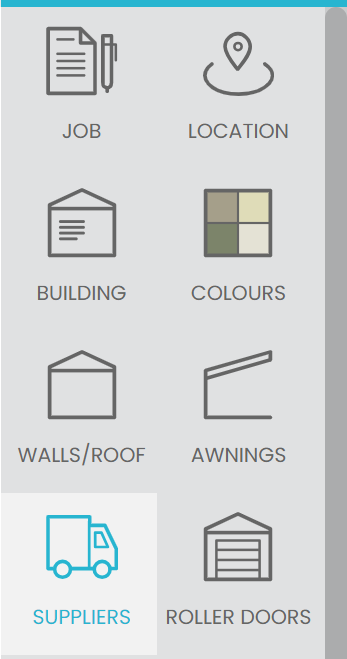
Find the supplier you wish to change (e.g. Fasteners) and click the edit icon next to it.
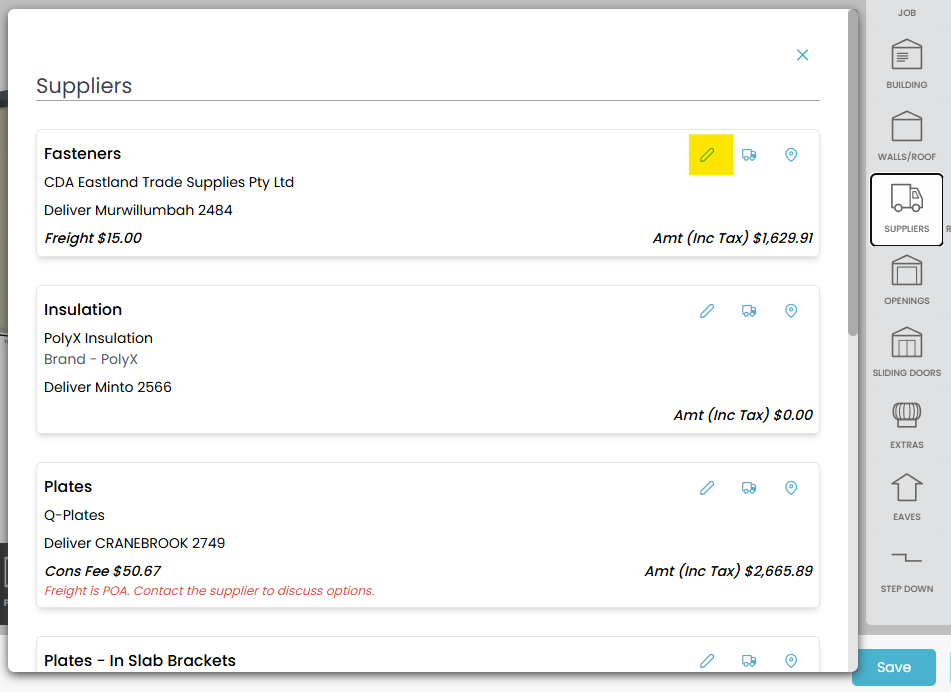
This will bring up a drop-down selection where you can choose between the suppliers set up on you Order Category Suppliers page.
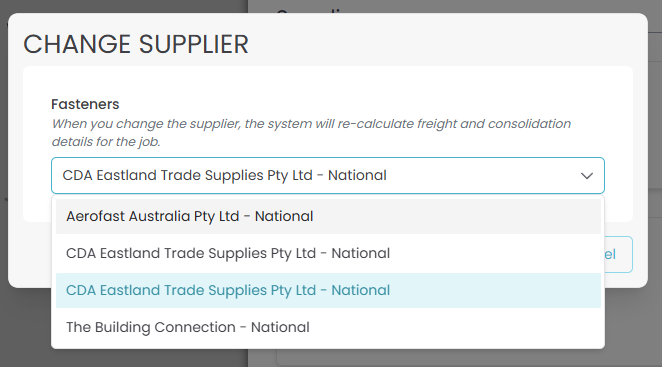
Once you’ve selected your new supplier and clicked “DONE” the system will recalculate your pricing using the new supplier.
For some suppliers the system will find suitable replacement items. For others the items will be removed and you will need to make sure these are added back into your design.
