Common Freight Set-Up
Here are some common cases you can use to help you get started.
To set up a freight set go to ITEMS >> Freight Set.
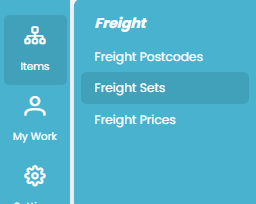
Flat Fee For An Order To Anywhere
Set up a freight set with:
Calculate Freight Amount By : Order
Courier Company: Unknown
Region Lookup Method: First
Category Lookup Method: First
Add one region to the list with a Code of ALL (or press the Suggest button).
Add one category to the list with a Code of ALL (or press the Suggest button).
Create a price set for this freight set.
Add one price for the ALL region and ALL category and set the amount to the fee you will be charged.
Different Flat Fee For Site, Reseller, Supplier
Set up a freight set with:
Calculate Freight Amount By : Order
Courier Company: Unknown
Region Lookup Method: First
Category Lookup Method: Address Type
Add one region to the list with a Code of ALL (or press the Suggest button).
Add three categories to the list with Codes of ALL-CONS, ALL-RESELLER,ALL-SITE (or press the Suggest button).
Create a price set for this freight set.
Add a price record for each region/category combination (three in total) and set the amount to the fee you will be charged.
Flat Fee For Each Item To Anywhere
Set up a freight set with:
Calculate Freight Amount By : Item
Courier Company: Unknown
Region Lookup Method: First
Category Lookup Method: First
Add one region to the list with a Code of ALL (or press the Suggest button).
Add one category to the list with a Code of ALL (or press the Suggest button).
Create a price set for this freight set.
Add one price for the ALL region and ALL category and set the amount to the fee you will be charged.
Quotec will process each item and apply the fee to each one resulting in one overall freight amount.
Flat Fee For Each TYPE Of Item To Anywhere
Set up a freight set with:
Calculate Freight Amount By : Item
Courier Company: Unknown
Region Lookup Method: First
Category Lookup Method: Item’s Freight Category
Add one region to the list with a Code of ALL (or press the Suggest button).
Add a category for each type of item, e.g. SMALL, MEDIUM, LARGE. use whatever codes make sense to your situation.
Create a price set for this freight set.
Add a price record for each region/category combination and set the amount to the fee you will be charged. e.g. ALL/SMALL = $10, ALL/MEDIUM = $20, ALL/LARGE = $30.
Do a cost export. In the Freight Category column of the spreadsheet, set the code to whatever category code you set up, e.g. SMALL, MEDIUM, LARGE. Import the costs.
Quotec will process each item, look up its freight category then use that to determine the price to use. This will result in one overall freight amount.
