Freight
If you’re using existing suppliers within the Quotec system, Quotec will take care of the freight calculations. All you’ll need to do is make sure that your Supplier Information Page has “Use Quotec Freight” selected.
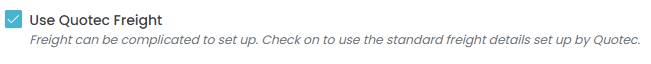
If you have different arrangements for freight, or are using your own suppliers, you have the option to set up your own freight information to be calculated within the system.
If you receive a Price On Application error while designing your quote check out the help file HERE for details on how to manage this for a more accurate quote.
Setting Up Your Own Freight
To use your own freight you will ned to set-up your freight using the help files linked below and then add this freight to your supplier record following THESE instructions.
Common Cases
If you need to set up freight for any of the below listed cases you can find instructions HERE.
Flat Fee For An Order To Anywhere
Different Flat Fee For Site, reseller, Suppliers
Flat Fee For Each Item To Anywhere
Flat Fee For Each TYPE Of Item To Anywhere
Manual Set-Up
If you can’t find a suitable option for your freight listed above don’t worry! You can still set up customised freight it will just take some more time and effort. For instructions on this manual set-up check out the Manual Freight Set-Up help file.
If you’re unsure if it’s possible to set up the freight rules you have get in contact with the support team at support@quotec.com.au for some advise.
