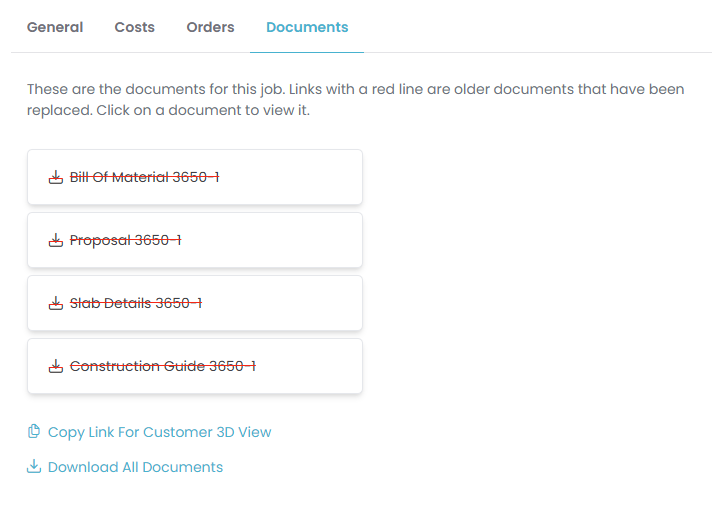Job Documents
All of your documents related to a job will be available from the Job Management page under the Documents tab. Documents are created once the job is quoted, with more being generated when the job is bought. These documents can included: your bill of material, proposal, slab details, purchase orders, engineering and invoices.
If you haven’t quoted the job yet you will see:
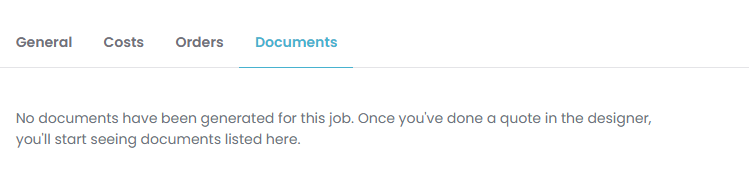
If you have done a quote then you will see a tab that looks like this:
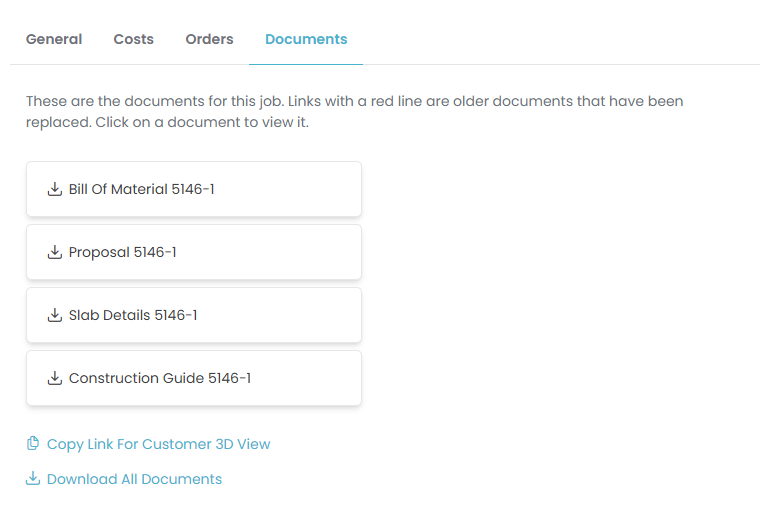
When Quotec sends you an email with the quote attached, the email contains a link which when clicked will take the user to a 3D model of the shed for them to spin and zoom. This same link is available by pressing Copy Link For Customer 3D View. You can then include that link in your own emails.
You can download all the documents in a single zip file by clicking on Download All Documents.
At the beginning of the screen, you will see a list of the available documents. Click on any of the listed documents to view the file.
If you need to adjust the quote and you unlock it in the designer, the documents are still available to select and view but will be shown with a red line through it to make clear that these are old documents: