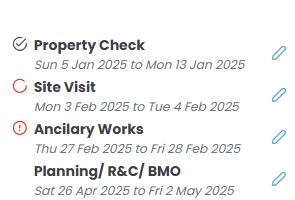Milestone Job View
Adding Milestones
To add milestones to the job management page select the blue START JOB button.
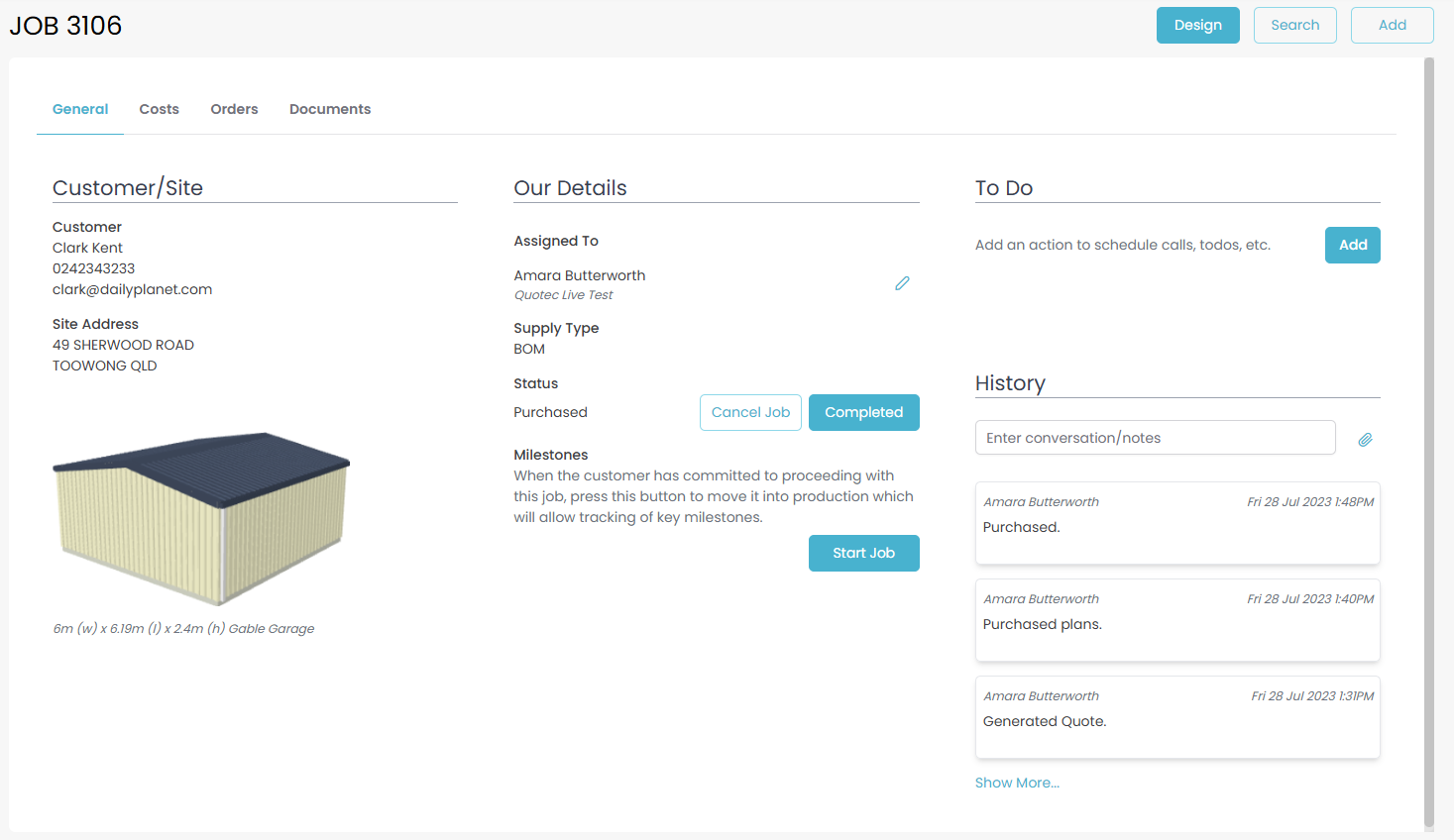
You will be asked to select the milestone set you would like to use for the job and the job start date. Once this is filled in click START.
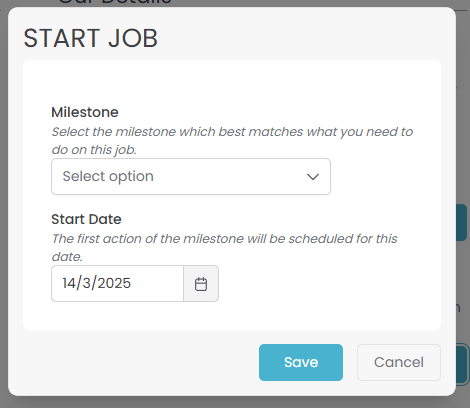
The milestones for a job will be shown on the job management page under the Milestones tab.
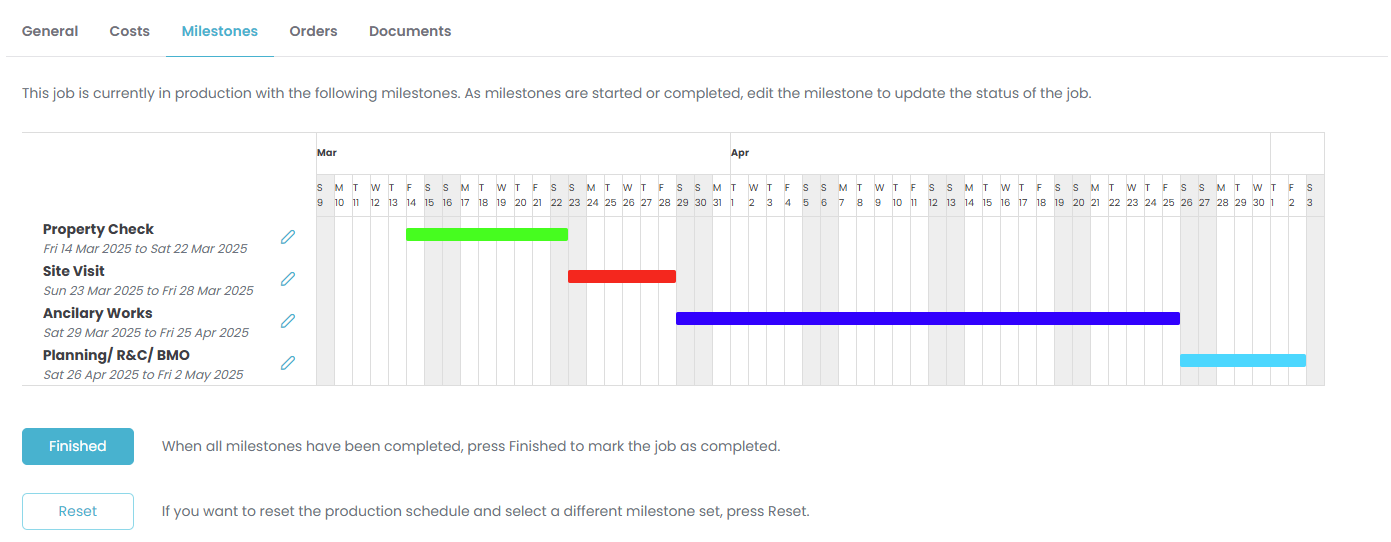
Editing Milestones
To edit the dates of a milestone select the blue pencil icon to the right or the relevant bar on the calendar.

Simply select the start or end date to adjust when the task is to be completed.
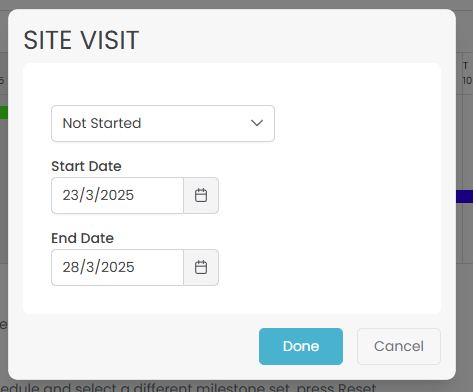
From this point you will also be able to adjust the status of the milestone: Not Started, In Progress, or Completed.
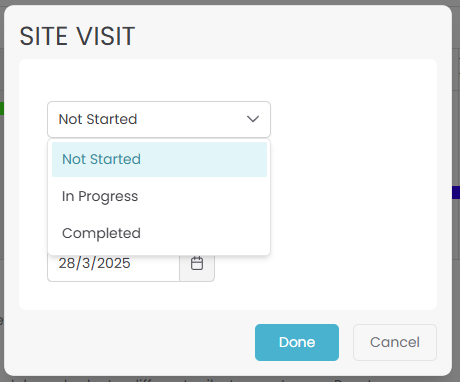
Icons next to the listed milestone will show this progress status.
Changing Milestone Sets
To change the milestone set being used for the job go to the Milestones tab. Bellow the FINISHED button, find the RESET button.
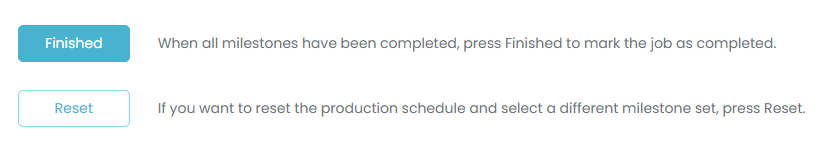
This will remove the milestones tab from the job and you will be able to select a new milestone set by following the Adding Milestones process.