Quotec Now Configuration
From the Settings Menu, customise how your Quotec Now will appear and the design of proposals sent from it.
To find this page go to Settings >> Quotec Now Config
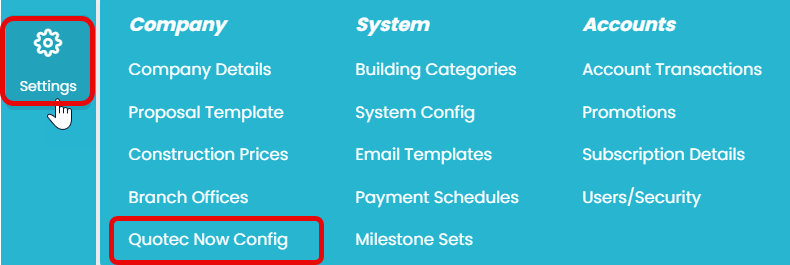
The Online Designer page should appear like this:
It comprises five tabs Designer, Designer Text, Template, Text and Image. For more information on these tabs, refer to Designer help
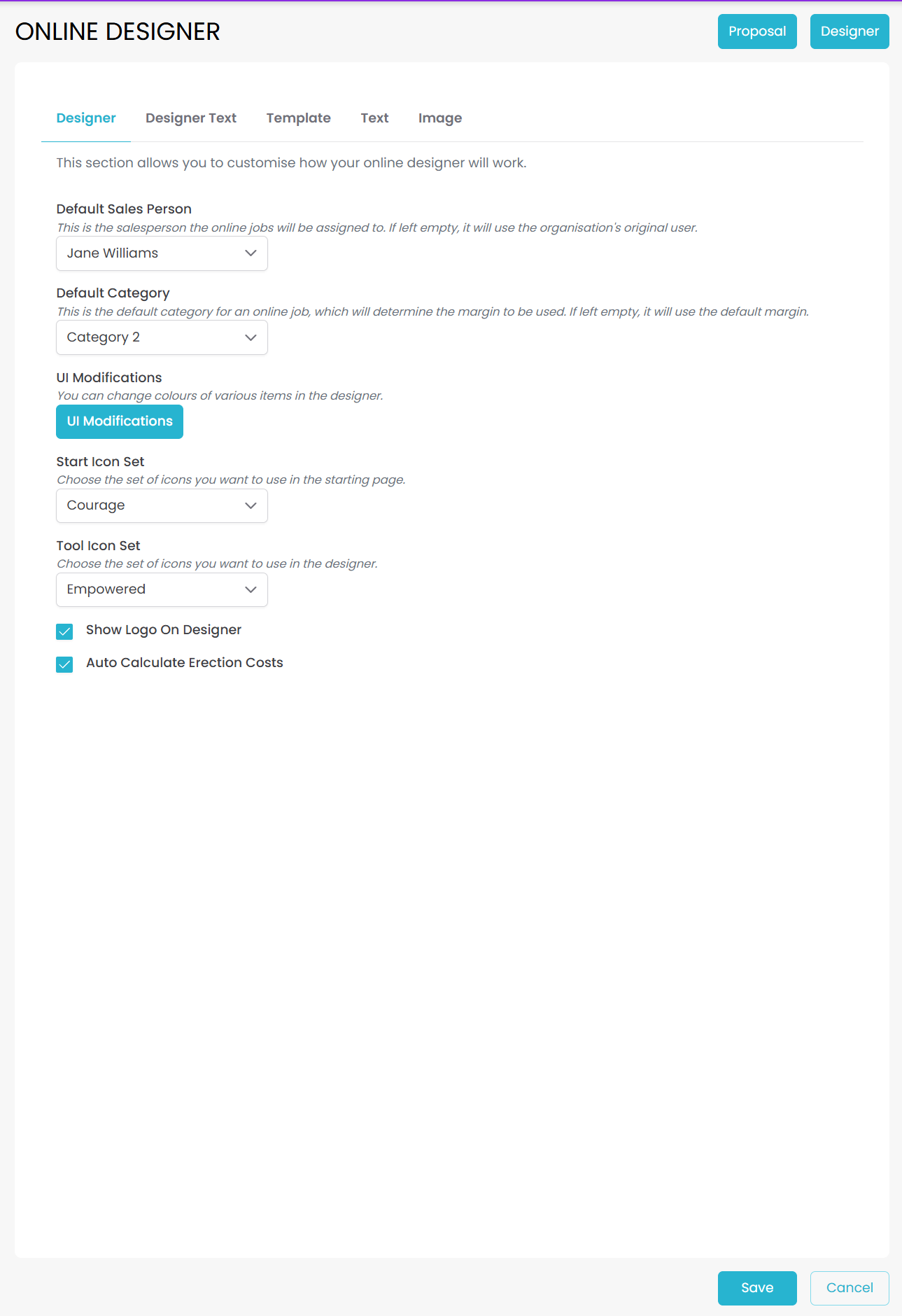
Use the buttons to:
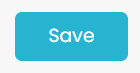 | Save the changes you have made |
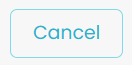 | Cancel without saving any changes made |
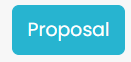 | Automatically save your changes and download an Quote Sample of your new online proposal design. |
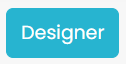 | View your online designer appearance in a new tab while automatically saving the changes that you have made. |
