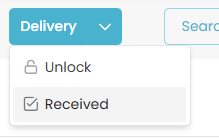Q-Plates Orders
Unlike the other orders, plates are ordered directly through Quotec so work a little differently. For information about the purchase order layout or other orders check out BOM Ordering.
Placing your Order
Once you have checked all delivery and item information please confirm consolidation of fasteners. If the system has recognised the fasteners as being consolidated based on your delivery address the below item will be listed near the bottom of the page:

If you would like the fasteners consolidated this can be left unchanged, otherwise, if you are having them delivered elsewhere you can zero out this item to let us know.
After confirming all information click the Order button up the top.
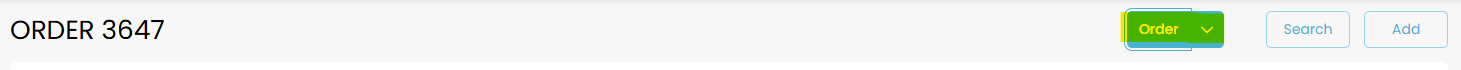
The system will check that the pricing on your order is up-to-date and still correct. If there’s been a price increase since the job was originally created you will get a notice and the correct pricing will need to be applied:
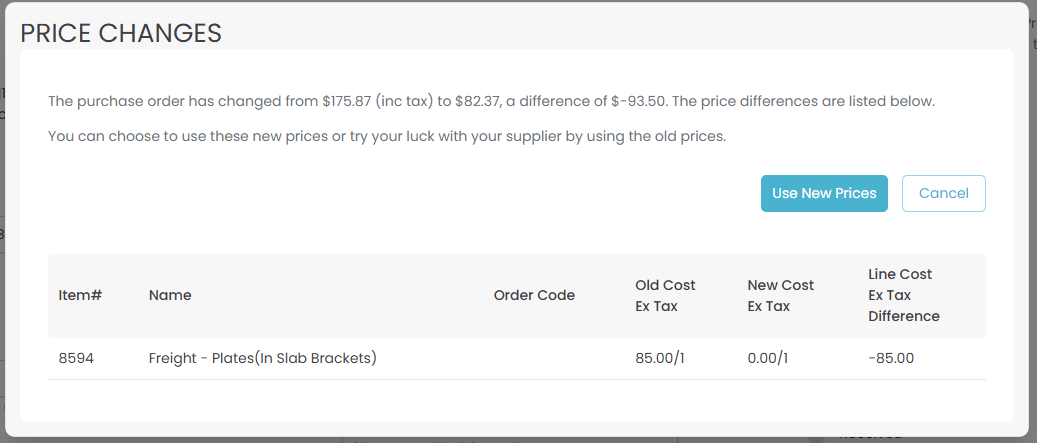
Once the pricing is correct you can click the Order button to place the order.
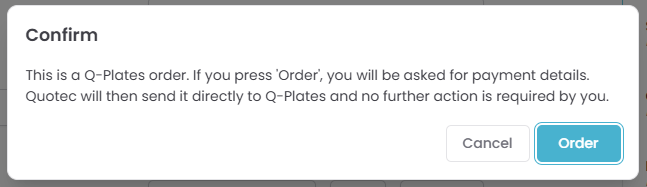
Staying Updated
Once you’ve ordered the job some additional dates will show up in the first column up the top. It will automatically show your Order Sent and Order Confirmed dates to indicate that Quotec has received your order. There will also be sections here for Delivery Confirmed, Dispatched Date and Received.
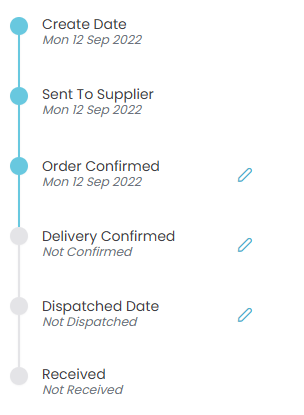
Quotec will fill in your Delivery Confirmed date once we have an ETA for your order - this can take a few days depending on demand. At this stage if you have any concerns about the estimated delivery get in contact to see what can be organised about changing it.
Once your order has been dispatched Quotec will update the Dispatched Date information and include a note below listing the tracking information.
If you haven’t received an anticipated update feel free to give Quotec a call or send an email to orders@quotec.com.au to see where your order is at.
Once you have received your order and checked everything has arrived click the Received button at the top to update your status and let Quotec know you have your order.