Processing Orders - BOM Users
As a BOM Buyer you are completely responsible for ordering all aspects of your job (the only exception to this from the ordering stage is your Q-Plates Orders ).
All ordering for your job can be managed from the Job Management screen.
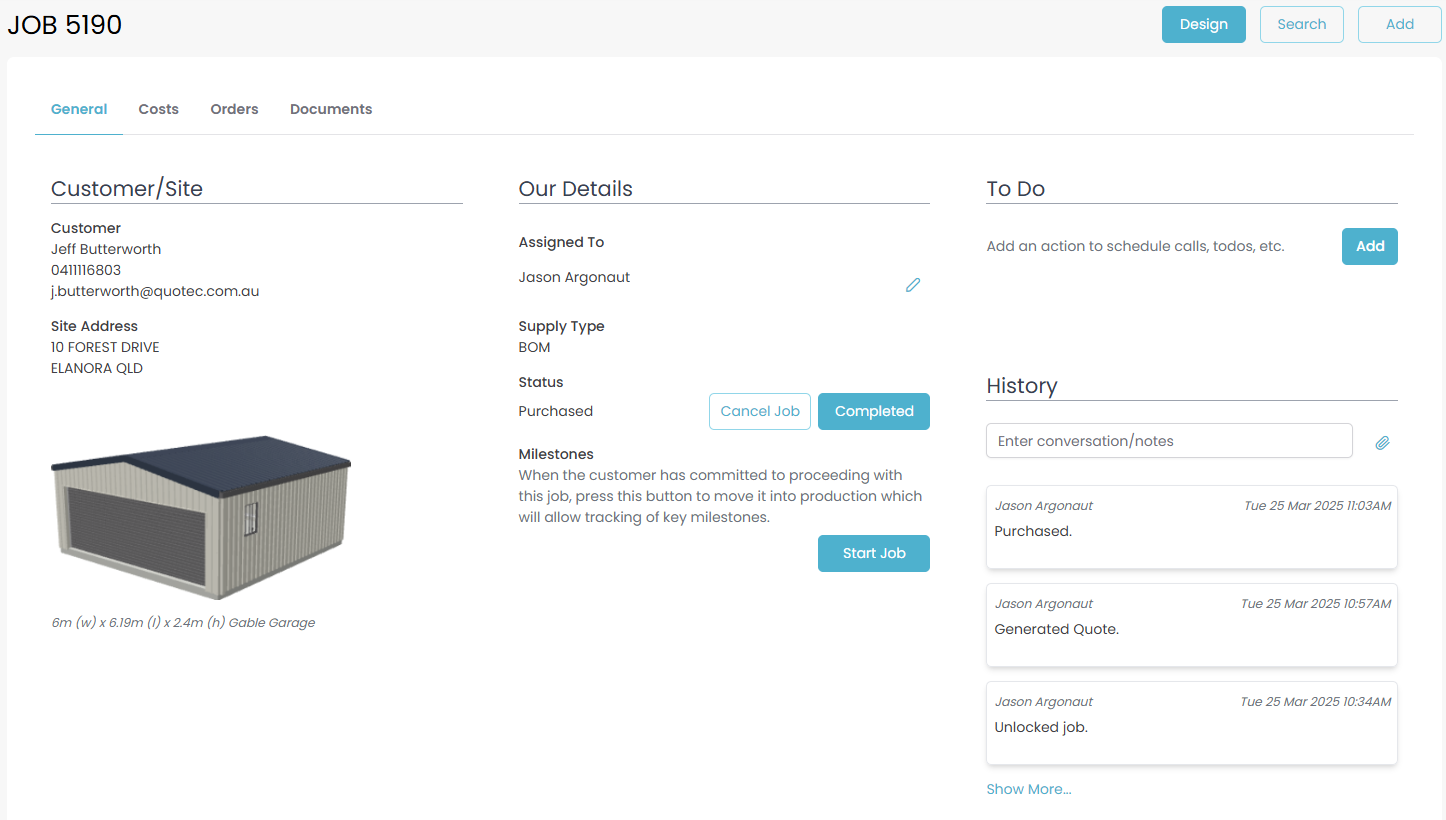
The Orders tab will show all the required purchase orders for the job. These will vary depending on the additional items in the job such as windows or insulation. The flowchart layout of these purchase orders displays where orders will be delivered to and consolidated.
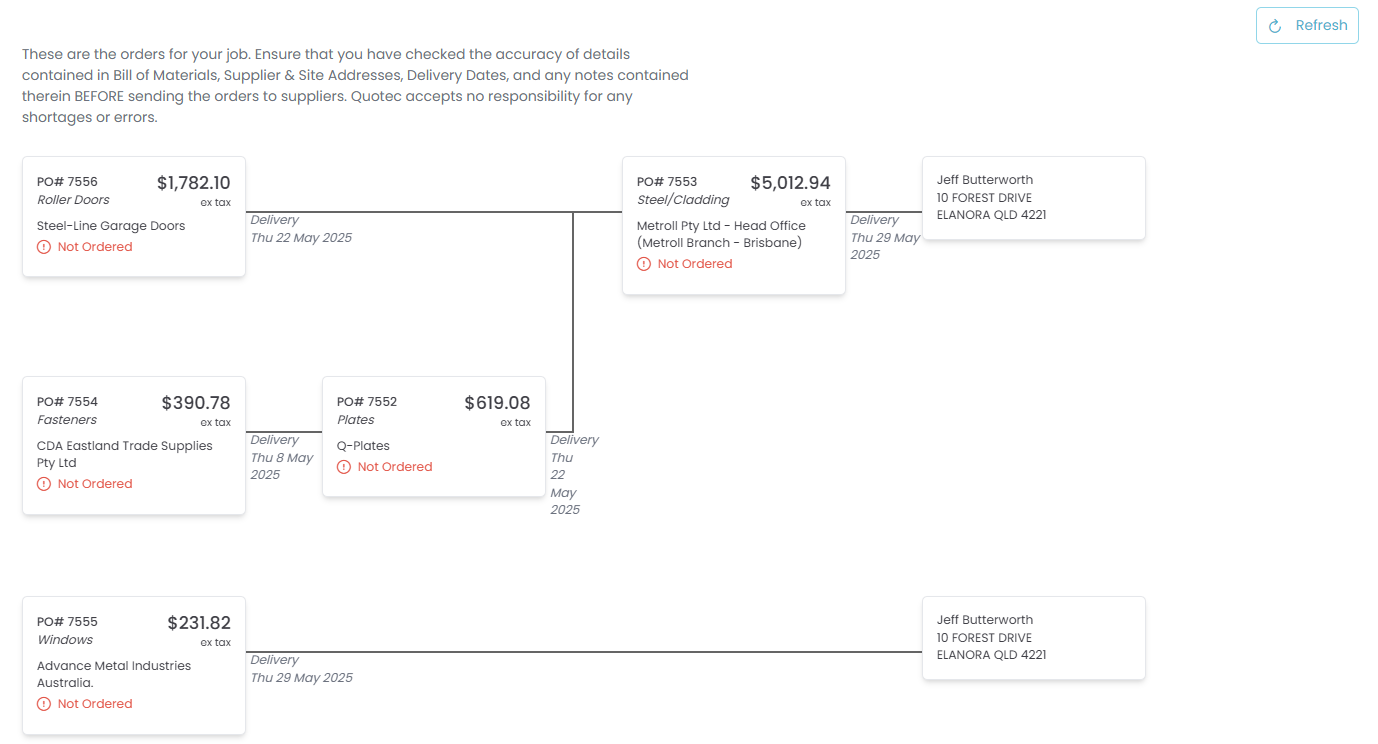
At the bottom of this screen you have these options for modifying the orders.
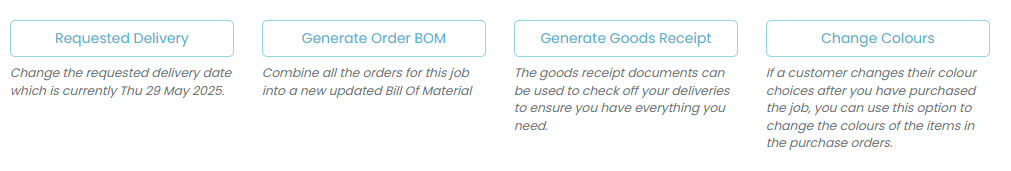
Requested Delivery
Press Requested Delivery to set the delivery date of the building to the site. This will display a window where you can set the delivery window for the job.
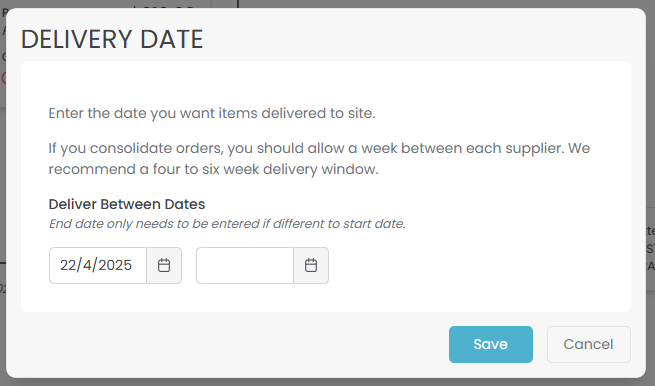
The system will then recalculate the delivery dates for each of the orders leading up to that delivery date based on supplier lead times.
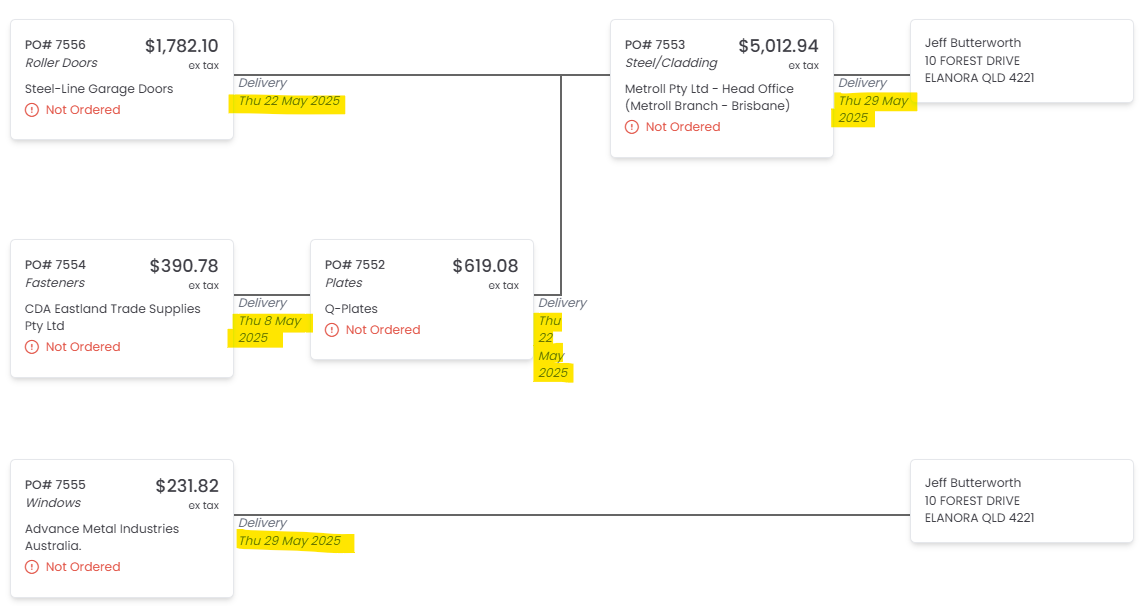
With these dates set you can place all your purchase orders now and have your suppliers deliver based on the requested delivery dates.
Generate Order BOM
The system generates a Bill Of Material for the job as it was designed. If you modify the orders by adding/removing items or changing quantity, press this option to generate a new consolidated Bill Of Material based on your purchase orders.
Generate Goods Receipt
You can use this option closer to the delivery time to generate a document for the purchase order which can be used to check off the delivery. This helps ensure you get all the items you ordered.
Change Colours
If you have purchased the job and the customer changes their mind on colours, you can use this option to quickly modify the purchase orders. It will display a summary of the items across your purchase orders. You then just click on the New Colour swatch next to each item to change its colour. When you press Change, the system will go through and update the purchase orders with the changes you requested.
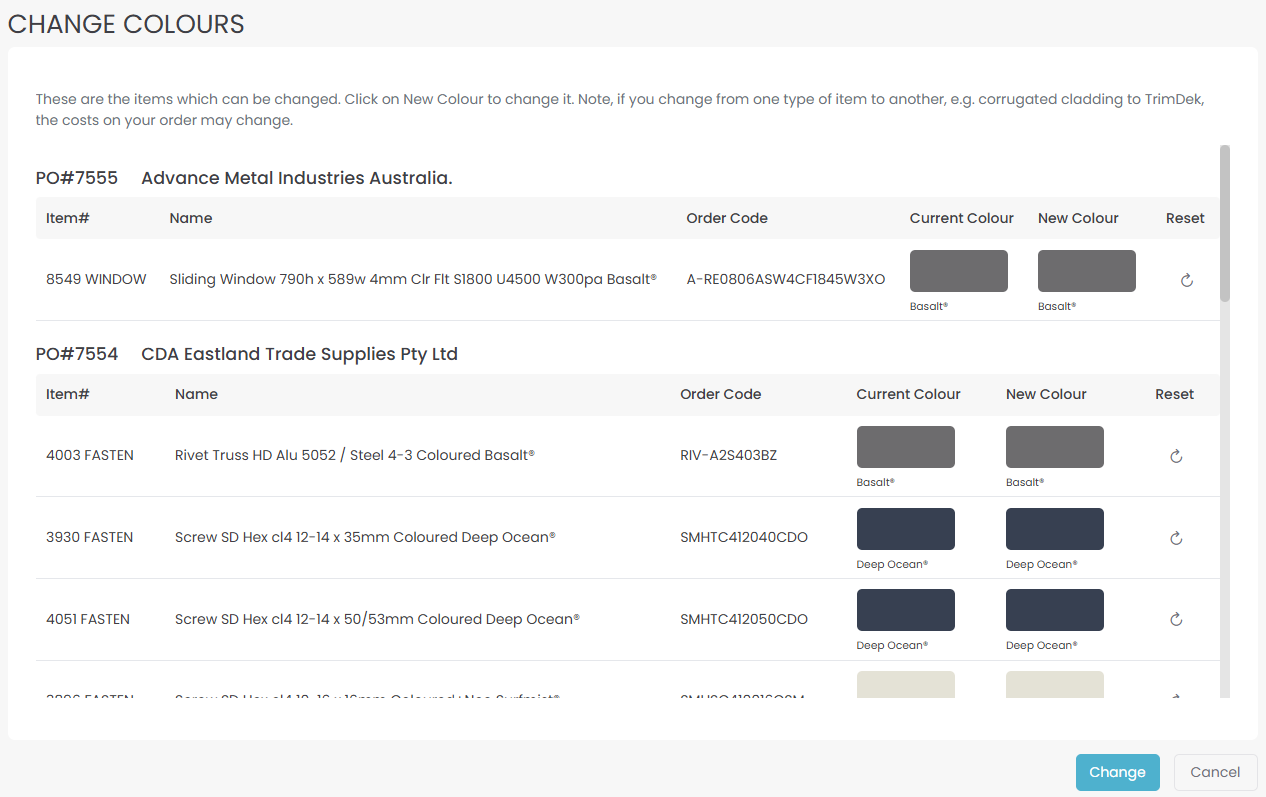
You’re now ready to process your purchase orders. Simply click an order on this flowchart and the purchase order will open in a new tab.
