Set Margin Categories
Margin categories can be created from you Pricing Details page.
To find this page go to Setting >> Company Details.
.png?inst-v=eba52540-856e-4857-b79a-ef88a9ecb0dd)
From here, click the Price button at the top right of the page.
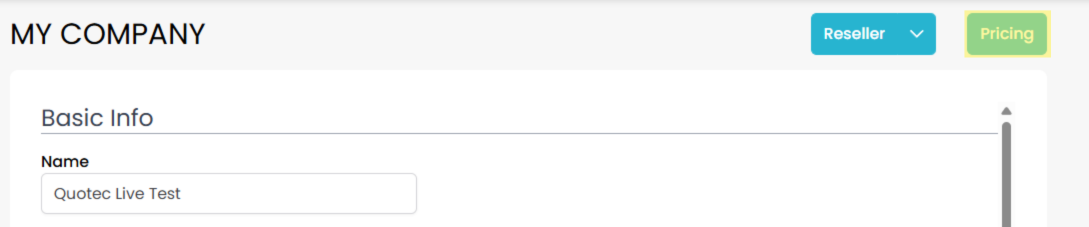
Under Margins tab you will find your base margin and a button to add new margin categories.
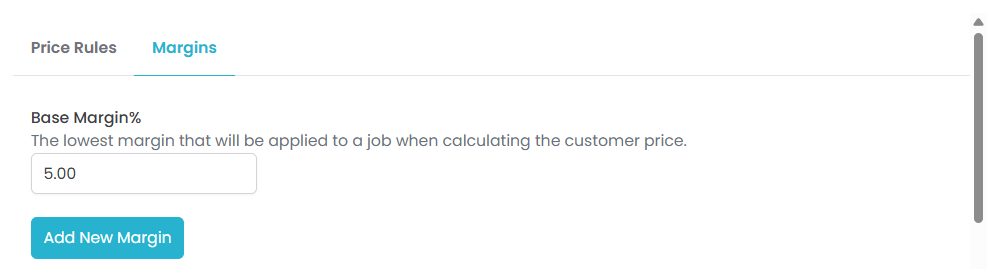
Base Margin
Your base margin is the lowest margin that will be applied when quoting all jobs. From this additional margin categories can be selected to increase this margin on certain jobs. Your users will be able to select which margin category they wish to use for a job however they cannot adjust the base margin.
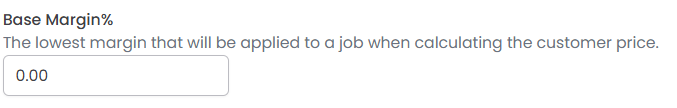
Margin Categories
You can create a list of margin categories to select from when quoting customer jobs. Whichever category is selected will be added on top of the Base Margin.
To add a new margin category simply click the Add New Margin.
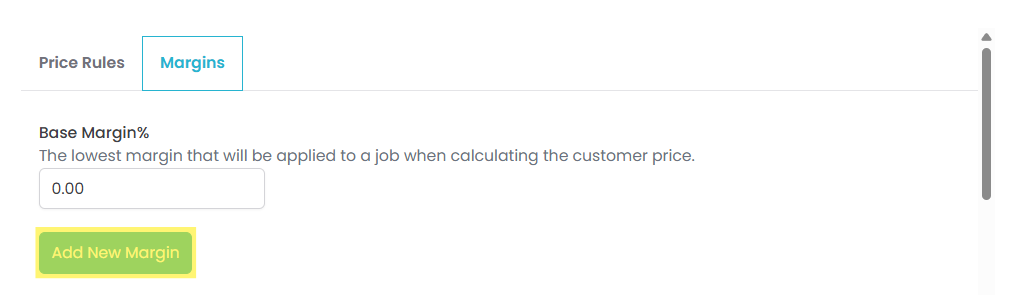
This will bring up the below pop up. From here you can name your margin and select the percentage.
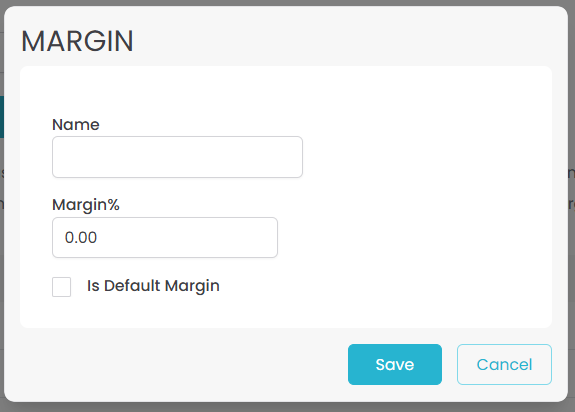
You can set one margin category as the default category. This will always be applied to a job unless a different category is selected manually. Simply tick the Is Default Margin box to set this margin category as your default.
