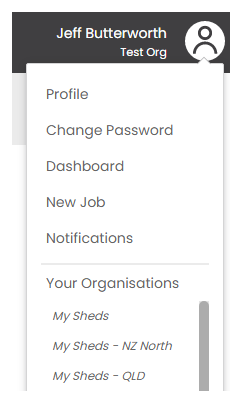Switching Between Head Office And Branches
Once you are logged in, you can easily switch between the various branches to which you belong.
Click the account button at the top right of the screen and select from the Your Organisations list. You will be automatically switched to the home page of the selected organisation.