Tasks
Tasks are milestone or job actions scheduled for a particular day.
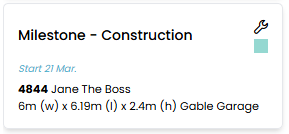
These task tickets show:
Title - Specify either Milestone and Job followed by the type
Date - List the shown date as either the start, end or due date
Job reference - Job number and name
Job description - Job size and building type
If a task is overdue, the date section will instead show how many days ago the task should have been completed. These milestones will stay in your task list until its progress has been updated.
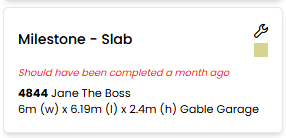
In the top right of milestone tasks there is an icon depicting the milestone type:
Milestone Type | Associated Icon |
Invoice |
|
Construction |
|
Documentation |
|
For milestones shown over a period of time this is also where you will find the relating colour box to the calendar view of the milestone.

