Update Your Subscription
Update your subscription to increase the number of users you can have on your Quotec account. You can also update your subscription plan to include Quotec NOW.
To view or change your current subscription plan simply go to Settings >> Subscription Details.
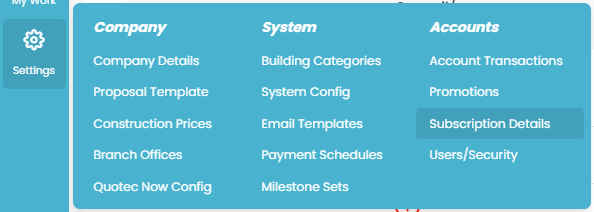
Under the tab Plan, it shows your current subscription plan, the amount you are currently paying and your billing date.
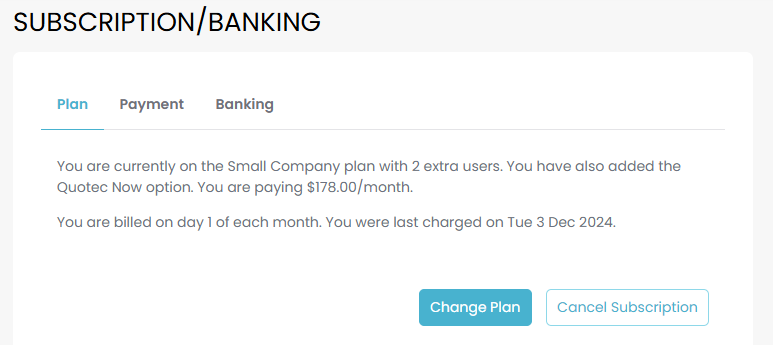
To update your subscription click the blue CHANGE PLAN button. This will show the breakdown relating to your current subscription plan and costs.
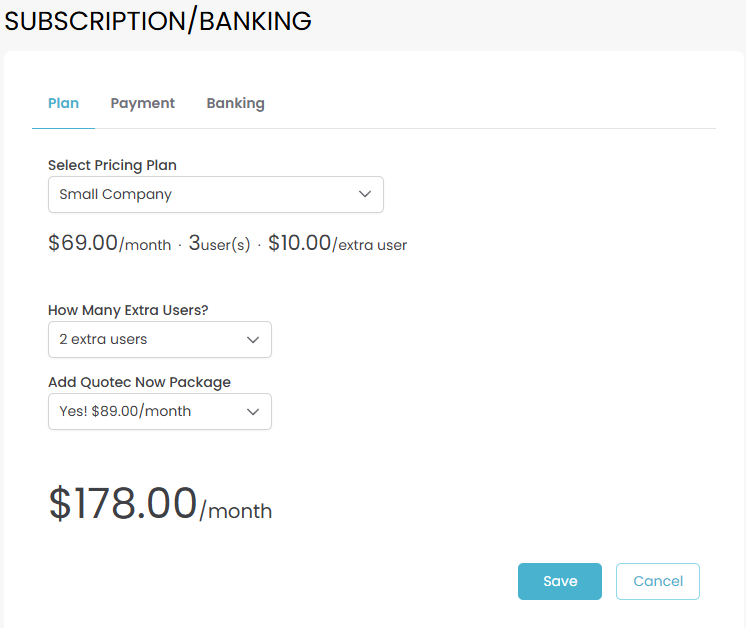
Change between a single user or small company using the Pricing Plan drop-down.
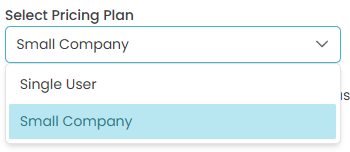
While Single User restricts access to one user, if you select Small Company this will allow you access for 3 users and display the ability to add additional users.
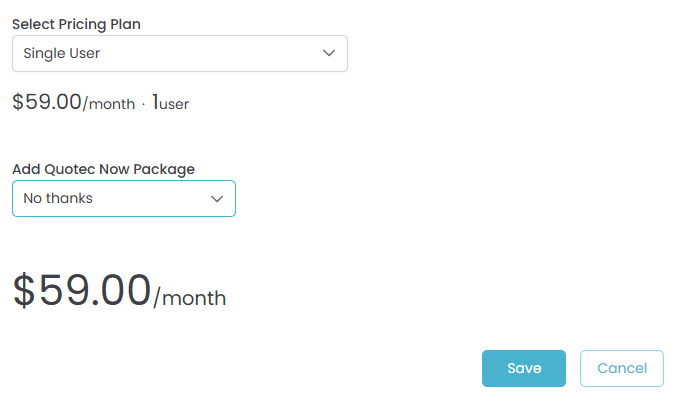
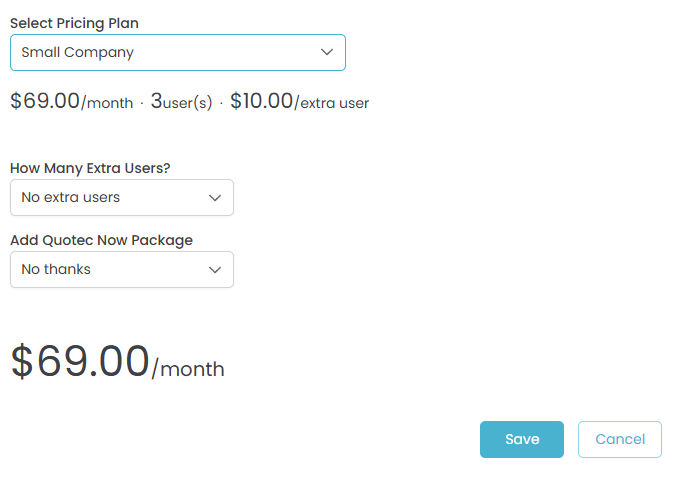
Once you’ve selected Small Company, you can add extra users with the next drop-down. A Small Company includes 3 users but you can use the drop-down to add up to 6 extra users (giving you a total of 9 users!)
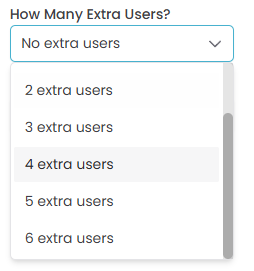
If 9 users still isn’t enough, send an email to support@quotec.com.au to discuss expanding your Quotec account.
