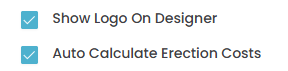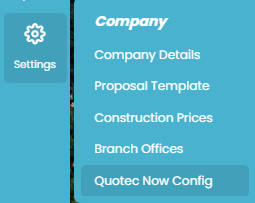Include Construction Costs in Quotec Now Quotes
You are now able to use the construction costs set up in your Quotec system to include this cost on your Quotec Now quotes. If selected, these costs will be included in the amount shown on the Quotec Now designer and on the proposal emailed to the customer.
To include construction costs go to your Online Designer settings
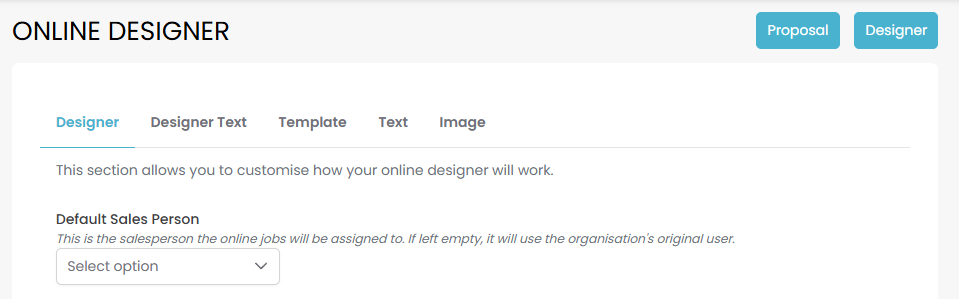
At the bottom of the Designer tab you will see a selection for Auto Calculate Erection Costs. Selecting this on will include the erection costs on all your Quotec Now quotes.