Include Extra Costs in Your Quote
Sometimes there are extra costs to include in the quote you provide your customer. These can be included during the quoting process by editing the cost summary.
Once you click quote in the designer it will bring up your cost summary for the job.
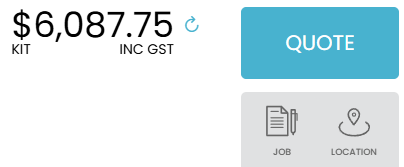
Here, at PRICE stage, you can add extra costs like your cost for construction or insurance. Simply click on the number next to the cost you wish to add to edit this value. If you have construction or slab pricing set up in the system you can click the calculator button next to this cost and the system will calculate the correct amount.
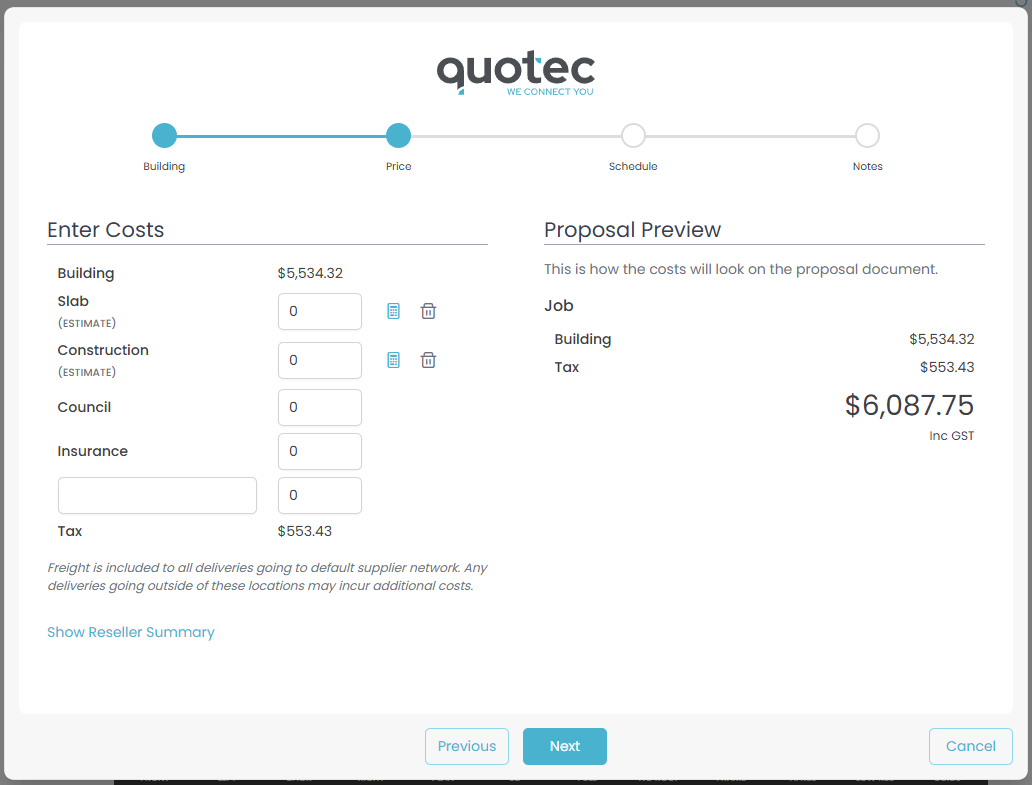
To add in an extra cost simply click on one of the empty slots at the bottom.
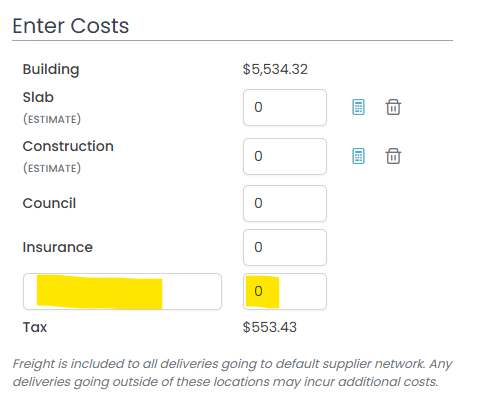
Then just give the cost a name and fill in the amount. The system will automatically add this cost to the quote total.
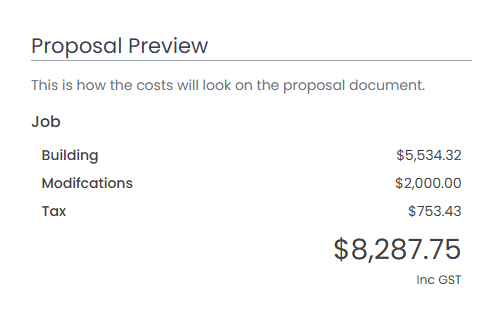
If your proposal template is set to include a cost summary the extra cost will be shown in this summary just like all the others.
If you have a recurring cost which you would like to prompt your sales people to include or if you need more room to add costs this can be done on your Pricing Details page.
