Updating Existing Users
Use the below instructions to view and edit your existing user information. You will be able to:
Update user details (including 2FA)
Restrict or increase user access to the system using roles (See the access of each role HERE)
To edit your existing users go to Settings >> Users/Security
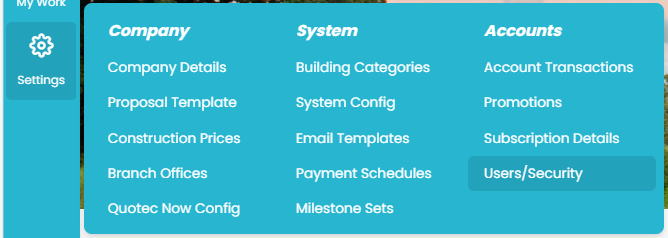
Here you can search for any existing users based on certain criteria by pressing Filter.
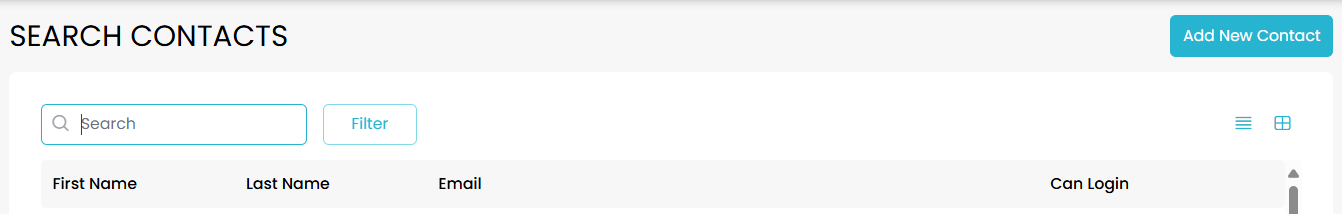
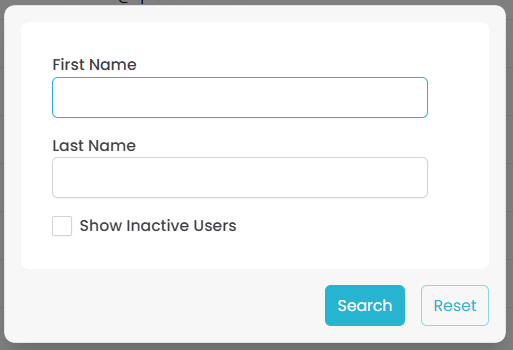
Click on a user to open their information, including: name, contact information and their role.
Email - Needs to be unique for each individual user. This is the user’s log in to Quotec
Phone - This is shown on your proposal documents and in some emails. It can be either a generic office number or an individual mobile number
Mobile - This is used solely for Two Factor Authentication purposes and must be a mobile number you have access to
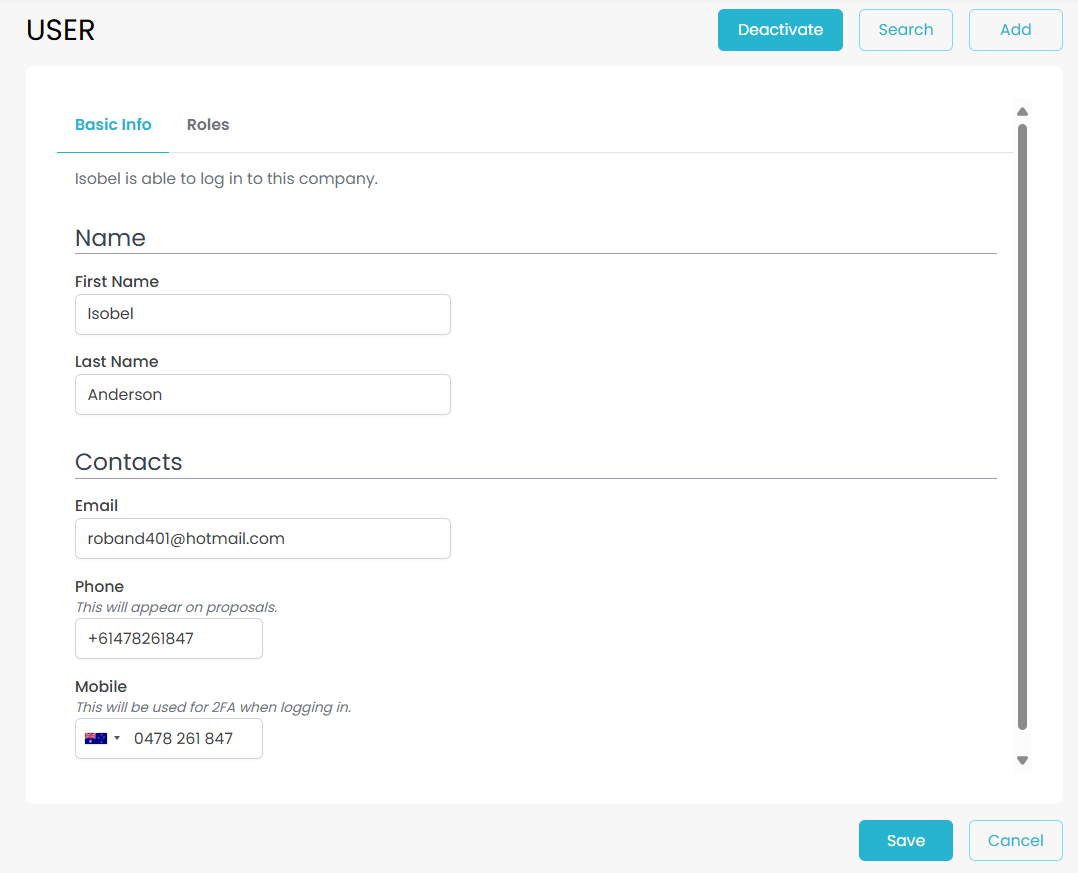
Change Roles (User Access)
To do this, navigate to Roles tab, click on the blue Change Roles button.
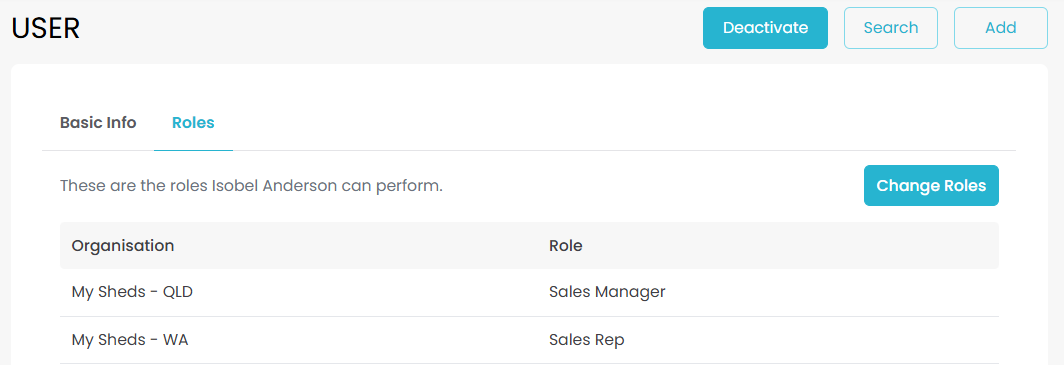
This will give you the option to select what access you would like to provide to the user.
For more details on what each role can do check out our Roles Overview.
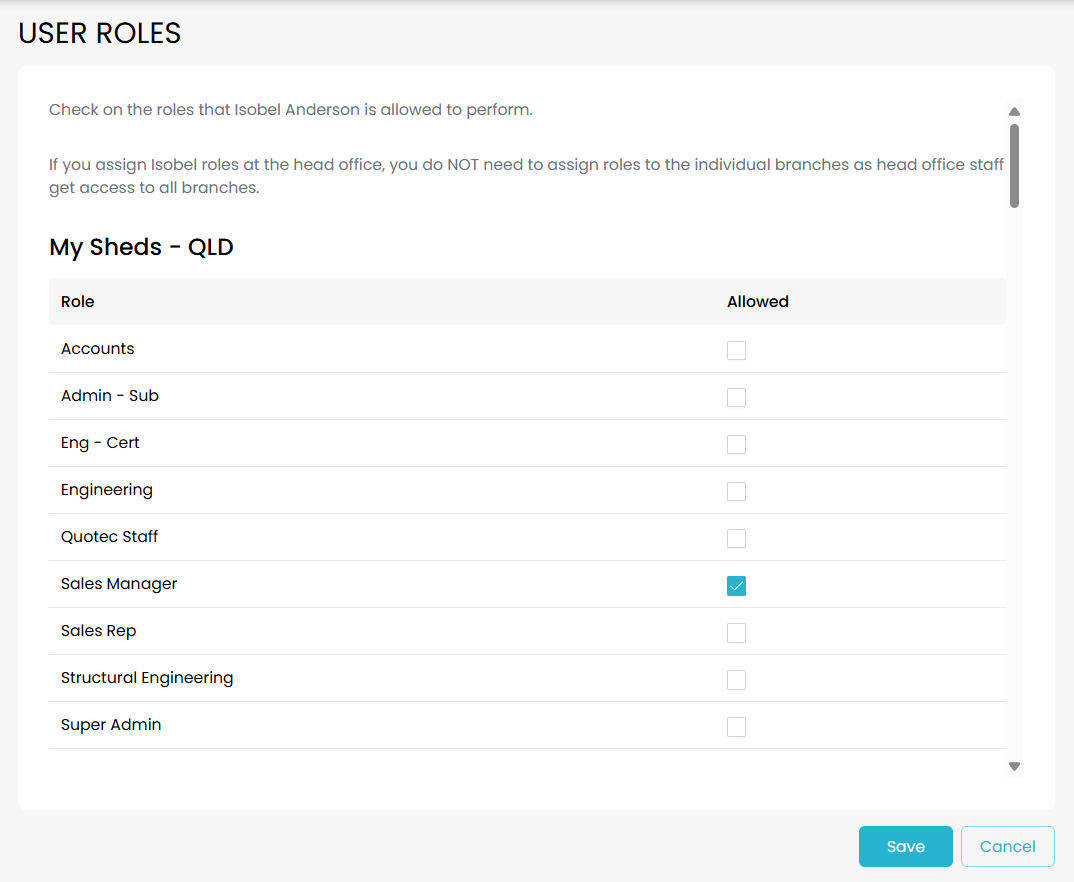
Select as many or as few as you would like then click the SAVE button at the bottom.
