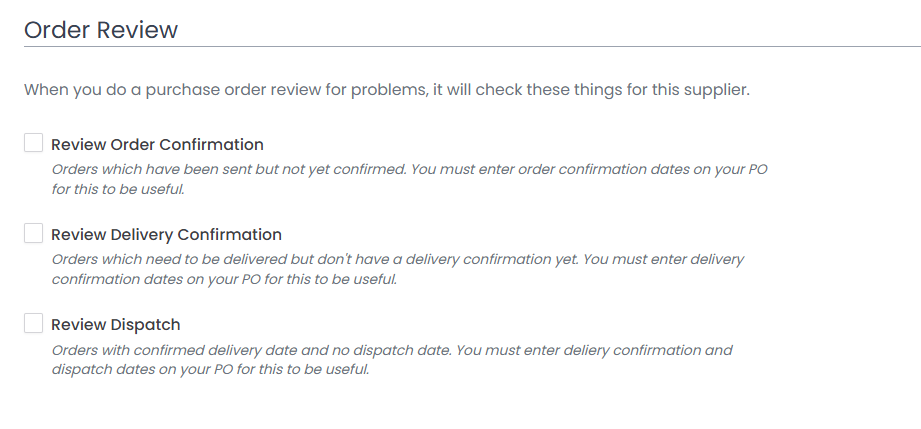Order Review
The order review page can be used to clearly show which orders you currently have in the system which may require your attention. It’s a great way to keep track of your plates orders and if you update the progression dates on your other orders you can track them here too!
Want more information on using your order progression dates? Check out Tracking Your Orders.
The Order Review page works together with the progression timeline on your Purchase Order pages.
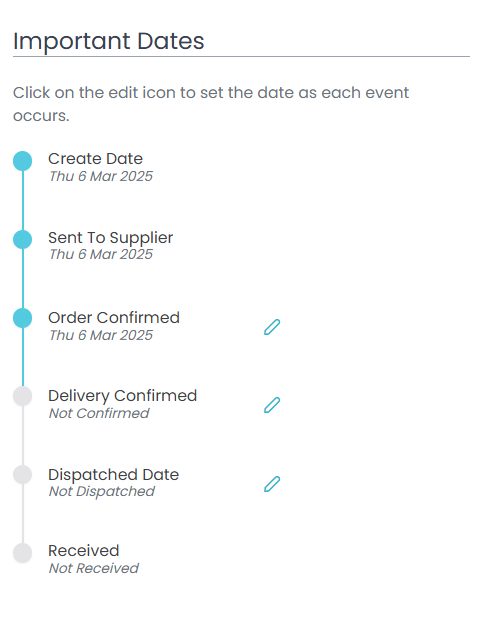
To find the Order Review Screen go to MY WORK >> Order Review
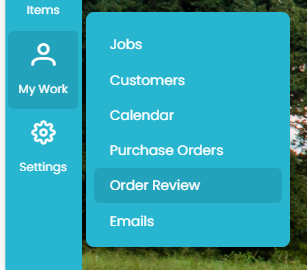
What Order Information Is Shown
Your Order Review page will be split up into 2 different sections and within this will be a list of suppliers you have chosen to manage on your Order Review page.
If all your orders are under control for a supplier it will show a green tick.
If you have any orders for the supplier which require your attention, the supplier will have a red x and the offending orders will be listed.
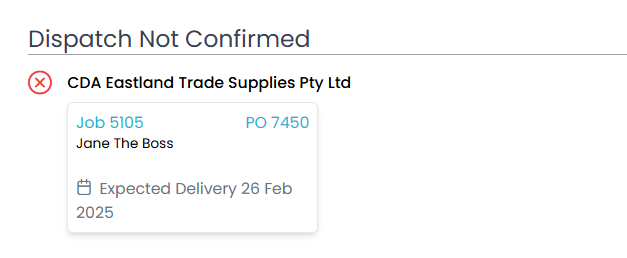
The order review page shows three key pieces of information in regards to the progression of your orders:
Orders not confirmed
Order documents have been sent to the supplier have confirmation has not yet been received.
On the purchase order page, the Sent To Supplier date is filled in but the Order Confirmed date is not.
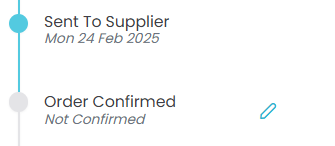
Delivery not confirmed
These order have been confirmed however a delivery confirmation date has not been set.
On your purchase order page, the Order Confirmed Date is filled in but the Delivery Confirmed date is not.
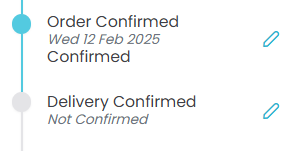
Dispatch not confirmed
These orders are approaching/ have passed the delivery confirmation date however have not yet been dispatched.
The Delivery Confirmed date is filled in and approaching/ passed but the Dispatched Date is not.
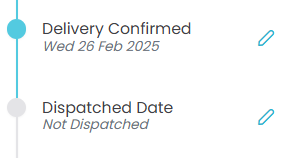
What Suppliers Are Shown
You can customise this page to show as many or as few suppliers as you want.
To add a supplier to this page simply go to their Supplier Information Page and scroll down to the Order Review section in Ordering tab. There will be an option for each review type, check each one you want shown for this supplier.