Cannot Find Supplier
This message will prevent you from quoting.
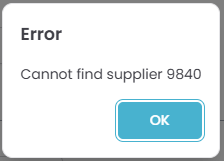
If you have recently changed from a BOM user to a Kit user or vice versa you may get this error on your existing jobs. To fix this you will need to copy the existing job. This should force the system to pick up the correct supplier record. Once you’ve copied the job continue to use this new job to quote. You can also follow THESE STEPS to remove the old job from your Job Search screen to make things less confusing.
BOM Users
If you’re a BOM user receiving this error in may be because of changes made to your Order Category Supplier page. Check the suppliers on your job to make sure they are all current. If one of your suppliers is outdated update this supplier.
To prevent this issue from occurring Quotec does not recommend removing old suppliers from your Order Category Supplier page. Instead add your new supplier and set this supplier as your default.
If you’ve tried the above fixes and still having trouble send an email to support@quotec.com.au.
