Quick Start | New User Guide
Welcome to the Quotec family! If you’re reading this, you have probably just upgraded your Quotec LIVE subscription to full user and we are delighted to have you as a member of our network.
Whether you’re a seasoned shed retailer/business owner, or are newly embarking on a change of career, Quotec LIVE is the perfect platform to support your needs. As a small family owned and operated team of obsessed individuals, we proudly present to you our labour of love in the delivery of Quotec LIVE.

The Crew from Quotec (left to right - John Montesalvo, Andre Araujo, Georgina Lopez, Amara Butterworth, Jeff Butterworth, Romina Roncali & Matteo Roncali)
Getting Started
The following Guide is intended to point you in the right direction to get you started. Typically you will be reading this information after your first training session with one our team members. Alternatively, if you are DIY-ing your set up, the below steps will help in that process too.
The My Company section of Quotec LIVE is your first area where you will want to spend a bit of time configuring. In this section you can update your Company information, such as address and contact details, but you will also have access to your Proposal Template and Pricing Details. If you would like to expand on pricing customisation for the various products offered, you can do so by making edits to the Building Categories.
To further configure your Quotec LIVE platform to the way your business operates, you might like to set some defaults to your building templates via the System Configuration.
If you wanting to configure some installation costs to your platform, please take a look at our Construction Calculator.
Lastly for your Company set-up, if you need to invite other team members to your platform, please follow these steps.

Default Suppliers & Pricing
The second part of familiarisation with Quotec LIVE is understanding the Default Supplier Network. Quotec LIVE is ready to use out of the box with up to date pricing and alliances with chosen suppliers. If you are a BOM Buyer and would like to use this network of ordering, please make contact with these suppliers and let them know you are part of the Quotec Group. If you would like us to put you in touch, please let us know and we will forward on your details to the main contacts in the respective organisations.
If you are a KIT Reseller, then we do all the hard work for you. So sit back, relax and get quoting!

Customising Suppliers
Quotec LIVE has been designed to enable users to configure their platform to their supplier of choice. If you would like to use a custom supplier, generally we would schedule in your second training session where we can educate you on the configuration process. Again, if you’re a bit of a wiz in the tech space and want to do-it-yourself, here’s how:
Add a New Supplier record.
Add the new supplier to Order Category Supplier list.
Import Costs to your custom supplier.
Create Freight Rules for that supplier.
Customising suppliers can be a fiddley process. Remember, we are always here to help. So if you start this process yourself and then think that you need a hand, please don’t hesitate to reach out to our Support Team for assistance.
Getting Your Team On-Board
Get your team ready to use Quotec by providing them with their own login to the system. Your Subscription Plan will determine how many users you can have and can be updated at any time to allow your Quotec system to grow with your company.
When inviting new users, you can use Roles to allow them access to only what they need or update your users' roles later once you’ve decided what you want them to see and do.
Quotec Payment Structure | Purchasing a Job & Ordering Materials
The next part of this quick guide is what happens when your customer gives you the go ahead and you are ready to hit go. Typically there are two steps to processing payments for a job via Quotec LIVE.
Engineering & Certification Documentation/ Kit Deposit
BOM Purchase Ordering / Kit Manufacturing
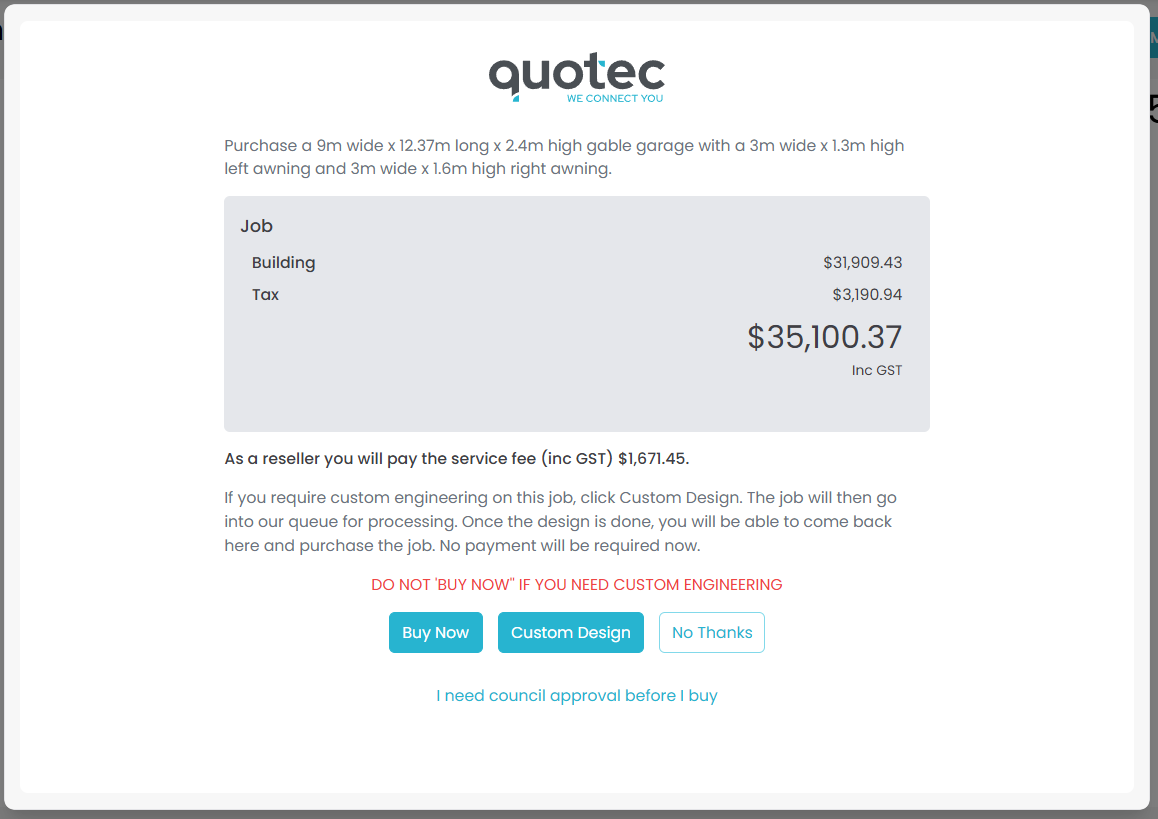
You can find details on Quotec’s fees for other requests HERE.
To access invoices and view purchase history, please go to the Account Transaction page.
Custom Designs
We have a range of skills, services and know-how in our office. One of which is a team of designers and engineers that can help you if you have bespoke design that falls outside of the scope of the Quotec LIVE platform.
So that you can make the best use of the expertise in our office we have dedicated process for service to be provided to our users. If you would like us to provide advice on a Custom Design, please see the process required HERE.
If you require a custom slab design for your job you can find instructions for this process HERE.
Support Team
Hopefully after reading this document, you can see that we are all about support here at Quotec.
This Quotec LIVE Help site is a constantly growing library of step by step guides to help you navigate Quotec however if you have any questions or concerns you can’t find answers for here, our support team is always here to help. To be able to provide the highest level of advice and support, we ask you to please send us information through to our Support Team.
By sending to this location, the whole team can view and respond accordingly. There are some useful tips HERE on how to document any issues so that we have detailed information to provide advice. If you need a quick answer (and there’s no complimentary documentation/paper trail required) please never hesitate to pick up the phone and call the office on (07) 3871 2053.
Now off you go - get quoting!
